The last time I was doing an SEO analysis of our website’s content, I got stuck with meta descriptions. I started to get confused because I couldn’t figure out how Google was accepting meta descriptions and how result snippets were generated.
Normally, everybody thinks that if they set a meta description on the page that it means that Google will show it. But that is not the case.
It almost drove me crazy, because I had no clue how to set them properly so that visitors to the website could see them in the SERP snippets.
I had read many questions from marketers, managers, e-shop owners and small entrepreneurs through various forums or social media groups, and they all seem to ask the same questions:
- How are the meta description generated in the SERPs?
- What is its impact on the results in the SERPs?
- How can I customize them?
- What is an optimal length?
- How can I manage them on large websites?
- … and much more.
I and many other people couldn’t find any complex information about this topic. I needed to dig deeper. Everyone was explaining what is a meta description and how to write it. But that is not enough.
I have done a lot of testing to find out how those meta descriptions work and how they are generated in various search engines or from mobile phones.
I also wrote down a few tips for you to create and optimize them so your visitors or customers can see in Google’s meta description exactly what you want them to see.
So, if you are an entrepreneur with a small website or a marketing manager of a big e-commerce website, you should find answers to your questions in here.
I will start with the basics. But if you already know all of that, you can skip the first part and move on to more advanced information.
1. Basics of a meta description
- What is a meta description
- Why is a meta description important
- How meta description looks in different search engines
- Where to add a meta description on the page
- What tool to use for the analyzing of a meta description
1.1. What is a meta description
A meta description is a short excerpt of a specific page. This excerpt gives a clear idea of the site’s content. It commonly appears underneath the blue clickable links in a search engine results page (SERP). It also appears in the snippets of shared articles and posts on social channels.
In the SERPs, meta descriptions give people more information and help them to find answers to their questions. It is also an important decisive element for users who are deciding whether or not to click on the link.
For a fast and easy understanding of what the meta description is, listen to an explanation from Google webmaster Matt Cutts: “How much time should I spend on meta tags, and which ones matter?”
1.2. Why is a meta description important
What are the biggest benefits of setting your meta description?
- You give people the right information.
People want to find relevant answers in the search engine as soon as possible, and you can help them. If you write a detailed, relevant and eye-catching description, they can immediately know that your page will help them to find the information they need.
- You can increase your CTR (click through rate) from SERPs.
When you write a relevant and persuasive meta description, which is full of important information, you can convince people to click to your page. You increase the click-through rate, which leads to a higher number of visitors, to a higher conversion rate and finally, to an increase in your revenue.
- You get more visits from social media.
Facebook, Twitter and other social channels also use meta descriptions with shared posts. If you have an interesting description focused on the right audience, you can get their attention as well.
1.3. How meta description looks in different search engines
Here are some examples of how meta descriptions are displayed in Google, Bing and Yahoo.
Result snippets look similar, but there are some differences, which I analyze below in this article.
In Google on a PC
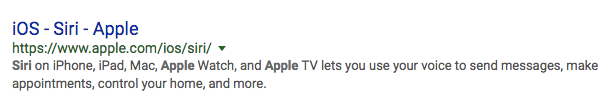
In Google on a mobile device
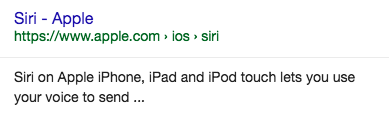
In Bing
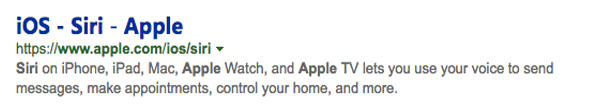
In Yahoo
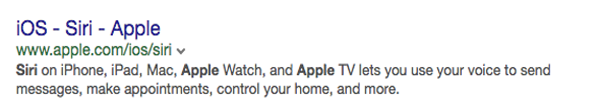
1.4. Where to add a meta description on the page
There are two ways to easily add the meta description on your page.
- Add the meta description in the section of your site’s HTML like this:
<meta name="description" content="Siri on iPhone, iPad, Mac, Apple Watch, and Apple TV lets you use your voice to send messages, make appointments, control your home, and more." >
- Set up the meta description in your CMS:
If you use WordPress, the most widespread plugin is Yoast SEO. I think it’s the best plugin for SEO controlling meta tag and keyword settings on the page. I’ve been using it on Spotibo’s website, too.
Just write your text into the “Meta description” section, and it will show you how your snippet will look in SERPs. Read the tutorial on How to add keywords and meta descriptions in WordPress here.
1.5. What tool to use for the analyzing of a meta description
If you are the owner of a small website, it’s easy to find all meta descriptions and analyze them manually in the CMS.
But if you have a bigger website, it would take you a lot of time to check out every page.
Search Console
Google itself offers you a tool called Search Console for webmasters, where you can check your meta descriptions in the “Search Appearance” section, and then “HTML Improvements”. Google will show you short, long and duplicated descriptions.
The disadvantage of this is that the Search Console doesn’t show you all of the descriptions you’ve set on your website. You see only those meta descriptions having some issues.
Spotibo
I recommend that you try our SEO analysing tool Spotibo, where you can analyze the meta descriptions of all your pages in more depth.
Spotibo bot will crawl your website as any other search engine bot. It will display a table of all meta descriptions on your website. It will show you the number of characters for each meta description so you can analyze by yourself if it’s long, short, empty or perfect. It’s possible to group and to filter a huge number of pages, so it’s easy to find any deficiencies in your meta descriptions.
Before you check out our tool, read a tutorial on how to work with Spotibo and how to search for all the important issues.
Rank tracker tools
When optimizing meta descriptions, it’s essential to understand their impact on your website’s search engine performance, especially regarding click-through rate (CTR). A compelling meta description, alongside other snippets like title tags, is crucial in influencing how often users click on your page in the SERPs (Search Engine Results Pages).
The position of your website in search results has a significant impact on CTR as well. Higher-ranked pages tend to have better visibility and attract more clicks, while lower-ranked pages often struggle with lower CTRs. However, an optimized meta description can help pages in lower positions compete more effectively by capturing attention and enticing users to click. Even if you’re not in the top three positions, a well-crafted snippet can improve your CTR, which, in turn, may help boost your rankings over time as search engines consider user engagement metrics in their algorithms.
Tracking these positions and understanding the CTR for each can help you gauge which meta descriptions are compelling and refine them for better results.
With the rise of AI-driven overviews in search results, understanding CTR dynamics is even more critical. Tools like Advanced Web Ranking’s Google AI Overview can help you track and adapt to these changes, keeping your descriptions optimized.
2. Optimal meta description length (with our research)
I found that 77% of all searches in the world are made by Google. Therefore, I did my research mainly when using Google.
- Optimal meta description length for desktop devices
- Optimal meta description length for mobile devices
- Optimization tool for creating meta descriptions
2.1. Optimal meta description length for desktop devices
Almost everybody asks about meta description length, but the answer to this is a little bit tricky.
A snippet on desktop devices was 680 px wide. But as the meta description exceeded into two lines in SERPs, according to our observations, its real length is around 920 px wide. In rare cases, the width could be even bigger, up to 945 pixels, which makes it around 230 characters.
Why am I talking about pixels? Because meta description depends on the snippet length in pixels; it doesn’t depend on the number of characters.
We created “laboratory conditions” for a quick test to find the maximum number of characters in the SERP snippet. In our little test, the meta description containing vertical lines was 544 characters long. The number of characters is not as important as the width in pixels.
Our recommendation
Like some marketers, we don’t recommend to write longer meta descriptions according to the new change in Google as the practice hasn’t been surely examined. The meta description length in Yahoo, Bing and on mobile devices in Google remained the same so it would be probably contra productive to make changes right now. Keep it simple, clear and eye-catchy so it will stand out in between other long result snippets.
When writing a meta description, you should use a tool for checking the right width in pixels. You can do so, for example, with the free Google SERP meta description length checker.
It doesn’t make sense to rely on any plugin or tool which measures only a number of characters.
2.2. Optimal meta description length for mobile devices
Users have been using mobile devices for surfing more and more. Different content types attract different users on various platforms. Have a look at the statistics of mobile vs. desktop internet usage, where you can choose the market you are focusing on. The use of mobiles differs in each region and country.
As an example, the use of mobiles in the U.S. has been increasing during the past year greatly.
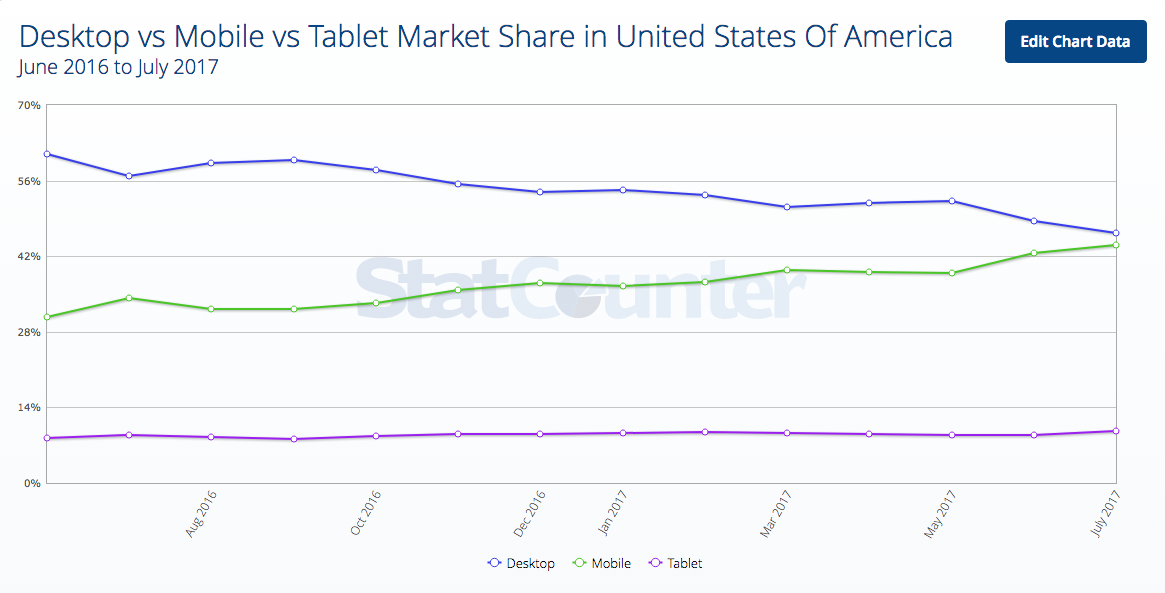
As you can see, mobile optimization is a necessity for your business today, as well as in the near future. This optimization also applies to meta descriptions, because the meta description length on mobiles and tablets is shorter than the length on desktop devices.
The optimal length for a meta description set in an HTML meta tag
The maximum width of the snippet recently could go up to 1000 px on Google, and also Yahoo and Bing. Depending on the mobile device, you can see meta descriptions as long as 100 – 230 characters. The best practice is to keep them under 120 characters.

Our recommendation
The meta descriptions displayed on mobile devices can be vague. When creating meta descriptions, you should:
- Write short meta description tags (around 120 characters)
- Put all the important information, including the focused keywords, at the beginning of the description.
2.3. Optimization tool for creating meta descriptions
As Google now calculates meta descriptions in pixels, you can use our free Google SERP meta description length checker as a guide when creating your meta descriptions or titles. If you keep the pixel width, your snippets will definitely fit in SERPs results, and you can be assured that all the important information in the meta tag is indexed and shown to all your next visitors.
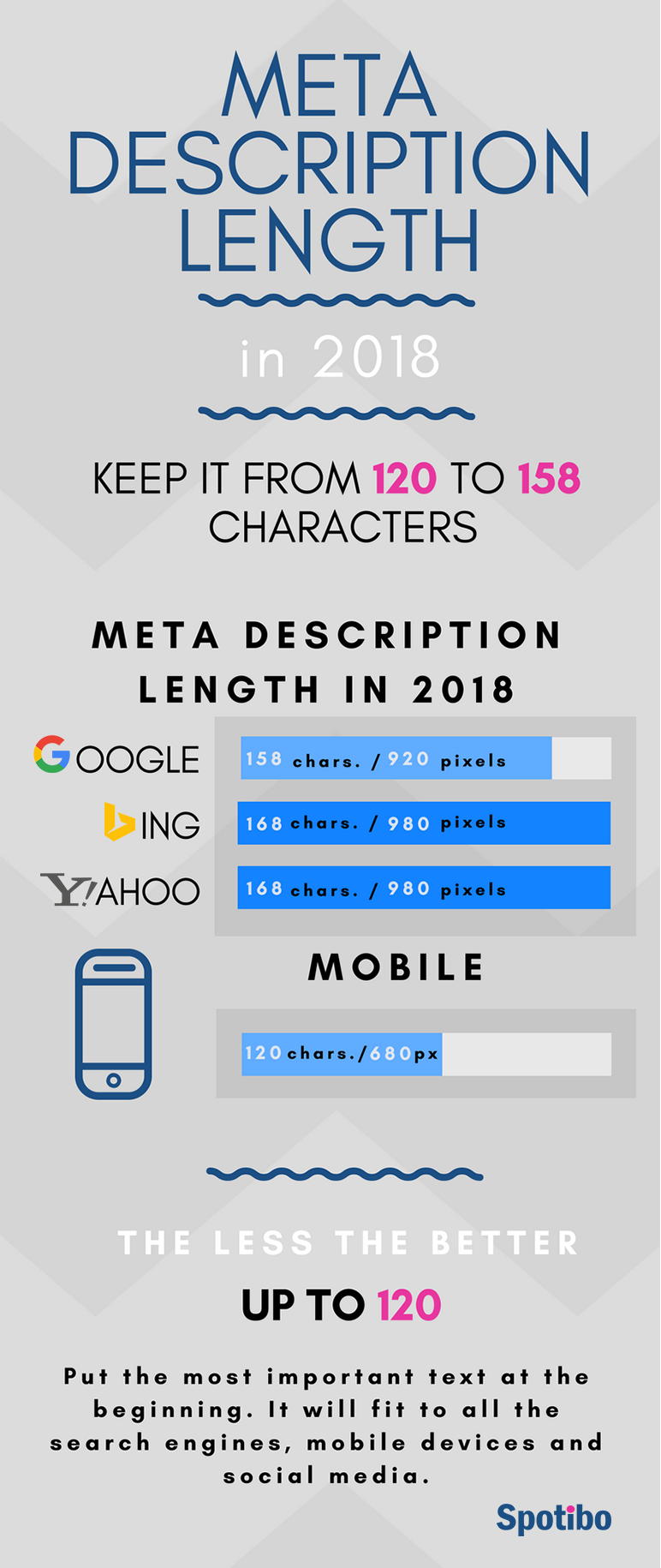
3. Generating the meta descriptions by search engines (with our research)
As I mentioned above, I did my research mainly on Google.
- Basic rules of generating meta description snippets in SERPs
- Meta descriptions and its specifications for e-commerce pages
- Meta descriptions and their specifications for company services pages
- Meta descriptions and their specifications for blog post pages
- Meta descriptions and their specifications for news pages
- Differences in the meta description generating by the other search engines
3.1. Basic rules of generating meta description snippets in SERPs
You’ve probably noticed that search engines may or may not use your meta tag description in the snippets. Why is that Google sometimes ignores our meta description and other times just accepts it?
What they claim with Google is that they try to offer visitors better results and to avoid having them feel frustrated by irrelevant pages that they open.
In May 2018, after the change of meta description length from 1,750 pixels to 920 pixels I noticed that Google often generates its own meta description from the page content instead of from the meta tags. Sometimes even if the searched keywords match title and description meta tags. It’s unpredictable to say if Google will respect the meta description tags or no.
But still, the basic assumption when generating meta descriptions is:
- If a visitor is searching keywords that you have in your meta title and meta description, Google probably will use your description.
- If you have the keywords in your page content but not in the meta descriptions, Google probably won’t use your meta tag description.
I found out that this pattern applies to various web pages in different ways. Because of that, my findings are divided into four parts for:
- E-commerce pages
- News pages
- Company services pages
- Blog post pages
3.2. Meta descriptions and its specifications for e-commerce pages
I was searching the keywords “men running shoes”, “running shoes” and “nike running shoes”, and I got this meta description:
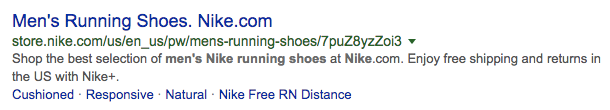
The searched words are used in all important ranking elements – in the URL, in the meta title, the meta description and in the h1 heading. Therefore, Google used a default meta description in the snippet.
I was searching the keywords “men running shoes style”, and I got back this meta description:
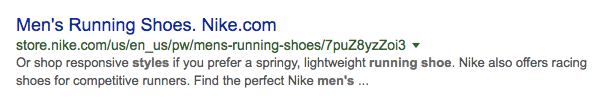
The word “style” was found in the bottom content, but not in other meta elements. Therefore, Google generated its own meta description, which matches the search query more. Why?
It depends on if you’re matching the website content and the exact query of a potential visitor. Basically, snippets in SERPs are customized to display meta descriptions with keywords that are searched by users.
Moz recommends that if the page is targeting between one and three heavily searched terms or phrases, the best option is to write your own meta description that targets users performing search queries including those terms. If the page is targeting long-tail terms, let the engine generates descriptions itself.
Our recommendation
While writing an effective meta description for an e-commerce page, you have to think about the structure of the whole website. Basically, there are:
- Homepages.
- Category pages of products with a similar character, which are designed and optimized for search engines, so they can be ranked in high positions in SERPs.
- Product pages, which can be ranked for popular, long-tail and more specific search queries.
The home page and category page both need to have a great meta description. These pages have a great potential to rank high so they can bring new customers to your website. Do not forget to include your brand name in the descriptions.
Some product pages have organic leads for highly searched keywords, including names of products (for example – “iPhone 7”), sometimes together with the review question (for example – “iPhone 7 review”). It’s always a good idea to use these words and also a call-to-action in the meta description. Check out how to write a great meta description in my infographic.
Some product pages with lower leads or values don’t need to have set meta tag descriptions. In that case, Google will display them in SERPs, and Google can generate an attractive description, for example, from the product description. I explain more below in the section Is it OK to have no meta description set?.
Another great practice for product pages is the application of structural data. By using it, you can get even more information into the snippet – ratings with stars, reviews, price, availability like on the picture below, and more.
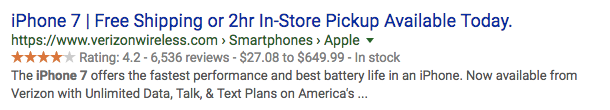
If you want to have more control over the product page, you can set its meta tag, of course. I explain more in the section “How can you manage meta description on the large websites?”.
3.3. Meta descriptions and their specifications for company services pages
I was searching for various keywords, including “design free logo, design online logo, free logo maker, online logo maker, free online logo maker and logo maker”, and I got this meta description every time:
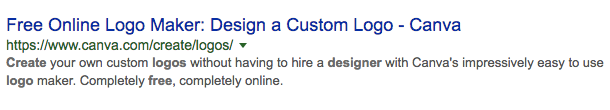
The searched words are used in all important ranking elements – in the meta title, the meta description, partially in the URL and in the h1 heading. Therefore, Google used a default meta description in the snippet.
I was searching for various keywords like “design unique logo”, and I got this meta description: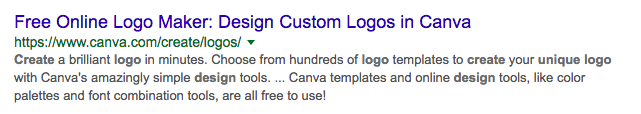
The word “unique” was found in the main heading, but not in other meta elements. Therefore, Google generated its own meta description, which matches the search query more. Why?
Google shows the default meta description in the snippets:
- If the search keywords match with words in the meta title and the meta description of the page. But there’s still no guarantee.
- Sometimes, if the search keywords match with words in the meta title of the page.
Google doesn’t display the default meta description:
- If the search keywords do not match with the words in meta tags, even if they are used in the h1 heading.
- If the search keywords are slightly different.
- If the search keywords are long-tail.
In this case, Google takes it from any of the text, including matching keywords within the query.
Our recommendation
Make sure that you use every core target keyword for each page in the meta description, as well as in the meta title. If you target a larger number of keywords, try to put them all inside both the meta tag and description.
John Mueller advises that you should check which queries leading to your website have the highest number of impressions in the Search Console, and try to search those queries by yourself. Then you can see which meta descriptions come back in Google. In case Google picks a description from the page content, that means the meta description is probably not similar enough to the query. In that case, you may consider expanding the meta descriptions to cover all those keywords.
If you have a new website, a proper keyword analysis with a search volume data is always a good place to start.
People often search long-tail words. But it’s impossible for you to create the meta description with every keyword. Sometimes, you can’t avoid the fact that Google will generate a snippet based on what the user is searching for.
3.4. Meta descriptions and their specifications for blog post pages
For the blog posts, the rules are the same for the company services pages.
Basically, in the blog section of your website, there are:
- Category and possibly tag pages
- Single post pages with quality, long-lasting content, which are designed and optimized to be landing pages; they can be ranked for short, but also for long-tail search queries.
- Single post pages with short-lasting content, written mostly for social media sharing with a small amount of information.
Pages with categories and quality content could have a unique meta description. These pages have a great potential to rank high.
Single post pages can have meta tag description as well, but it is not necessary. They have a lower value and probably a low ranking. In that case, Google will display them in SERPs, and the engine will generate quite an attractive description from the text. I explain more in the section below – “Is it OK to have no meta description set?”.
Read more about meta descriptions on your blog here.
3.5. Meta descriptions and their specifications for news pages
For the news posts, there are the similar rules as for the other websites.
Basically, there are:
- Homepages
- Category pages
- Single news pages with quality but short-lasting content. Here I talk about news which is being updated every day, along with quality content that is important but isn’t long-lasting.
Our recommendation
Homepages and category pages are two types of pages you should focus on. As a meta description example, I chose a result for searched keywords “news politics”. In the case of a snippet for The Independent, where there is no meta tag set, I got back not very relevant or interesting results:

So, it’s better to have the meta description optimized here.
Single news pages are often not so important when optimizing for an organic search. Google generates meta descriptions in the best match with the searched query because there is a lot of relevant content with relevant keywords. Therefore, meta descriptions look very clear in SERPs, so you don’t need to spend much time on them.
Don’t forget that space for the meta description in SERPs is shorter. At each beginning of the snippet, there is the date or hour of the post-publication. Keep the tag under 140 characters. Otherwise, it’ll be shortened by the search engines.
While I was doing my research, I got confused many times. I was searching the same keywords in Google at different time intervals and on different days, and sometimes I was getting different snippet results.
Remember, that even if you use target keywords properly in meta tags, there are exceptions on occasion, when Google generates the snippet by its own algorithm so you can see the snippets of your pages in SERP differently at different times.
4. Basic FAQs about meta description
- Is a meta description a ranking factor?
- How do you create a great meta description?
- Is it OK to have no meta description set?
- Is it OK to have duplicate meta descriptions across more pages?
4.1. Is a meta description a ranking factor?
A meta description is not a ranking factor. Webmaster John Mueller from Google said that recently in a webmaster hangout.
We know, though, that a well-written meta description can affect the CTR (Click Through Rate). What we don’t know for sure is if the CTR is a ranking factor.
If the CTR is a ranking signal, creating a good meta description would be an important task for getting better rankings.
Larry Kim at his Moz blog and Rand Fishkin at the Whiteboard Friday present their researches and findings of interesting conclusions that many SEO specialists don’t agree with.
They said that the CTR, as a part of RankBrain, can temporarily affect the results. They tested this in MOZ a few times. The tested page results temporarily got better rankings in SERP because of a high CTR. However, after some time, those page results decreased to previous rankings. These conclusions lead to controversial discussions between SEO specialists every time.
Our recommendation
If it is rumour or not, you’d better stick with the fact that you should edit meta descriptions only for getting a higher CTR. Do not overstuff it with keywords. Think about it as a medium that can attract new readers or customers to click through. Make it attractive for users.
4.2. How do you create a great meta description?
Creating an attractive meta description is not an easy task. But we are here to help you.
You’d do better if you don’t look at the meta description just as some sentence that should be wide as search engines recommend. Imagine that you run a PPC campaign and you need to create the best ad with a short text, exclamation points and incentive to click.
You can watch this video on how to improve the meta descriptions for your brand. It was created by Evolving SEO, and we really love it.
I also created an infographic with my own tips on how to write a good meta description.
For further reading about writing a perfect meta description for SEO, read an article from Anthony Tran.
4.3. Is it OK to have no meta description set?
If you have a large website, you don’t have to create meta descriptions for every page. You can leave the meta tag empty. Google will generate it for you.
So how does it look then?
Example
It can look quite good, as in the example below. The search query is “where does creativity come from”.
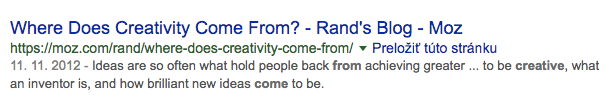
However, it can also be bad, as shown below. The search query is “email tips for developers”.
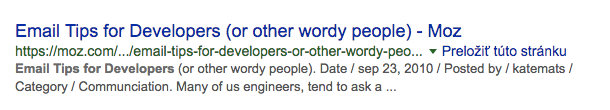
Here is one last example. The search query is “yamaha naked motorcycles”.
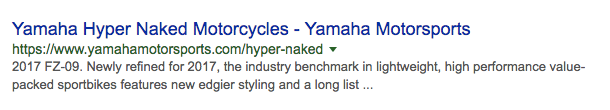
Why?
Google can display your page in the SERP with:
- A nice meta description for your page, full of important information by using your well-written content
- An unattractive description because Google has a problem finding any continual and relevant content related to the searched keywords
If you haven’t set a meta description, you can’t be sure how it will look. What can you do about it?
Our recommendation
Matt Cutts explains here in what cases you should use meta tag description and when you don’t need to.
On every website, ensure you have set a meta tag description on:
- A homepage
- Any currently important or potential landing page
- Categories in online stores, blog posts, contact pages and special events
Pages which are not displayed in SERPs don’t need to have set meta descriptions. For instance, this can be applied on new websites. Less important pages can be finished later.
If you have no meta descriptions across the website, you need to create some coherent text on the website pages. Google will use that text with a focus on search keywords for the SERP snippets, which can look good. If you don’t have coherent text on the pages, Google will display an “ugly dull” snippet created from the sidebar, navigation, or footer.
4.4. Is it OK to have duplicate meta descriptions across more pages?
Google says: “Avoid using a single description meta tag across all of your site’s pages or a large group of pages.” But why?
In some cases, it can be better to have no meta tags, rather than duplicated meta tags that look off-topic, low quality or outright spammy, because Google will ignore them and pick more relevant text into the snippet.
How do duplicated meta description look in SERPs?
Example
Check out this meta description example of Tesco store. Tesco store has a great potential to influence people to click through four results on the top in the Google SERP.
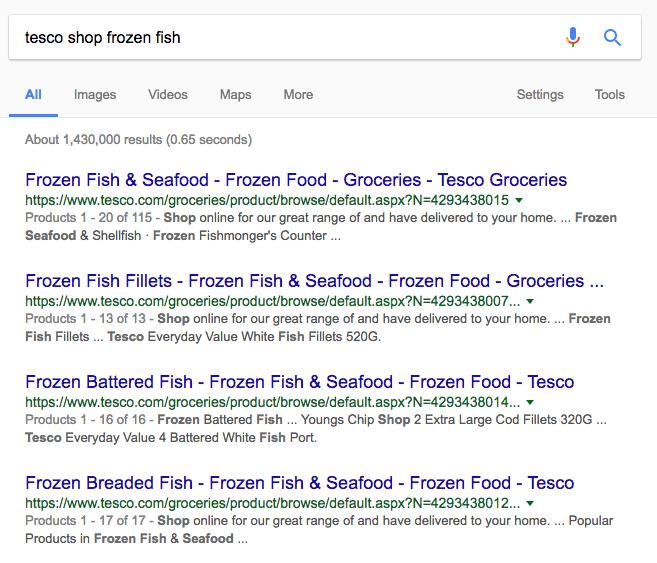
Default descriptions for all these pages have 67 letters: Shop online for our great range of and have delivered to your home.
Titles of those pages are different, so you know what the content is about. But the meta description is ripped out from the faceted navigation on the left side of the page.
Why?
In this case, Google would rather display boilerplate text, because the duplicated meta description in the SERPs for all Tesco results wouldn’t look nice and would be saying nothing. Large online stores often don’t use any continuous text on the important landing pages, as in this particular case of Tesco on the page of Frozen Fish. Google can’t find any better description than that in the internal menus, navigation and categories.
Our recommendation
As you can see, it is definitely not a good idea to have duplicated descriptions on your website.
If you have the duplicate meta descriptions across the website, you need to have created some coherent text on the website pages. It’s the same as in the case of setting no meta description. If you don’t have coherent content on the page, you’re risking that Google will generate an unattractive snippet.
5. Advanced FAQs about meta description
- How can you manage meta descriptions on large websites?
- How meta descriptions work in social media and how to set them up
- What to do if you don’t see your meta descriptions in the SERPs?
5.1. How can you manage meta descriptions on large websites?
It is easy to set meta tags for a few pages, like online newspapers or blogs. Articles are hand-written, so writing one or two extra sentences for the meta description doesn’t take the author so much time.
But let’s have a look at the best option for those sites with hundreds, thousands or more URLs, like huge online stores with product aggregators.
For the home page and every important landing page, it’s important to use a unique description. For the category and product pages, you can use a programmatically generated description.
Example of a programmatically generated description
- “Branded sandals from leading dealers for the prices that please. At ZOOT we have blue, pink, pink shoes from Refresh, Rascal and others.”
- “Branded boots from leading dealers for the prices that please. At ZOOT we have blue, beige, camel boots from Blowfish, Rocket Dog and others.”
In examples above, category pages selling fashion include automatic and repeated information.
Why is it enough to generate a description programmatically for product pages?
Some product pages are important because they are displayed in SERPs and they can generate new leads. In here, write a unique and juicy meta description to increase the click-through-rate.
However, in large online shops, you can have thousands of products, which are not interesting for SEO. It’s very common within big websites to automatically generate meta descriptions because it’s not possible to write everything manually, and setting it up is quickly done. After all, these pages can be shown between SERP’s results, when users are searching long-tail and specific keywords, often in combination with your brand.
It is also better than no meta description because your snippet will be shown when somebody shares your page on social media.
[box type=”download”]
Our recommendation
In the meta tag descriptions on the category pages, you can adjust the information for the category, colours, brands, the most selling brands, performance, prices and more. Web developers should know how to deal with more difficult entries.
Look at other meta description examples:
“Branded tops from leading sellers for the prices that please. At ZOOT we have black, white, green tops from AX Paris, Tally Weilj and others.”
“Branded shirts from leading sellers for the price that please. At ZOOT we have green, white, blue shirts from AX Paris, Desigual and others.”
In the meta tag descriptions on the product pages, you can adjust the title of the unique product, brand and more. It works as well on the category pages.
Black top with lace TALLY WEIJL for every occasion. Fast and free shipping.
Cream shirt with short sleeves BUSHMAN Tees for every occasion. Fast and free shipping.
5.2. How meta descriptions work in social media and how to set them up
Do you have a business page on any social media platform? Do your followers or users share your content? If so, you need to think about a social meta tag and a suitable snippet, too.
Why?
If you want to speak to your audience on Facebook or Twitter differently than your audience in the organic search, you should use different meta description variants in the snippets. But if you speak to your customers on every platform with the same language, there is no reason to spend time on variant descriptions.
What is the optimal description length in Facebook and Twitter?
- On desktop devices
On Twitter, it’s around 135 characters. A Facebook meta description depends on the length of a meta title. If the meta title is too long, there is not much space left for the meta description so it can be shortened.
- On mobile devices
This depends on the width of mobile devices and on the length of a meta title, exactly as in the desktop devices. The meta description can be shortened or not shown at all.
In my opinion, the more you keep the meta description short (under 120 characters), the better it’ll look on any platform and on any device.
There are two ways to create social media snippets:
- You can use HTML attributes:
- OpenGraph attributes for Facebook look like this:
<meta property="og:description" content="Meta description is a very important element for social media." >
It’s very similar to the meta description set in an HTML meta tag. It works basically the same way. Facebook finds the attribute and uses it in the post snippet so readers have the main idea what the page is about before clicking on it. For more details, read the tutorial on how to set up the Open Graph on Facebook.
- Twitter: description attributes for Twitter look like this:
<meta name="twitter:description" content="Meta description is a very important element for social media." >
If the page has an OG attribute and no Twitter attribute, Twitter will read and use the OG tag. If you don’t differ between audience on Facebook and on Twitter, you don’t need to use the Twitter attribute.
- You don’t have to use these attributes, and you can rely on the meta tag descriptions.
Social media can handle the meta tag description and use it for a snippet in the news feed without any problem. The Nike store subpage for men’s hoodies is a great example. In the code, I found only the meta description tag and no OpenGraph or Twitter tag. This snippet is looking exactly the same on every platform, both on Google and on Facebook.
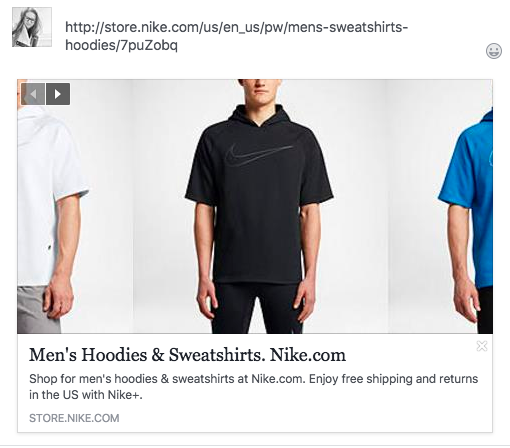
5.3. What to do if you don’t see your meta descriptions in the SERPs?
After changing or adding a meta tag description into an already indexed page, you won’t see results in the SERPs immediately. It takes some time for search engines to crawl your website.
But if you want to make the process faster, use the Search Console for webmasters. In the Crawl section, click on Fetch as Google, and let it crawl your site. Google will fetch your site and send it to index. Results are not seen immediately. It takes one or two days.
Conclusion
This guide is based on my own research, together with using information from other respected marketing specialists. SEO is constantly evolving, and so are the search engines. Sometimes they are vague, especially Google. Therefore, all this information doesn’t have to be 100% true, and maybe you can find meta description examples with different results than what I have shown you here.
What you need to understand about the meta description is that:
- It is an important part of on-page SEO.
- Interesting descriptions can draw new customers and raise the click-through rate.
- In some cases, it’s a necessity and in some cases, it isn’t. It all depends on the content of a specific page and the purpose of the page.
Do you have more questions or do you have any interesting experiences with generating or using meta descriptions? Let me know in the comments below. I am more than curious to know what you think about this guide.

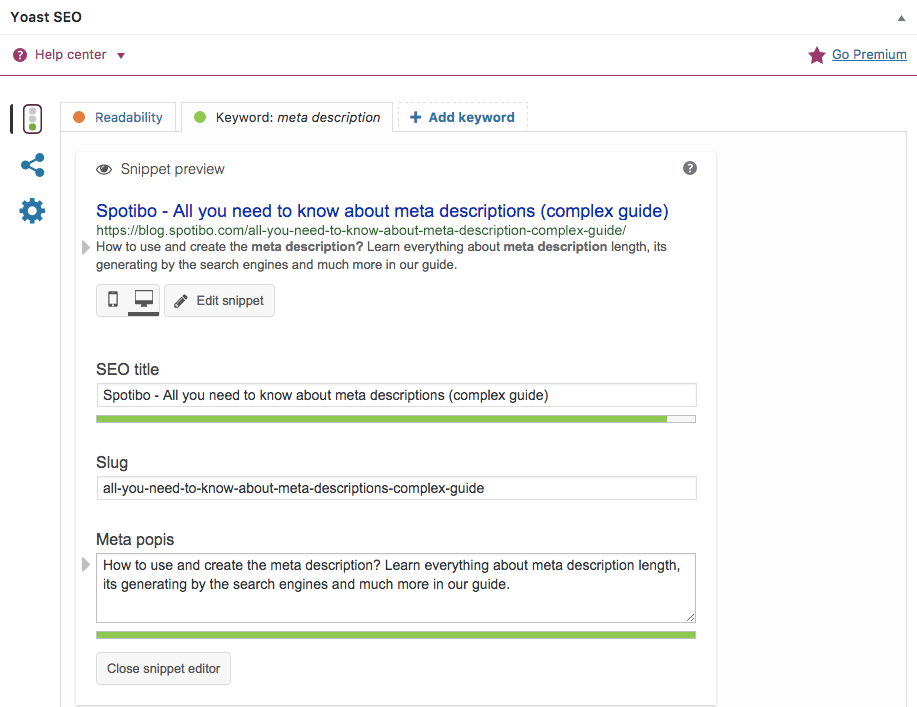
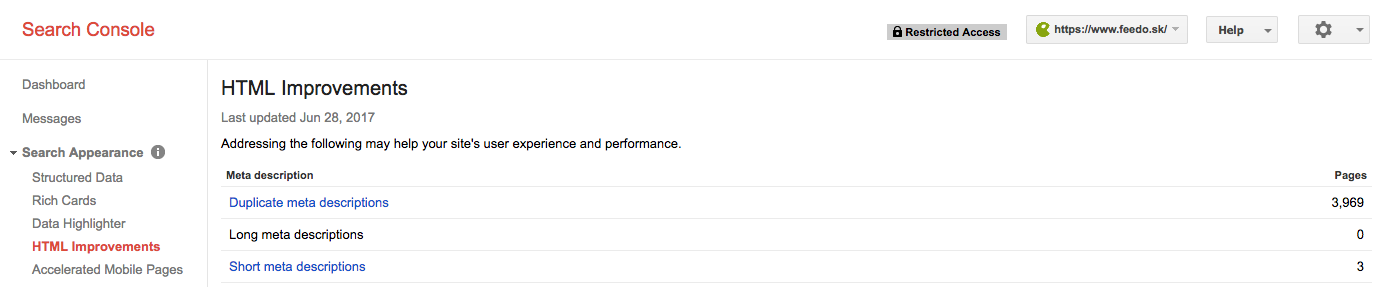
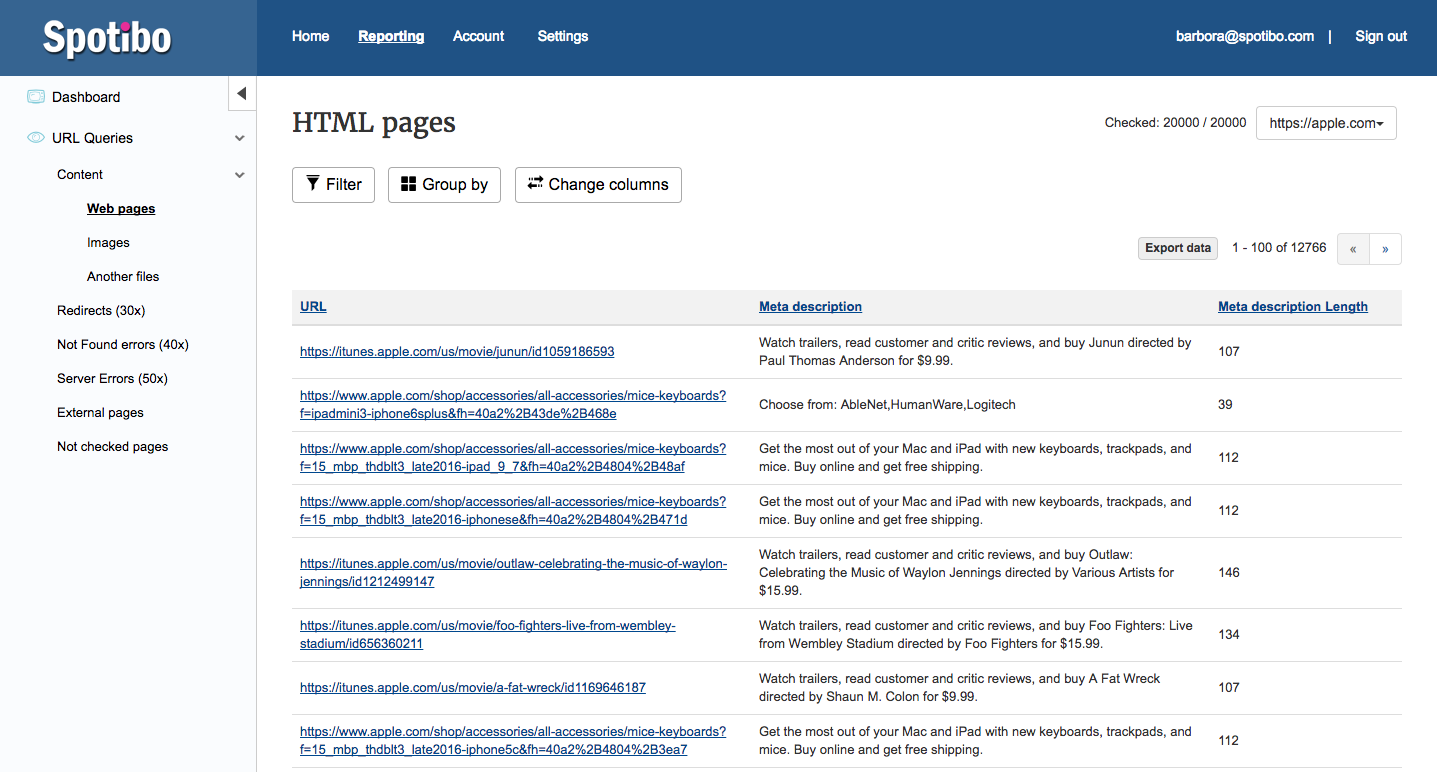
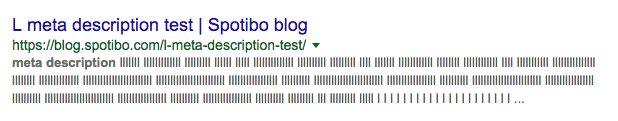
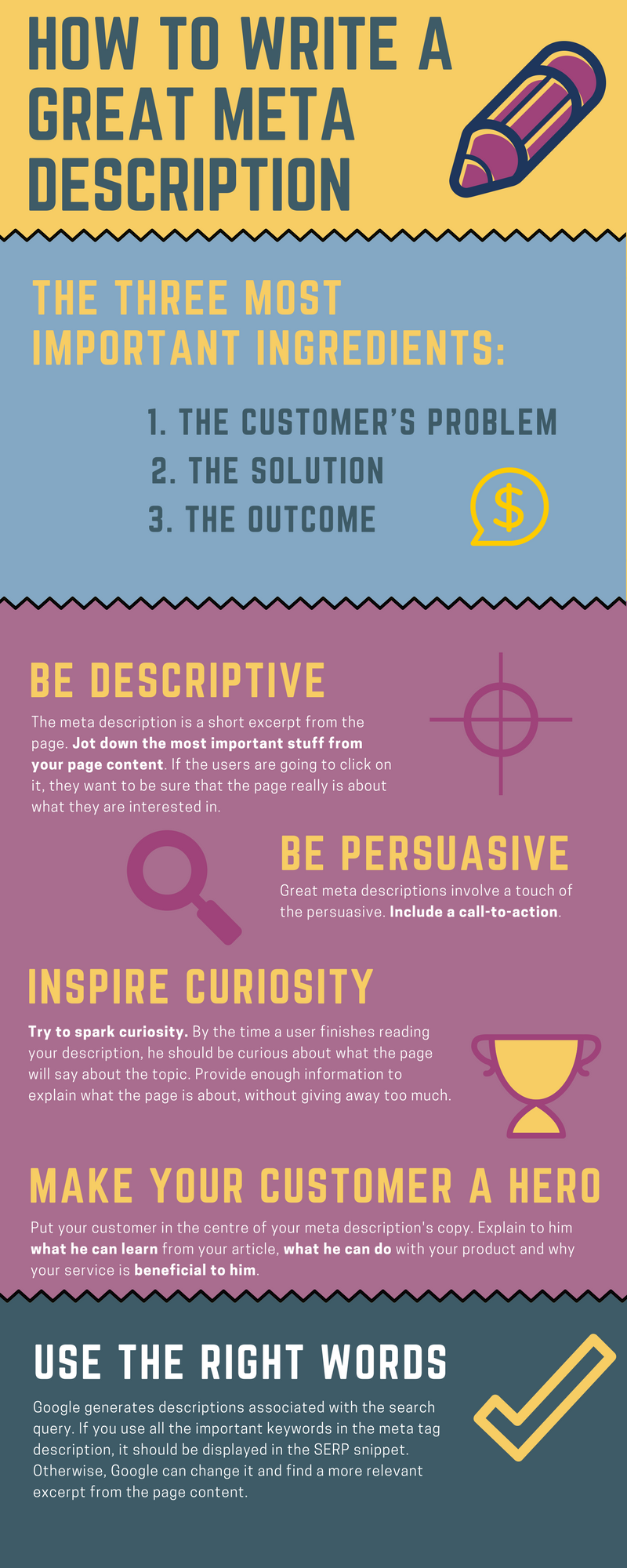



11 comments
Ujwal Pandit
interesting information you have shared in this article. I found useful information to meta description. Nice article!!
Nazrul Bhuiyan
nice explanation.
many things to learn.
Ján Januška
Thank you, Nazrul :).
Tom
Goog tip, thanks.
Wesley
Very good article and helpful. Few weeks ago there was big change (at least in my country) in google serp – and now google accepts almost 2x longer meta description. I think it is quiet big change and radicall – bcs now there are a lot of new possibilities what to do with meta description and what is good and bad to write there.
Barbora Boskova
Hello Wesley, thanks! I know about the change, therefore I updated my article and created with my team meta description length checker based on pixel width, you can find it here: https://blog.spotibo.com/meta-description-length/ Maybe that can be a nice lead when creating your own. 🙂
Tracy Morgan
I’ve been reading your helpful SEO tips for a while now and finally got the bravery to go ahead and give you a shout out! Just wanted to say keep up the excellent job!
Barbora Boskova
Thank you very much, Tracy. I and my team will try our best. 😉