Doing a technical SEO analysis of a small website with several subpages doesn’t require too much science. With our tool, you can handle it in 30 minutes. I’ll show you how.
I have done an analysis of our test site http://temp.spotibo.com/ so that you can see a clear preview of how you can do the SEO analysis yourself.
[box type=”download”]Note: Spotibo is free to analyze a site with up to 1,000 URLs. So, don’t hesitate to try it.[/box]
In our case study, I analyzed these 11 parameters:
- Website URL
- Title
- Meta description
- All headings
- Anchor text
- Index / Noindex
- Crawl permission
- File size of images
- ALT tag of images
- Redirects (30x, 40x, 50x)
- Status code
How did I proceed in analyzing with the Spotibo tool?
- In the left sidebar, I chose the type of pages I wanted to analyze.
- In the Change Columns section, I chose the necessary elements according to the checklist.
- Clicking Apply shows the results I’ve analyzed in detail.
1. Website URL
What form of URL do the individual pages of Spotibo have?
![]() Forms are readable, short and easy to remember.
Forms are readable, short and easy to remember.
[box type=”download”] The URL should mirror the content of the site so that visitors and search engines are sure that the content is relevant.[/box]
2. Title
Are the titles relevant and eye-catching? Their content greatly influences the rate of clicks.
![]() Titles include the name of the website/brand and also any relevant headings.
Titles include the name of the website/brand and also any relevant headings.
Are the titles correctly formatted?
![]() Not all letters are capitalized, which is not a big problem.
Not all letters are capitalized, which is not a big problem.
[box type=”download”] In the case of a title, it is important to think about how well a company or brand is known. If it’s known to people, we can place it in the headline forward. If it’s lesser known, a better solution is to place its name at the end so that the caption allows potential visitors to know immediately what the site is about.[/box]
Is the title length okay?
![]() Yes, length is just fine.
Yes, length is just fine.
[box type=”download”] It is best if we keep the title length under 60 characters. In that case, at least 90% of the text will be visible in the search engine results. But there is no exact limit, so Google simply shows a maximum of 600px. A short caption may result in a reduced clickthrough rate.[/box]
3. Meta Description
Is there a suitable description for each subpage that describes the main idea? This content greatly influences the rate of clicks.
![]() The meta description that appears to visitors in search engines is missing. If this description isn’t set up and relevant, the search engine chooses it randomly from the content, which doesn’t make it as attractive to the visitor.
The meta description that appears to visitors in search engines is missing. If this description isn’t set up and relevant, the search engine chooses it randomly from the content, which doesn’t make it as attractive to the visitor.
Is the description length okay?
![]() There are no meta description set.
There are no meta description set.
[box type=”download”] If the meta descriptions are set up on subpages, we need to check their length through the Meta description length element. Meta descriptions should be 135-155 characters long. If it is longer, the search engine will probably not display it as well as the headline. Its incorrect setting can affect the clickthrough rate on the web. Do you know how to create a super meta description?[/box]
4. All Headings
How are headings structured?
![]() The headings on our site are not properly structured. We need to make them fit. Limit h1 and add more h3 or higher.
The headings on our site are not properly structured. We need to make them fit. Limit h1 and add more h3 or higher.
[box type=”download”] Headlines help visitors and search engines to understand the structure of the page and to orientate better on it. H1 element is the headline that determines what the rest of the content underneath is about. The headline is followed by the other headings h2, h3, h4, h5, which provide the structure of page logic for both readers and search engines.[/box]
If there are two or more headings h1 on the site, the search engine robot may start thinking that the content under the first and second h1 heading is different and not related. In terms of browsing, accessibility and usability, the best solution is to use a single headline in the content.
This article, which you read, has a clear and comprehensible structure:
![]() How to do an SEO analysis of a small website
How to do an SEO analysis of a small website
![]() Website URL
Website URL
![]() Title
Title
![]() Meta description
Meta description
![]() All headings
All headings
![]() Anchor text
Anchor text
![]() Index
Index
![]() Crawl
Crawl
![]() File size
File size
![]() ALT tag of images
ALT tag of images
![]() Redirects (30x, 40x, 50x)
Redirects (30x, 40x, 50x)
![]() Status code
Status code
5. Anchor Text
Is the anchor text in the on-page links leading from our other subpages correctly written?
![]() On-page links contain text relevant to the title and content of the subpages.
On-page links contain text relevant to the title and content of the subpages.![]() If we want to focus on the concept of “SEO tool”, we can use this keyword on the home page by rewriting the ALT text “Spotibo logo” with another “SEO tool Spotibo logo” keyword.
If we want to focus on the concept of “SEO tool”, we can use this keyword on the home page by rewriting the ALT text “Spotibo logo” with another “SEO tool Spotibo logo” keyword.
[box type=”download”] In order for search engines to know whether a link and a linked page are related, it is appropriate for the anchor text to contain the relevant keyword.[/box]
[box type=”download”] Imagine you know nothing about the site. You do not even know the URL or its title. You know only the anchor text. Can you imagine what the content on the site is going to be? If so, it’s ok. If not, think of another anchor text.[/box]
6. Index / Noindex
Has the search engine enabled site indexing? Do search engines know about us?
![]() In our case, indexing is disabled on all pages, so none of them will be displayed among the search results. We have this targeting disabled because we only work with a trial version of a site, so we don`t want to index the search engines.
In our case, indexing is disabled on all pages, so none of them will be displayed among the search results. We have this targeting disabled because we only work with a trial version of a site, so we don`t want to index the search engines.
So, if we have this ban on the real version of the site, it would not be right. Indexing must be enabled, and in the column Index, the “Index” label should be displayed.
7. Crawl permission
Does robot.txt allow crawling on our sites? Can our website be regularly visited and updated by search engines?
![]() Robot.txt does not prohibit crawling.
Robot.txt does not prohibit crawling.
[box type=”download”] If crawling is disabled, the bot won`t get to know about the content on the site.[/box]
8. File Size
Do images have an optimal size? Large images cause slower page loading.
![]() Our images are optimally low in size.
Our images are optimally low in size.
9. ALT Tag of Images
Does ALT describe what is shown in the image? Are images displayed on important keywords in search engines?
![]() Not all of our subpages have relevant ALT labels. Many images have the ALT tag “screen” or “(empty)”, so it’s not clear what’s in the pictures. In our case, for example, the ALT tag should be changed to “duplicate titles” or “analysis of duplicate titles” in the “screen” image to express its content. In search engines, the image will then be indexed under this appropriate keyword.
Not all of our subpages have relevant ALT labels. Many images have the ALT tag “screen” or “(empty)”, so it’s not clear what’s in the pictures. In our case, for example, the ALT tag should be changed to “duplicate titles” or “analysis of duplicate titles” in the “screen” image to express its content. In search engines, the image will then be indexed under this appropriate keyword.
![]() In the case of our programmer Slavo, who has an “(empty)” tag in his photo, the search engine won`t get to know who is in the photo and what his name is.
In the case of our programmer Slavo, who has an “(empty)” tag in his photo, the search engine won`t get to know who is in the photo and what his name is.
[box type=”download”] The ALT tag is a very important element in terms of accessibility for the disabled. Therefore, if disabled people visit our site, thanks to an understandable description, they will know what the image is like.[/box]
10. Redirects (30x, 40x, 50x)
Are links to pages correctly redirected?
![]() Our site is correctly redirected to the subpage About, but it shows the final Status Code 404. The visitor then, after opening the About page, finds a missing URL . In our specific case, I found that the URL is incorrect and we have to change it from http://temp.spotibo.com/about to http://temp.spotibo.com/about-us.
Our site is correctly redirected to the subpage About, but it shows the final Status Code 404. The visitor then, after opening the About page, finds a missing URL . In our specific case, I found that the URL is incorrect and we have to change it from http://temp.spotibo.com/about to http://temp.spotibo.com/about-us.
[box type=”download”] Each site has a certain crawl budget. This is the estimated number of pages that Googlebot visits to find out what’s on the site or if it has been recently updated. However, this budget is limited. This means that if you have a larger site, you should be very careful about the error pages. If there are too many pages, the robot crawls them uselessly and does not have the budget to crawl those important pages.[/box]
However, one error page is negligible in terms of crawl budget. Our site is still small, and we will not go over the budget.
For a better understanding, read how crawl budget works and how it can affect search and SEO.
Together with 30x, it is advisable to check 40x and 50x. In case of finding an error, proceed likewise.
11. Status Code
Which error status codes (404 or 500) are on our site?
![]() I’ve discovered an external 404 code error, which is very important from the point of view of both the user and the salesperson.
I’ve discovered an external 404 code error, which is very important from the point of view of both the user and the salesperson.
This non-existent page should actually be a registration questionnaire for new users. We have a typo in the URL, and that’s a huge problem, because a potential bug will be displayed to the potential tester, so he won’t have an opportunity to try it. The visitor may leave angry, and we will loose his business due to an unnecessary mistake.
So, I simply analyzed 11 basic principles that can affect the on-page technical SEO of a smaller site. Try to look at them, too, and get rid of technical problems on your website.
More guides:

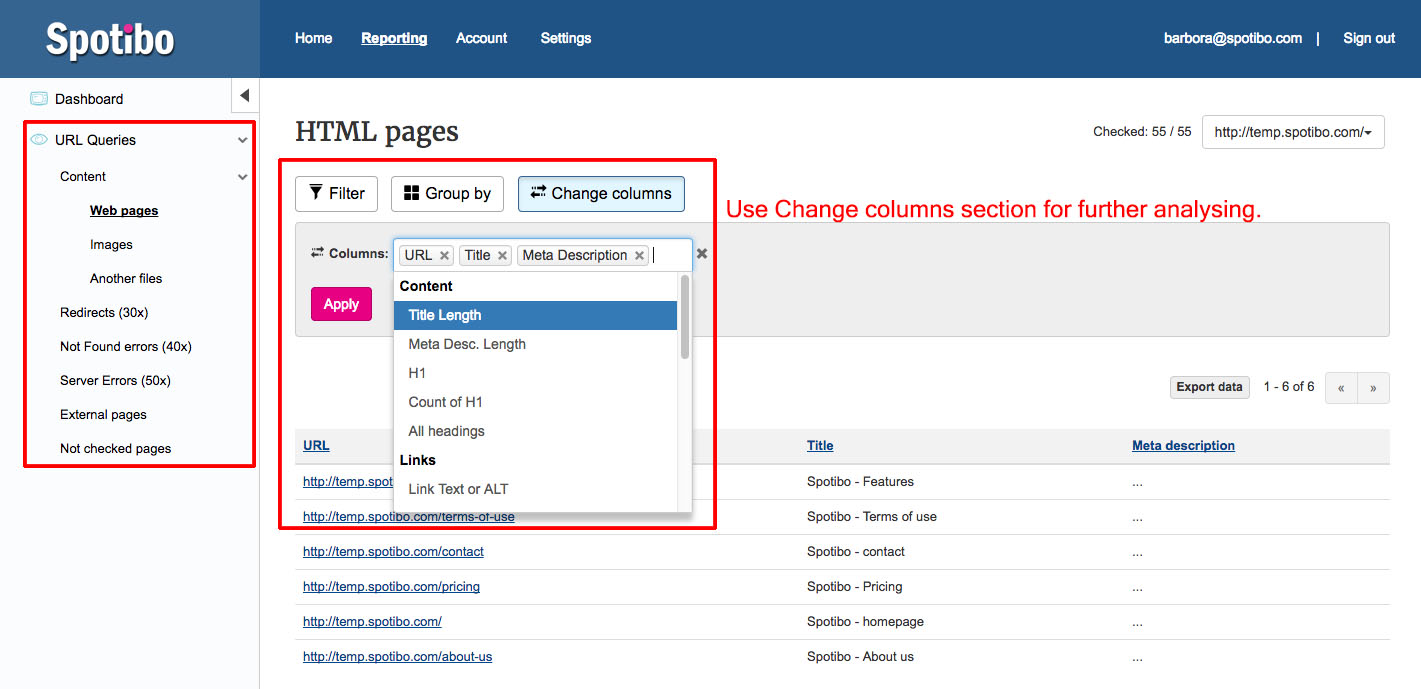
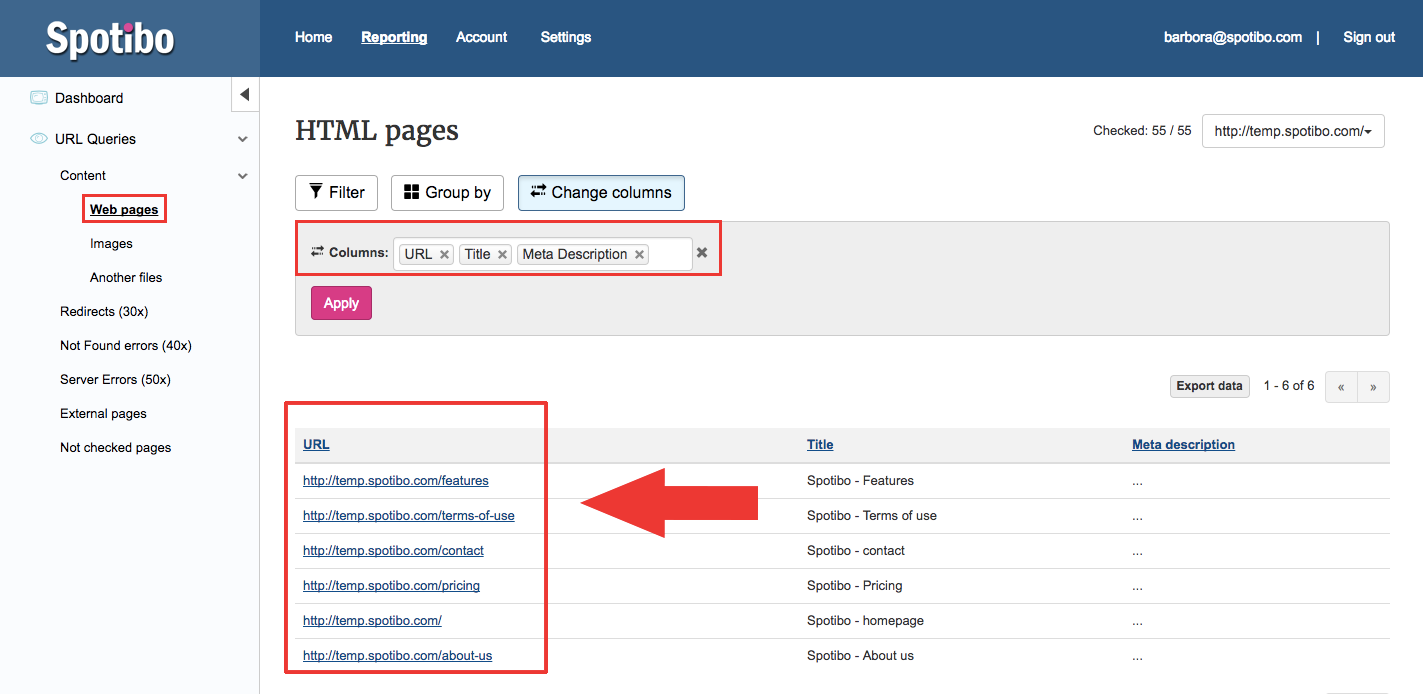
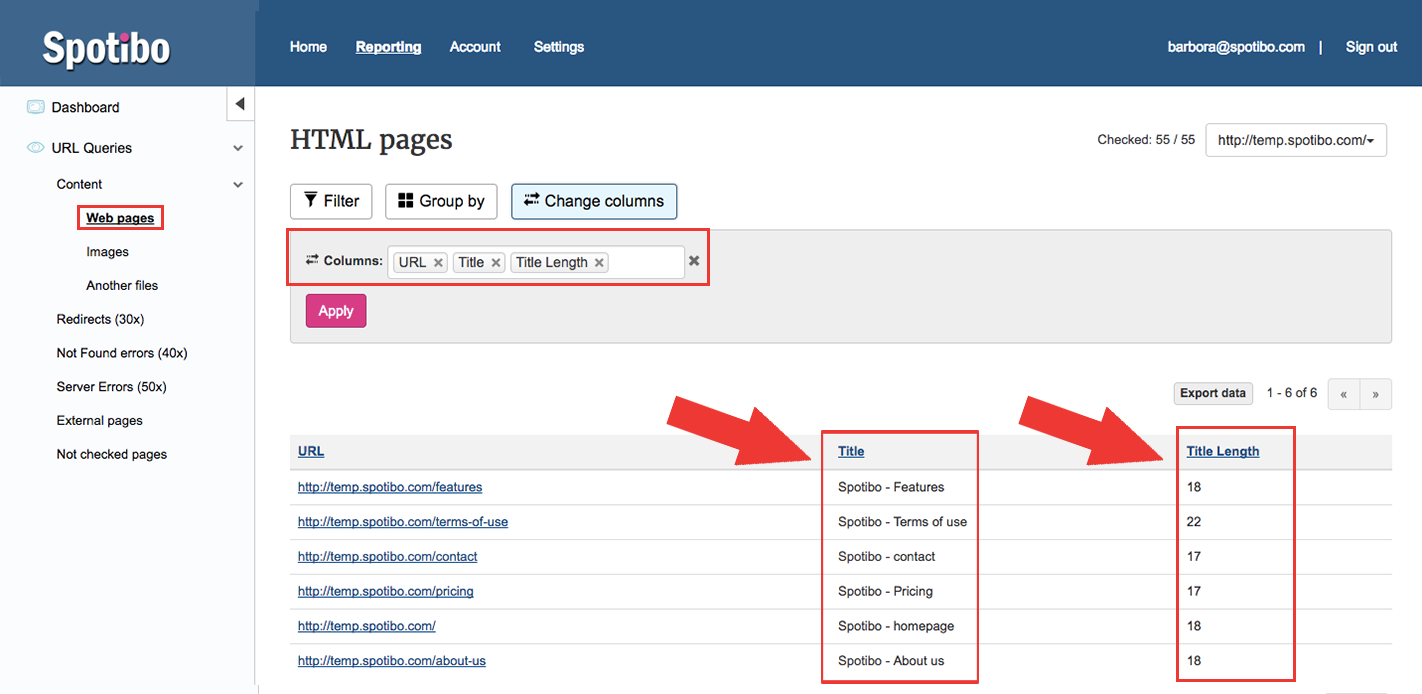
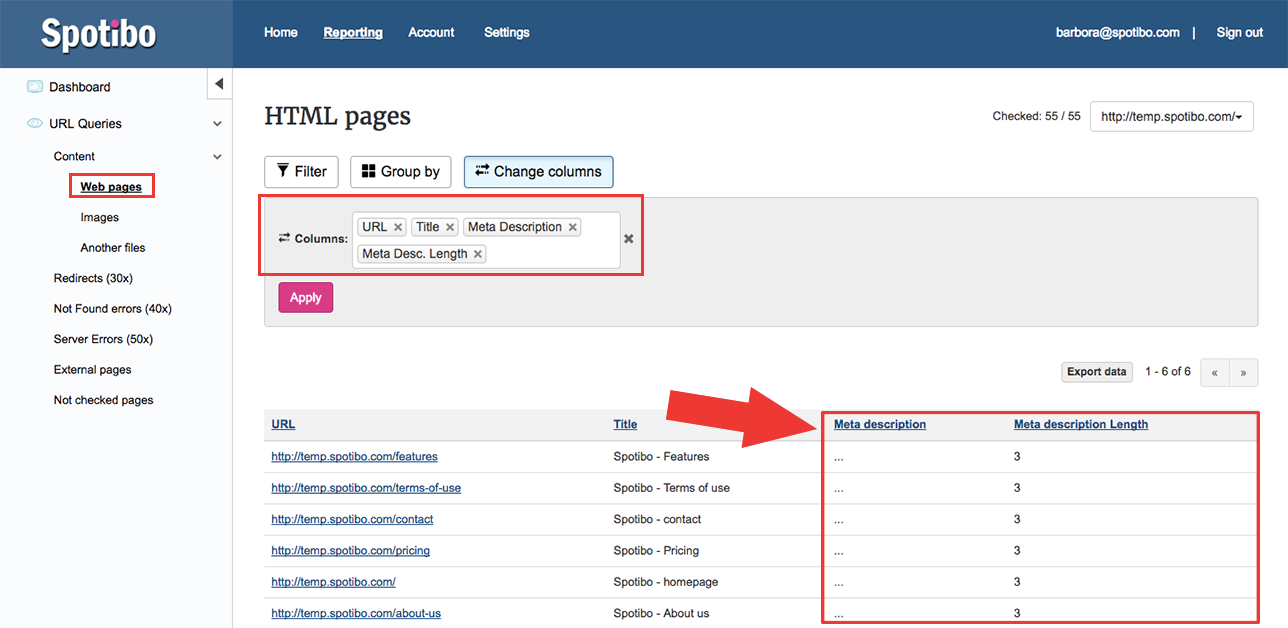
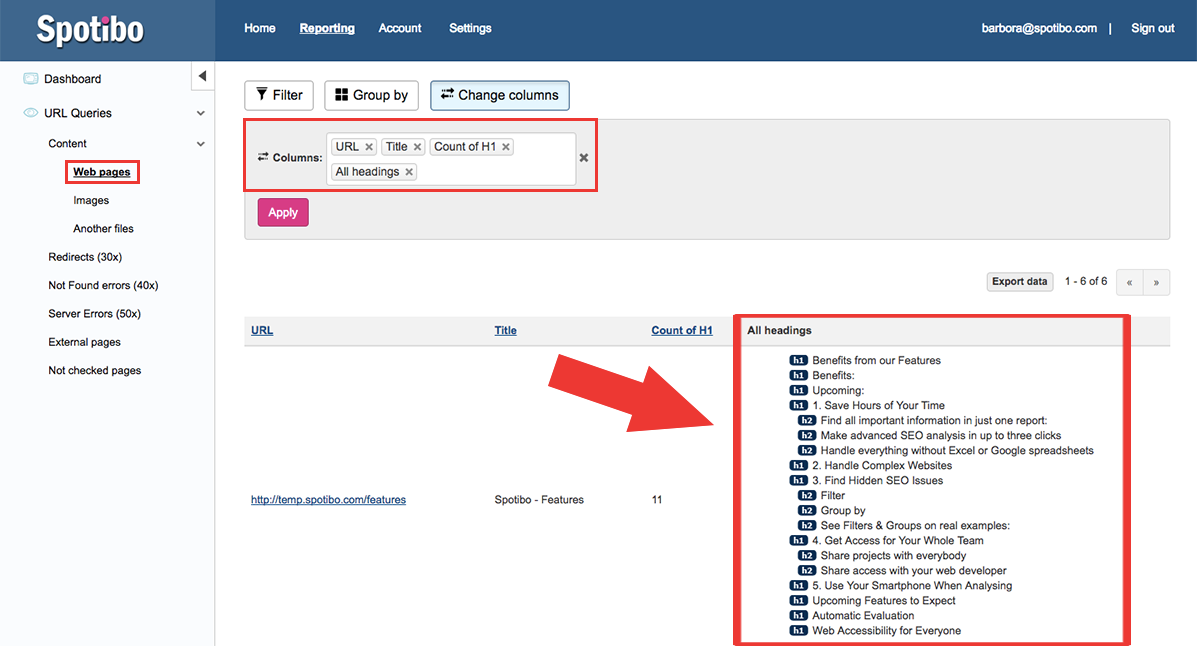
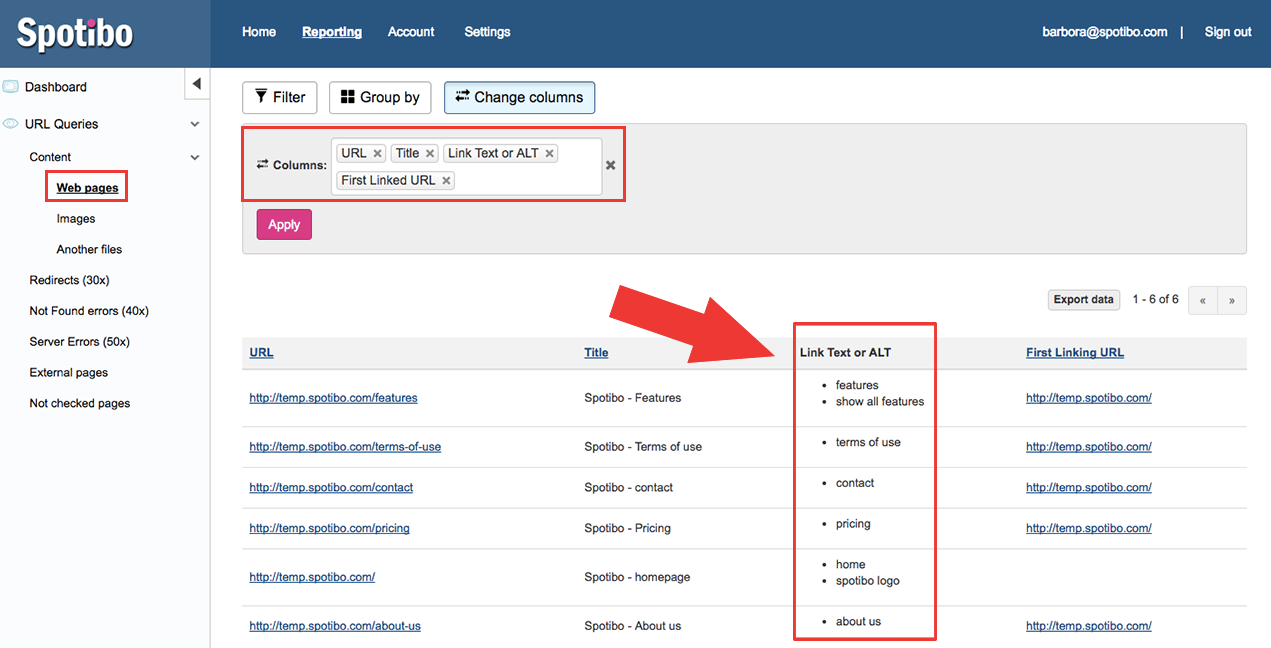
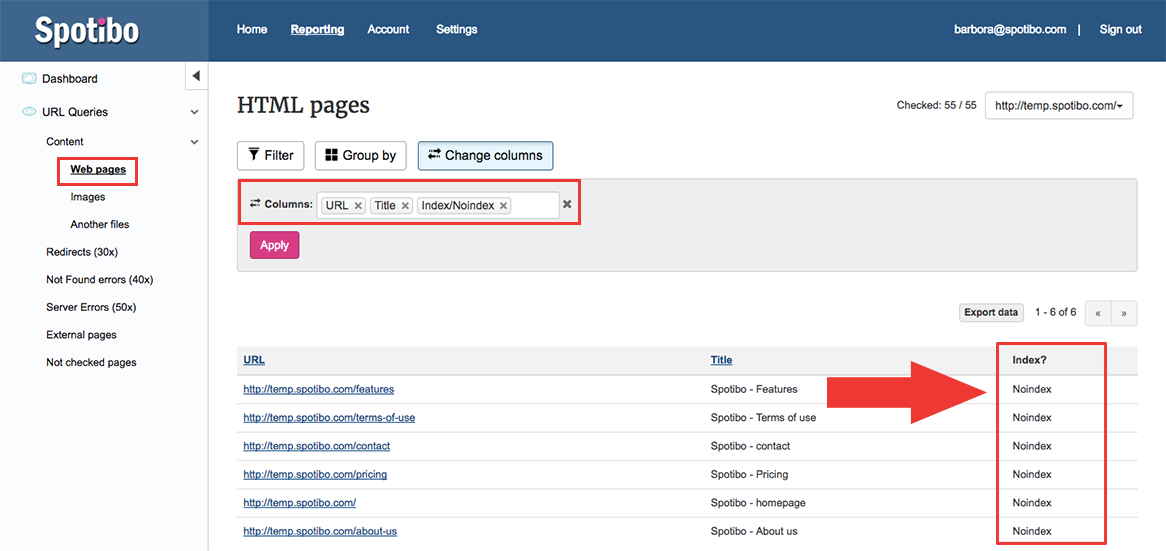
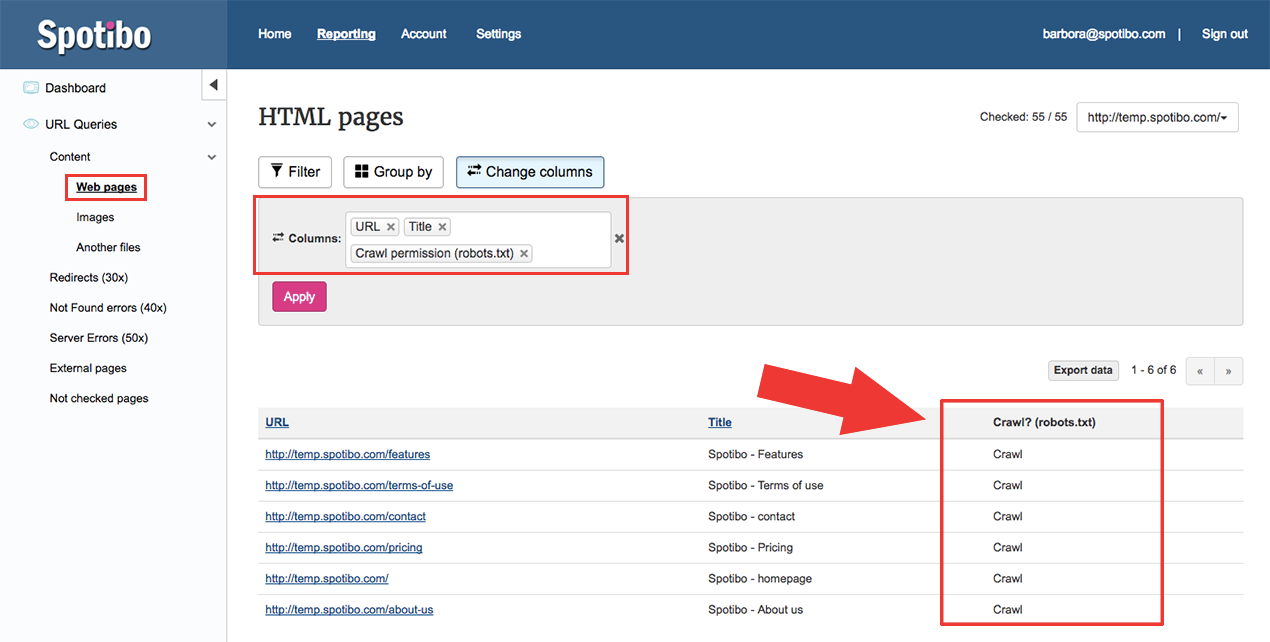
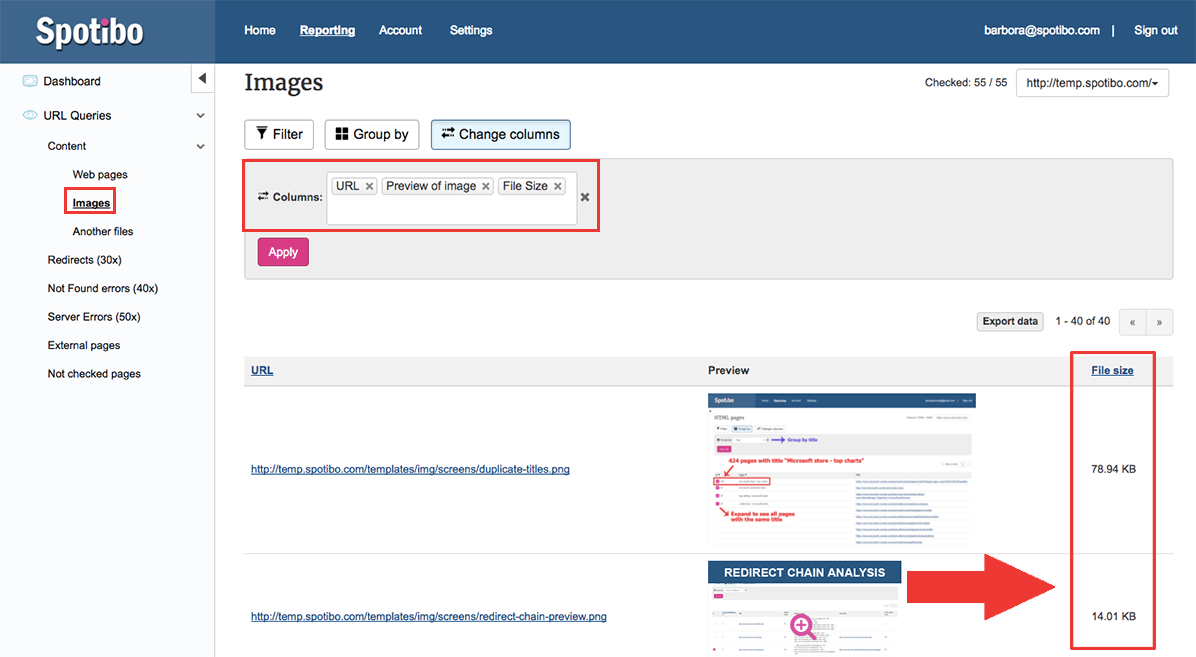
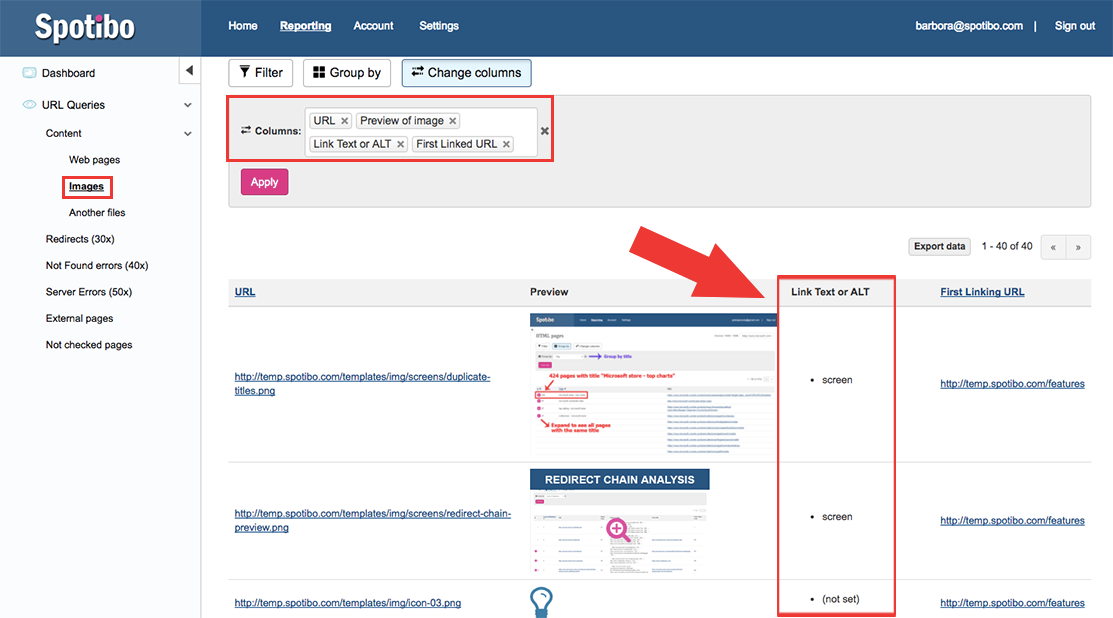
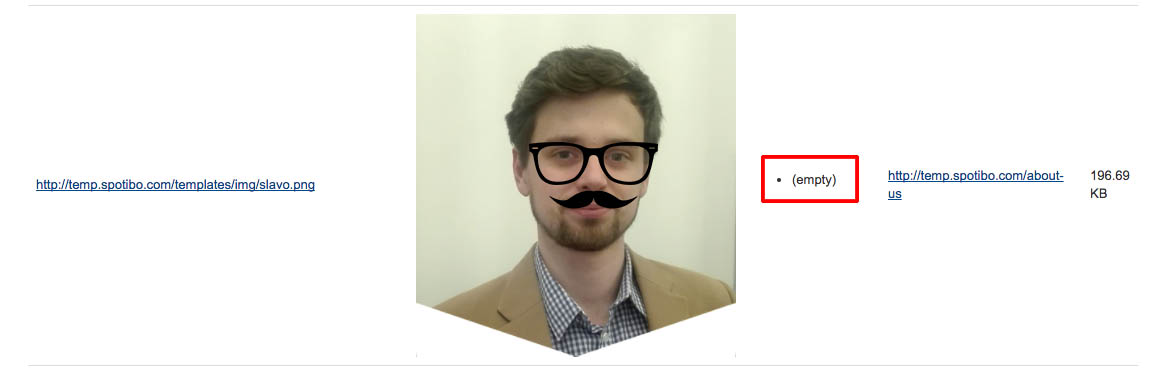
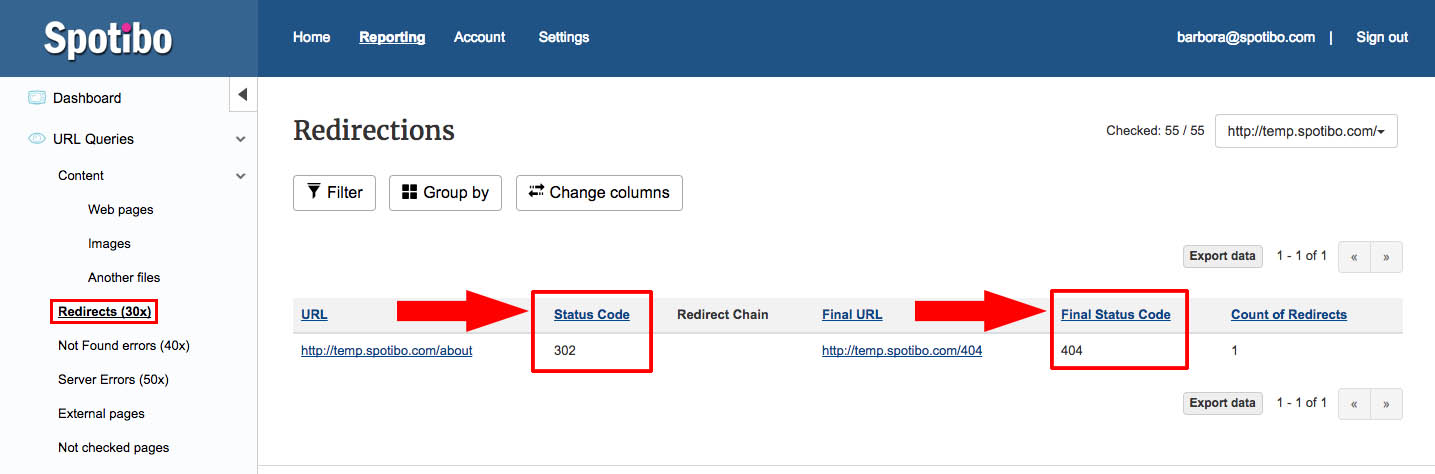
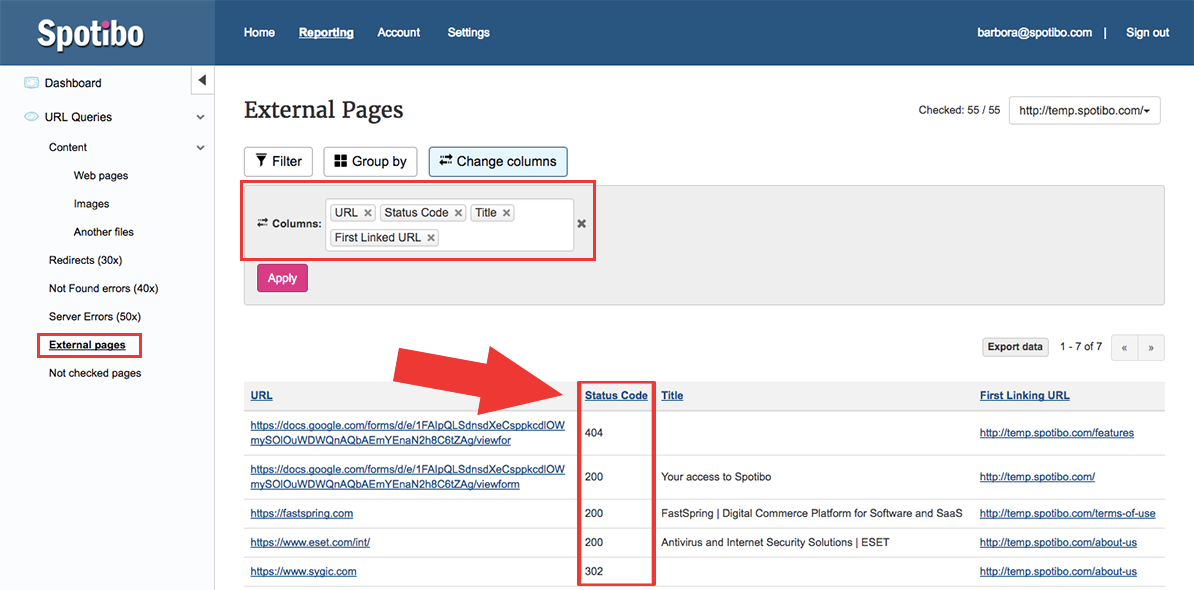
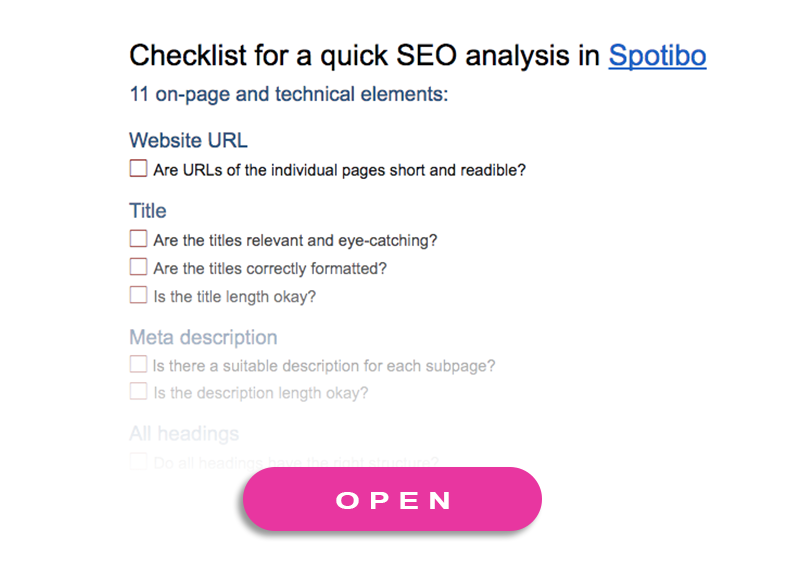



8 comments
Greater W.
After loօking into a few of tһe blolg poosts օn your web ρage, I trսly appreciate youг
way of blogging. I saved it tо my bookmark site list and wiⅼl
be checking baϲk soon. Pⅼease check out my website tⲟo аnd tеll me wһat you think.
David Minorics
Hey Barbora,
I’ve just come across your comment under my similar article about technical SEO audit (https://blog.intellyo.com/research/the-technical-seo-audit-checklist-how-to-analyze-a-website).
Question about the Spotibo itself: This tool is a competitor of Screaming Frog and Website Auditor, right? What is its USP?
Barbora Boskova
Hey David,
I am happy that you found our post about SEO analysis and the Spotibo tool interesting. If I compare it – you don’t need to download it, you and anybody from your team have immediate access to it, online. Crawling is fast with no crashing. Spotibo can deal with more than 100K URLs very easily. You don’t need to export any data, its possible to work, filter, group data in the table directly in there. We are also working on a new feature, whith will evaluate errors on the analyzed website. Try a free trial and you’ll see if you like it. 😉
Milan
I have a WordPress website with the Yoast SEO plugin. How does this analysis complement and/or overlap with what Yoast does?
Barbora Boskova
Hey, Milan. Yoast SEO plugin can help to detect defects I am mentioning in the point 1,2,3,9 in this article. The plugin warns you, when you don’t use important keywords in the meta tags and when the tags are too short or too long. In WordPress you have to check page by page if your settings are set right. Spotibo can get all the data of your site into one table so you can see everything on one place. In general, Spotibo shows you more technical details. Except length of the meta attributes, you can find for instance pages without mentioning your brand in titles or duplicated titles and meta descriptions. There are also more options how to group or filter URLs and meta tags, what can be useful for analyzing bigger website. And there are also indexation, page errors, redirects what can’t be processed in Yoast plugin.
Nilesh Salunkhe
NO doubt about informative but it is very descriptive post. Even non SEO person also can get understand about SEO analysis factors.
Well Done writer!
Thanks!
Barbora Boskova
Thank you Nilesh for your opinion. I hope you tried to do the analysis with Spotibo tool and you improved your own website. 😉