I have been hearing all sorts of misunderstandings about sitemaps. Again and again, every week.That’s why I decided to create one complex article with a printable cheat sheet. It will cover all of the best practices from the sitemap world and disprove all of the misinterpretations about it.
I gathered all of the know-how and experience that I had accumulated by creating sitemaps for my work through the years.
And voila. Here is the article that will help you to become the sitemap expert, whether you are a beginner or are already a professional.
In this article, you will find everything important:
- How sitemaps can help you with SEO
- Do you really need a sitemap? Find it out
- Choose most suitable types of sitemaps for your website
- Make your sitemaps in 4 steps:
- Create XML Sitemap & its extensions
- RSS feed & mRSS
- Create a structure with a Sitemap index
- Validate your sitemaps
- The last important step: Notify search engines about sitemaps
1. How sitemaps can help you with SEO?
First, you should understand what a sitemap is, along with its main purpose.
What is the main purpose of sitemaps?
A Sitemap is a list of web pages created for web crawlers so they can find your web content fast and easy. The search engine can use a sitemap to see the newest pages on a website, or all the web pages together, including all images, video content, etc.
A search engine will find page 9 in a sitemap immediately, within one visit of the file. On the website illustrated above, it will have to jump through 6 web pages to find page 9.
SEO benefits of sitemaps
- Faster indexation: Search engine will find out about new pages much faster, therefore, the indexation process and displaying the website in search results will be faster as well. Sitemaps can help you with the deindexation too.
- Better indexation of deep pages: Search engines can find out the pages that were not discovered while crawling the website. But it doesn’t necessarily mean that all of them will be indexed.
- Monitoring of indexed pages: In combination with Google Search Console, it is possible to find out which URLs are covered in the sitemap that Google indexes.
Unfortunately, webmasters often give sitemaps credit, which they actually don’t deserve. I have to say it clear and loud: Sitemaps don’t help you with better search rankings.
A sitemap is not a ranking factor. Listing URLs into a sitemap has zero influence on the higher search rankings.
URLs with a deep link level or lack of internal links get no or little link juice. With no link juice, search bots can still consider these pages as low-quality, even if they are listed in sitemaps. Most likely, the search engines will refuse to display them in SERPs anyway.
Did you read the article up until this part? Great job. You know the main principles and the SEO benefits of sitemaps by now. Now, it will be much easier to go a little deeper.
2. Do you need a sitemap?
A sitemap isn’t necessary for every website. And if you need one, it doesn’t exactly have to be a sitemap.xml. You can implement several types of sitemaps, like an RSS feed or special extensions for a sitemap.xml.
A sitemap is for you, if:
- You have a large website:
A website with 100 pages isn’t large. Even a website with 1,000 pages is still pretty small, and a sitemap isn’t really necessary. For bigger sites, however, you should definitely consider it. Do you have one million pages? Then you need a sitemap. - You have a new site:
A sitemap helps crawlers to find a brand new website just after launch and to index the new pages much faster. - You change your website’s content frequently
- You need to index your fresh content very fast:
A sitemap helps to accelerate the indexation of newly added pages after adding them to the sitemap, especially, when your site is in Google News.
You don’t need a sitemap if your website is:
- One-page presentation
- A portfolio website
- Website of an organization
- Small local business website
- SaaS application
3. What types of sitemaps are most suitable for your website?
Before you start to think about how to code and implement sitemaps, you have to choose the right type of sitemap to fit your needs. Here is the complete table:
| Type | Compatibility | Purpose | Where to use it |
|---|---|---|---|
| XML sitemap | Google, Bing | Better indexation of deep linked HTML pages | New or extensive website with complex navigation |
| Image XML sitemap | Google, Bing | Extension for images | Website with important image content |
| Video XML sitemap | Google, Bing | Extension for video | Website with video content |
| Mobile XML sitemap | Extension for mobile version pages | Website with a mobile version located on a separate URL without annotations in HTML | |
| Alternate language XML sitemap | Extension for pages in alternate languages | Website with more language mutations, but not providing the hreflang attribute in the HTML code or HTTP header | |
| Google News Sitemap | Rapid indexation of news | Website involved in Google News | |
| RSS feed / Atom | Google, Bing | Newest or updated HTML sites, images | Website with often added or updated content |
| mRSS | Google, Bing | RSS video extension | Website with often added or updated video content |
A sitemap can be written as a simple text file. We don’t deal more with it because it contains only a list of URLs. Other sitemap forms allow better URL annotation.
Best practices for the website types
Below is a general recommendation about sitemap best practices for SEO. As that every website is unique. Once you choose the type of sitemap, think about its purposes.
| Type of a website | Sitemap |
|---|---|
| E-commerce | • XML sitemaps divided by webpage types + Images sitemap, video sitemap if needed • RSS Feed for fresh updates • RSS Feed for blog |
| Blog | • RSS feed • XML sitemap if you have too many articles |
| News site | • Google news sitemap or RSS feed at least (with mRSS if needed) • XML sitemaps divided by articles, categories, etc. + Image sitemap, video sitemap if needed |
| Web directory | • XML sitemaps divided by webpage types (details of listing, categories) • RSS Feeds for fresh updates, possibly divided by categories |
| Discussions & social sites | • XML sitemaps divided by webpage types • RSS feeds for newest posts and updates, possibly divided by categories |
| Multilingual website | • XML sitemap with an alternate language sitemap or mobile sitemap extension – in case you don’t use another hreflang or mobile version annotation instead. |
| Encyclopedia | • XML sitemaps with image and video extensions • RSS feed for new articles |
| Aggregator | • XML sitemap with image and video extensions • RSS feed for fresh updates, possibly divided by categories |
Avoid static sitemap generators
Sitemap generator tools like XML-sitemaps.com are very popular. You enter the URL of your website, and then the generator starts to crawl it and creates the sitemap. After that, you upload the generated sitemap file to the web server. It is easy to use, but it’s also mostly useless and counterproductive. If you create new web pages, the sitemap remains the same. It will not reflect the changes.
Why are XML sitemap generators useless?
1. Generated sitemaps will be outdated very quickly
As I said in the beginning of this guide, one of the main benefits of a sitemap is that the search engine will find out about the new pages much faster. The generator only gives you a snapshot of a website when the sitemap is generated, which is tough. It will be outdated very quickly.
2. The unimportant URLs are listed
As I wrote in the section “Which URLs should be put in a sitemap”, it’s important to exclude not important URLs. Most sitemap generators put in all of the website URLs. Sure, you can delete all of the unnecessary URLs, but you can easily make a mistake in the messy data.
3. Generator sees only linked URLs
You can add to sitemap URLs, which aren’t linked from the website. Sitemap generator can’t. But don’t forget, it doesn’t necessarily mean that all of the not-linked URLs will be indexed.
So, please avoid using sitemap generators while you don’t have a very good reason to use them. What’s a very good reason? For example, when your website is new, and you need to index it fast. In this case, you probably don’t have the time or the resources to create a dynamic sitemap, which would be updated regularly.
In most cases, you need a dynamic sitemap with regular updates. Let’s see how to implement it.
4. How to make a sitemap
Now I am going to be a little bit techy. All of the sitemaps described above are in XML format. There are two basic formats: XML sitemap and RSS.
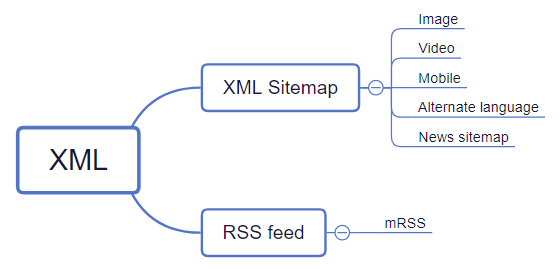
Sitemaps hierarchy
With these formats, you will cover everything. Each Bing & Google sitemap. So, you don’t need to use or know more about other formats, such as an Atom feed.
4.1. XML sitemap
1. Declaration
Crawlers recognize the sitemap by this declaration:
<?xml version="1.0" encoding="UTF-8"?>
<urlset xmlns="http://www.sitemaps.org/schemas/sitemap/0.9">
</urlset>
2. Adding URLs
Tag <urlset> wraps URLs. Here is a simple sitemap with one URL:
<?xml version="1.0" encoding="UTF-8"?>
<urlset xmlns="http://www.sitemaps.org/schemas/sitemap/0.9">
<url>
<loc>http://www.example.com/page1.html</loc>
</url>
</urlset>
For adding more URLs, you just put more <url> tags in there. Only one tag is required in a <url> tag and that is its location. Thanks to using <loc> tag, Google will know about all of the important URLs.
3. Adding lastmod to URLs
I also strongly recommend wrapping an information about the last update of URL in the <url> tag. It can accelerate the recrawling of the URL with fresh content. You can do it with a <lastmod> tag like this:
<?xml version="1.0" encoding="UTF-8"?>
<urlset xmlns="http://www.sitemaps.org/schemas/sitemap/0.9">
<url>
<loc>http://www.example.com/page1.html</loc>
<lastmod>2024-01-20T17:30:00-02:00</lastmod>
</url>
</urlset>
Lastmod formatting
Lastmod uses a W3C date and time format. Let’s take a look at the value in the example above: Description of value 2024-01-20T17:30:00-02:00
| Part of the value | Description |
|---|---|
| 2024-01-20 | The date, 20th of January, 2024 |
| T | Separator between date and time |
| 17:30:00 | 17 hours, 30 minutes, 0 seconds |
| -02:00 | Time is observed in UTC time zone, and -02:00 means time is shifted 2 hours backwards. If you want to use the exact UTC, put a “Z” character instead (2024-01-20T17:30:00Z) |
You can add two more tags into a sitemap, <changefreq> and <priority>. Google ignores them (Seroundtable.com, May 2015). John Mueller from Google confirmed it again in August 2017 (for sitemap priority tag). Changefreq is ignored by the most search engines. Except for Bing, the priority tag still can be used.
Sitemap guidelines
When you will be creating a sitemap, you have to fulfill some limits and follow these rules: Use correct encoding, character escaping and URL format.
- Use UTF-8 encoding
- Use absolute URLs If you have the sitemap placed in http://www.example.com/sitemap.xml, you can’t specify a relative URL like /page1.html. You have to use http://www.example.com/page1.html instead.
- You can compress the sitemap with the gzip method
- Entity escaping:
| Character | Escape code | |
|---|---|---|
| Ampersand | & | & |
| Single quote | ‘ | ' |
| Double quote | “ | " |
| Greater than | > | > |
| Less than | < | < |
For example, the URL http://www.example.com/page1.html&lang=en requires escaping of character (&): http://www.example.com/page1.html&lang=en
- Diacritics and other non-ASCII characters escaping:
For example, the URL http://www.example.com/päge1.html requires escaping of character (ä): http://www.example.com/p%C3%A4ge1.html
Sitemaps limitations
Each sitemap should contain less than 50,000 URLs, or the file size should not exceed 50MB uncompressed. All limits:
Which URLs should be put in a sitemap
The selection of ideal URLs into a sitemap is a very important task. It’s not a good practice to list every URL of a website in a sitemap.
Include web pages you want to rank in Google and want to show to the users — important and quality ones.
Exclude:
- Utility pages, which are very needed and useful to users (review form, accounts, wishlists, etc), but are not meant to be landing pages
- Any redirections (3xx), pages with client (4xx) or server (5xx) error pages
- URLs with parameters or id sessions used
- URLs created by filtering (unnecessary for SEO)
- URLs on other subdomains than sitemap.xml are placed; if you have URLs on other subdomains, you have to place another sitemap there
- Canonicalised pages
- Paginated pages
- Duplicate pages
- Pages disallowed by robots.txt
- Pages with noindex
4.2. Image sitemap extension
If you want to add images, you have to add the XML namespace for the images:
<?xml version="1.0" encoding="UTF-8"?>
<urlset xmlns="http://www.sitemaps.org/schemas/sitemap/0.9"
xmlns:image="http://www.google.com/schemas/sitemap-image/1.1">
<url>
<loc>http://www.example.com/page1.html</loc>
</url>
</urlset>
Then, add images in the <url> and image sitemap will be done:
<?xml version="1.0" encoding="UTF-8"?>
<urlset xmlns="http://www.sitemaps.org/schemas/sitemap/0.9"
xmlns:image="http://www.google.com/schemas/sitemap-image/1.1">
<url>
<loc>http://www.example.com/page1.html</loc>
<image:image>
<image:loc>http://example.com/photo.jpg</image:loc>
</image:image>
<image:image>
<image:loc>http://example.com/image.jpg</image:loc>
</image:image>
</url>
</urlset>
<image:image> and <image:loc> tags are required.
Provide more information about the images
To fulfill all image sitemap best practices, you can add more info about each of them:
| Name | Tag | Description |
|---|---|---|
| Title | <image:title> | The title of the image. You can use the same text like in the alt attribute of the <img> tag. |
| License URL | <image:license> | A URL to the license of the image, for example, https://creativecommons.org/licenses/by-sa/2.0/. Choose the right license type or get the link to your license at https://creativecommons.org/choose/. |
| Geographic location | <image:geo_location> | The geographic location of the image, for example, “Berlin, Germany” |
| Caption | <image:caption> | Longer description of the image |
A complete example with optional tags:
<?xml version="1.0" encoding="UTF-8"?>
<urlset xmlns="http://www.sitemaps.org/schemas/sitemap/0.9"
xmlns:image="http://www.google.com/schemas/sitemap-image/1.1">
<url>
<loc>http://www.example.com/page1.html</loc>
<image:image>
<image:loc>http://example.com/photo.jpg</image:loc>
<image:title>Grey cat on the table</image:title>
<image:license>https://creativecommons.org/licenses/by-sa/2.0/</image:license>
<image:geo_location>Berlin, Germany</image:geo_location>
<image:caption>Funny cat on the table is looking at photographer.</image:caption>
</image:image>
</url>
</urlset>
Image sitemap guidelines
- You can add up to 1,000 images for each web page.
- Images don’t have to be in the same domain as your website. You can use a CDN (content delivery network). Make sure that your CDN is verified in the Search Console.
4.3. Video sitemap extension
Provide the required information about the videos
You have to add all of this info about each of them:
| Name | Tag | Description |
|---|---|---|
| Thumbnail image file | <video:thumbnail_loc> | A URL pointing to the video thumbnail image file. Images must be at least 160×90 pixels, and at most 1920×1080 pixels. |
| Title | <video:title> | The title of the video. You can use the same text like in the alt attribute of <video> tag. |
| Description | <video:description> | Video description must match the description displayed on the web page. |
| Location | <video:content_loc>
or <video:player_loc> | At least one of these must be specified:
content_loc points to an URL with actual video media file; flash is allowed, but may be indexed less well; player_loc points to a URL with a video player. Usually this is the information in the src element of an <embed> tag. |
Don’t forget to add the XML namespace for video and use <video:video> tag for each URL.
<?xml version="1.0" encoding="UTF-8"?>
<urlset xmlns="http://www.sitemaps.org/schemas/sitemap/0.9"
xmlns:video="http://www.google.com/schemas/sitemap-video/1.1">
<url>
<loc>http://example.com/video-page.html</loc>
<video:video>
<video:thumbnail_loc>http://example.com/thumb1.jpg
</video: thumbnail_loc>
<video:title>Clown in the garden</video:title>
<video:description>Crazy clown is riding a rabbit.</video:description>
<video:content_loc>http://www.example.com/video1.mp4</video:content_loc>
</video:video>
</url>
</urlset>
Provide additional information about the videos
Search engines may use more information about the videos. You can add more optional tags:
| Name | Tag | Description |
|---|---|---|
| Duration | <video:duration> | The duration of the video in seconds — the max value is 28,800 (8 hours) |
| Expiration date | <video:expiration_date> | Applicable only for videos with the date after which the video will no longer be available, in W3C format |
| Publication date | <video:publication_date> | The date the video was published, in W3C format |
| Rating | <video:rating> | The rating of the video, numbers in the range 0.0 to 5.0 |
| View count | <video:view_count> | The number of times the video has been viewed |
| Family friendly | <video:family_friendly> | Define “no” only if the video should be available only to users with SafeSearch turned off |
| Restriction | <video:restriction> | List of countries where the video may or may not be played, in ISO 3166 format; requires attribute relationship with value “allow” or “deny” |
| Requiring subscription | <video:requires_subscription> | “Yes” or “no,” depending on whether a subscription is required to view the video |
| Live video | <video:live> | “Yes” or “no,” depending on whether the video is a live stream
|
The complete video sitemap template with optional tags:
<?xml version="1.0" encoding="UTF-8"?>
<urlset xmlns="http://www.sitemaps.org/schemas/sitemap/0.9"
xmlns:video="http://www.google.com/schemas/sitemap-video/1.1">
<url>
<loc>http://example.com/video-page.html</loc>
<video:video>
<video:thumbnail_loc>http://example.com/thumb1.jpg
</video: thumbnail_loc>
<video:title>A clown in the garden</video:title>
<video:description>Crazy clown is riding a rabbit.</video:description>
<video:content_loc>http://www.example.com/video1.mp4</video:content_loc>
<video:player_loc autoplay="ap=1"> http://www.example.com/videoplayer.mp4?video=123</video:player_loc>
<video:duration>600</video:duration>
<video:expiration_date>2025-11-05T15:20:30+08:00</video:expiration_date>
<video:rating>3.7</video:rating>
<video:view_count>54321</video:view_count>
<video:publication_date>2024-01-05T15:20:30+08:00</video:publication_date>
<video:family_friendly>yes</video:family_friendly>
<video:restriction relationship="deny">GB USCA </video:restriction>
<video:requires_subscription>no</video:requires_subscription>
<video:live>no</video:live>
</video:video>
</url>
</urlset>
As another example, check a video sitemap of The Guardian.
4.4. Alternate languages extension
If your site is written in more languages, you should link them by using “hreflang” attribute so that the search engine gets to know about them easily, understanding which site to show in the search results of specific regions. It’s the same for sitemaps. By inserting the alternate element to a sitemap, you support the indexation of different language versions.
As a good example of sitemaps with alternate languages extension, this is a sitemap index of Nike with a list of sitemaps for each language version.
You must create a separate URL element for each URL. Each URL element must include a <loc> tag indicating the page URLs, and a <xhtml:link> subelement for every alternate version of the page, including itself.
The <xhtml:link> tag includes attributes to serve the correct language or regional URL: rel="alternate" hreflang="en-us" href="http://www.example.com/".
Don’t forget to add the XML namespace for XHTML.
<?xml version="1.0" encoding="UTF-8"?>
<urlset xmlns="http://www.sitemaps.org/schemas/sitemap/0.9"
xmlns:xhtml="http://www.w3.org/1999/xhtml">
<url>
<loc>http://www.example.com/</loc>
<xhtml:link
rel="alternate" hreflang="en-us"
href="http://www.example.com/"
/>
<xhtml:link
rel="alternate" hreflang="de"
href="http://www.example.de"
/>
<xhtml:link
rel="alternate" hreflang="en-gb"
href="http://www.example.co.uk/"
/>
</url>
</urlset>
4.5. Mobile sitemap extension
A mobile sitemap is useful only for the mobile version sites. If your site uses responsive design to serve mobile users, there is no need to create a mobile sitemap, because the URL is still the same. When you annotate a mobile version in HTML, mobile sitemap extension is not necessary.
When building the mobile sitemap, add the XML namespace for mobile, and use <xhtml:link> tag, including attributes to serve the mobile version of the URL: rel=”alternate” media=”only screen and (max-width: 640px)” href=”http://www.m.example.com/”.
<?xml version="1.0" encoding="UTF-8"?>
<urlset xmlns="http://www.sitemaps.org/schemas/sitemap/0.9"
xmlns:mobile="http://www.google.com/schemas/sitemap-mobile/1.0">
<url>
<loc>http://www.example.com/</loc>
<xhtml:link
rel="alternate" media="only screen and (max-width: 640px)"
href="http://m.example.com/"
/>
</url>
</urlset>
4.6. Google News Sitemap
If you have a news site, build a Google News Sitemap. It lets you control which content you submit to Google News. For example, The Guardian has a very well-written news sitemap.
Before you start to use a news sitemap, register your site in Google News, so that Google will be alerted to it. After the registration, add all of the news articles created in the last two days to it, with a limit of 1,000 URLs. An update of the sitemap should be done each time a news article is published.
Provide information about news articles
You should add this info for each of the following:
| Name | Tag | Description |
|---|---|---|
| Publication | <publication> with subtags <news:name> <news:language> | First, include the name of the news publication, and then the language of your publication. Use an ISO 639 Language Code. |
| Date of publication | <publication_date> | Article publication date in W3C format |
| Title of article | <title> | The title of the news article defined in <h1> heading |
| Keywords describing the article topic, divided by commas. <news:keywords> isn’t supported by Google anymore. | ||
| Gengre | <news:genres> | Use <news:genres>Opinion
</news:genres> tag, if the article contains only opinions or comments. |
When coding the news sitemap, add the XML namespace for news and use <news:news> tag for each URL.
<?xml version="1.0" encoding="UTF-8"?>
<urlset xmlns="http://www.sitemaps.org/schemas/sitemap/0.9"
xmlns:news="http://www.google.com/schemas/sitemap-news/0.9">
<url>
<loc>http://www.exampletimes.com/business/articlel55.html</loc>
<news:news>
<news:publication>
<news:name>The Example Times</news:name>
<news:language>en</news:language>
</news:publication>
<news:publication_date>2024-01-20T17:30:00-02:00</news:publication_date>
<news:keywords>Business, Sells, Retail</news:keywords>
<news:title>Consumers appear loth to spend</news:title>
</news:news>
</url>
</urlset>
For better displaying your article in Google News, try to add <image:image> tag, along with the location of a representative image. Usually, Google picks the image from the article, but without defining the image in a sitemap, your article can be displayed in Google without it.
The complete Google News sitemap example:
<?xml version="1.0" encoding="UTF-8"?>
<urlset xmlns="http://www.sitemaps.org/schemas/sitemap/0.9"
xmlns:news="http://www.google.com/schemas/sitemap-news/0.9">
<url>
<loc>http://www.exampletimes.com/business/articlel55.html</loc>
<news:news>
<news:publication>
<news:name>The Example Times</news:name>
<news:language>en</news:language>
</news:publication>
<news:publication_date>2024-01-20T17:30:00-02:00</news:publication_date>
<news:title>Consumers appear loth to spend</news:title>
</news:news>
<image:image>
<image:loc>http://example.com/photo.jpg</image:loc>
</image:image>
</url>
</urlset>
A big plus is that readers of RSS feed can add Google News sections to their RSS aggregators. Your articles will be shown in Google News and so will in RSS feed.
4.7. RSS feed
An RSS feed is a small file containing the most ten recent fresh updates to your website.
Provide the required information about the URLs
You have to add all of this information for the channel in the <channel> tag and for each URL in the <item> tag:
| Name | Tag | Description |
|---|---|---|
| Title | <title> | The title of an article defined in the <h1> heading |
| Link URL | <link> | Link pointing to an article destination |
| Description | <description> | Description of an article |
<?xml version="1.0" encoding="UTF-8"?>
<rss version="2.0">
<channel>
<title>The example blog</title>
<link>https://www.exampleblog.com/feed</link>
<description>On-page and technical SEO tips</description>
<item>
<title>Sitepams</title>
<link>https://www.exampleblog.com/article-about-sitemaps/</link>
<description>This article is about sitemaps.</description>
<pubDate>Mon,15 Jan 2024 14:00:52 +0000</pubDate>
</item>
</channel>
</rss>
Provide more information about the URLs
Even if these tags are not important for SEO and site indexation, they are important to your readers. The more information you provide, the more information RSS feed readers will get about your posts in their RSS aggregators.
| Name | Tag | Description |
|---|---|---|
| Language | <language> | Language availability — RSS aggregators will group sites based on their language |
| Image of blog | <image> | Image link points to an image/logo destination |
| Description | <description> | Text description of an article. |
| Publication date | <pubDate> | Date and time of publication in RFC 822 date-time format |
| File enclosure | <enclosure> | A media-file included with an item |
| Category | <category> | Category division — RSS aggregators will group sites based on category. If two or more categories are applicable, use the <category> tag separately for each category. |
The RSS sitemap template with optional tags:
<rss xmlns:media=”http://search.yahoo.com/mrss/”version="2.0">
<channel>
<title>Spotibo</title>
<link>https://blog.spotibo.com/feed</link>
<description>On-page and technical SEO tips</description>
<language>en-gb</language>
<image>
<url>https://blog.spotibo.com/images/logo.png</url>
<title>Spotibo</title>
<link>https://blog.spotibo.com/</link>
</image>
<item>
<title>Sitemaps</title>
<link>https://blog.spotibo.com/article-about-sitemaps </link>
<description>This article is about sitemaps.</description>
<enclosure url="https://blog.spotibo.com/sitemap-tutorial.mp3"
length="5000" type="audio/mpeg" />
<category>SEO</category>
</item>
</channel>
</rss>
If you run a blog on WordPress, an RSS feed is generated automatically and updated at the URL www.example.com/feed/.
The final step is submitting your feed to an aggregator that will match the interest. There are many popular aggregators where you should try to submit your website.
4.8. mRSS extension
mRSS feed is the same as an RSS sitemap, but with only one difference — it’s made for video content. A nice example is Vimeo mRSS feed.
| Name | Tag | Description |
|---|---|---|
| Media content | <media:content> | Parent of all the media tags |
| Media player | <media:player> | Link pointing to a video player |
| Media credit | <media:credit> | Requires attribute role and scheme linking to an author bio |
| Media thumbnail | <media:thumbnail> | A thumbnail with a link to its destination |
| Media title | <media:title> | A title of a video — can be the same as an item title |
<rss xmlns:media="http://search.yahoo.com/mrss/" version="2.0">
<channel>
<title>Spotibo</title>
<link>https://blog.spotibo.com/feed</link>
<description>On-page and technical SEO tips</description>
<item>
<title>Sitemaps</title>
<link>https://www.exampleblog.com/article-about-sitemaps </link>
<description>This article is about sitemaps.</description>
<pubDate>Mon,15 Jan 2024 14:00:52 +0000</pubDate>
<media:content>
<media:player url="https://www.example.com/video/1234"/>
<media:credit role="author" scheme="https://www.example.com/user12"></media:credit>
<media:thumbnail height="540" width="960" url="https://www.example.com/video/1234.webp"/>
<media:title>Sitemaps</media:title>
</media:content>
</item>
</channel>
</rss>
Create a structure for sitemaps with a sitemap index
When you will create well-structured sitemaps, it greatly helps you with monitoring of indexation.
Search Console provides information about how many URLs in each sitemap are indexed. Have a look at this sitemap dashboard:
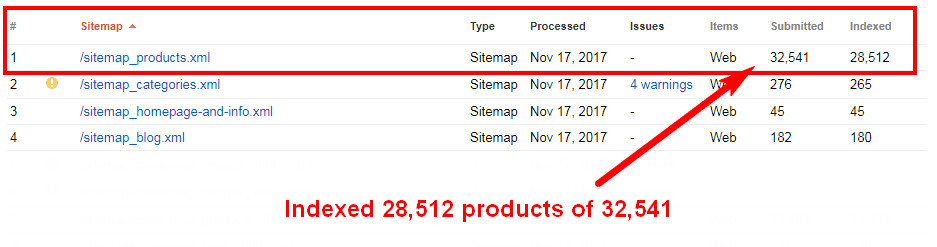
It’s much easier to examine indexation issues for separate sitemaps than just for one large file.
You can connect more sitemaps together with a sitemap index. In the example of the CNN website’s sitemap index, they build three sitemaps differing by content every month and then update them in the sitemap index file.
Implementation of a sitemap index
Here is the template of the sitemap index with two files:
<?xml version="1.0" encoding="UTF-8"?>
<urlset xmlns="http://www.sitemaps.org/schemas/sitemap/0.9"
<?xml version="1.0" encoding="UTF-8"?>
<sitemapindex xmlns="http://www.sitemaps.org/schemas/sitemap/0.9">
<sitemap>
<loc>http://www.example.com/sitemap1.xml</loc>
<lastmod>2024-11-01T12:00:00-02:00</lastmod>
</sitemap>
<sitemap>
<loc>http://www.example.com/sitemap2.xml</loc>
<lastmod>2024-11-01</lastmod>
</sitemap>
</sitemapindex>
Only <loc> tag is required. But I recommend add <lastmod> too. You can find how to format date & time above. To a sitemap index, you can add up to 50,000 sitemaps. And to Search Console, you can add 500 sitemap indices.
Validate your sitemaps
Generated sitemaps can be much too complex, and it is easy to make a mistake. After you generate a sitemap, I would recommend validating it with Yandex Sitemap Validator and after that with Google Search Console.
Yandex Sitemap Validator
Yandex’s validator is very easy to use. You can input text, a URL with a sitemap or simply upload a file.
What validator checks:
- Checks basic XML sitemaps, RSS feeds and Sitemap Indexes. Unfortunately, it doesn’t help you with sitemap extensions like Image sitemaps.
- Checks XML syntax
- Shows file sizes
- Shows the number of links in the sitemap
Yandex Sitemap Checker serves the results immediately. It is a great tool for initial sitemap testing or for checking the sitemaps of domains which you don’t own.
Google Search Console
The search console checks almost everything, including all sitemap extensions, URL status codes and much more.
It is the best solution for your sitemap testing. It takes the Search Console some time to proceed them, though — from hours to a few days. And you can’t test a text input or sitemaps on external domains.
5. Notify the search engines about a sitemap
In order for search engines to process the sitemap, they must first learn about them, otherwise, the sitemaps are useless for SEO. There are several ways of doing this:
Methods the search engines use to find and use your sitemap
You can combine more than one of the following methods:
- Put the sitemap location at robots.txt.
- Write the sitemap location in the source code.
- Submit the sitemap via the search engine’s webmaster tools.
- Register yourself as a publisher to use Google News Sitemap.
Robots.txt
The safest way to get to know about your sitemap is to update the XML sitemap in the robots.txt file. Every search engine will find it in there.
You can define more than one sitemap, and its URL must be absolute.
Definition of XML sitemap in robots.txt:
Sitemap: http://www.example.com/sitemap-path1.xml
Sitemap: http://www.example.com/sitemap-path2.xml
Sitemap: http://www.example.com/sitemap-path3.xml
The biggest issue here is that you make your sitemaps public so that anyone can easily find them. However, you should think about that, because in the worst scenario, it can be abused by your competition.
Source code
RSS feed is a little bit different and has to be added to the source code.
Definition of an RSS feed in the (X)HTML header:
<link rel="alternate" type="application/rss+xml" href="rss-path">
The search engines can also learn about your sitemap from the simple <a> tag linking to the sitemap destination, but this method is not reliable, and there’s no guarantee that every engine will find it.
Search engine’s webmaster tools
Not all search engines have their own webmaster tools. If an XML sitemap does not need to be confidential, it should also be listed in robots.txt.
Google Search Console
- Open the Search Console and click on “Sitemaps” under “Crawl.”
- Click on “Add/Test Sitemap” and paste your XML Sitemap file here and click “Test” button before hitting the “Submit” button.
- After this step, you can see how many web pages and other files were found in the sitemap; click “Close test” and hit “Submit.”
- Now repeat the process and copy all of the sitemaps you have one-by-one in the webmaster tools. If the sitemaps are listed in a sitemap index, you need to submit the index only.
You can submit up to 500 sitemaps index files in Search Console.
Bing Webmaster Tools
- Open Bing Webmaster Tools.
- Now click on Dashboard- > Configure my site -> Sitemap.
- Copy and paste the XML sitemap in the Bing sitemap box, and then hit the “Submit” button.
With Bing Webmaster Tools, you can only see the number of submitted pages, but not those that are indexed. Therefore, analysing data is not as easy as in Search Console. The same is true for Yandex.
Yandex Webmaster Tools
- Open Yandex Webmaster Tools.
- Click on Dashboard -> Indexing -> Sitemaps file.
- Copy and paste the XML sitemap in the Yandex sitemap box and hit the “Add” button.
Register yourself as a publisher to use News Sitemap
Until your site is included in Google News, Google doesn’t use your news sitemap. You can request inclusion in the Google News Publisher Center:
Before your request, read this step-by-step guide from Shane Barker and the official Google guidelines.
Your competitors can abuse a visible sitemap
Location of a sitemap in robots.txt or the source code is public. Anyone can find it. If you have a well-structured and complex sitemap, competitors can easily get abusable data, like the list of categories, tags or all your products.
On the other hand, even if you don’t have visible sitemap and competitors want that data, they will get it. But they’ll have to try harder. To obtain and clean the data, they have to use a web crawler. But this way is much harder than to simply parse sitemap files.
Just be careful. If you get 99% of your traffic from Google, Bing and other search engines which have their own webmaster tools, consider the privacy of your sitemaps. It is not necessary to link to your sitemap in the robots.txt file.
Ping search engines immediately after every update
This feature is deprecated. After 2023 unsupported.
When adding a new site to a sitemap, you can alert the search engines through so-called “pinging.” They will know about the changes immediately, and they can then index the new content.
“Ping” your sitemap in the search engine by entering a customized URL:
- Google: http://www.google.sk/ping?sitemap=http://example.com/sitemap-path.xml
- Bing: http://www.bing.com/ping?sitemap=http://example.com/sitemap-path.xml
For any other search engine, try to use this URL template:
<searchengine_URL>/ping?sitemap=http://example.com/sitemap-path.xml
Although not every search engine supports it, it is ideal if you can automate “pinging”. Whenever you update a sitemap on the server, send a notification to Google or Bing as well.
Get the free sitemap cheat sheet
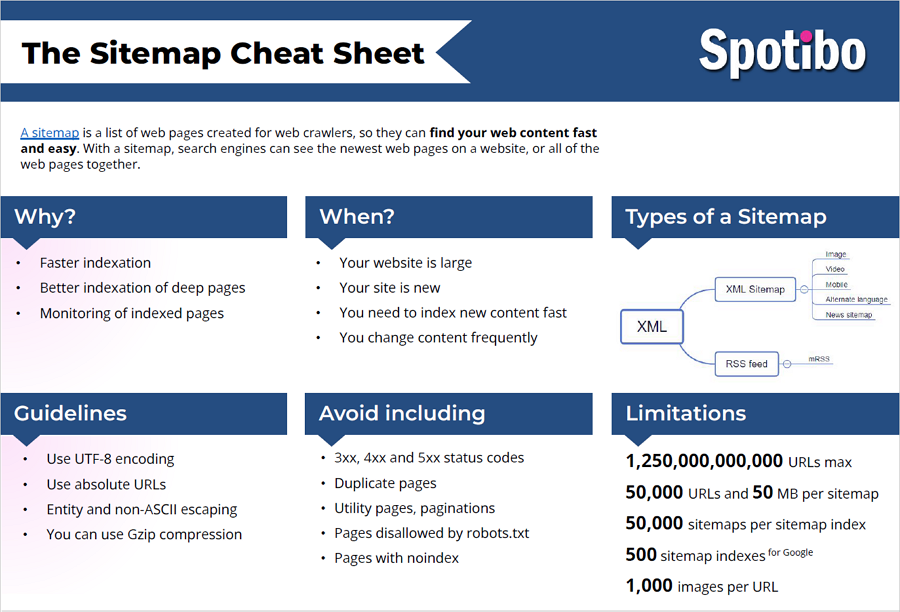
Summary
Sitemaps help you with faster and better indexation, along with the monitoring of indexed pages. They are most suitable for websites with thousands of pages and for frequently updated content. When you want to implement sitemaps, you have to go through three steps:
You should follow sitemap guidelines, limitations and avoid the static sitemap generators. Then you will benefit from all of the advantages of sitemaps.
Are you proud of your sitemaps structure? Let us know in the comments or via janko@spotibo.com. We would like to link to some well-built sitemaps. 🙂
FAQ
I have got a lot of questions about this topic and this article became really looong. When you don’t want to read it all, here are direct answers to the most frequently questions:
What is a sitemap for, are sitemaps important for SEO?
Sitemaps don’t help you with better search rankings. It is not a ranking factor. But it is often important for SEO. Benefits of sitemaps are:
- Faster indexation
- Better indexation of deep pages
- Monitoring of indexed pages
Read more about the purposes of sitemaps above.
How many types of sitemaps are there in SEO?
There are 2 important kinds of sitemaps: XML and RSS sitemap. XML sitemap has 5 extensions for images, videos, mobile, alternate language, and news. RSS sitemap can be extended with mRSS.
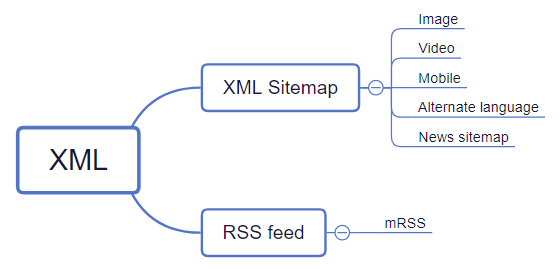
How to find my sitemap URL?
- Check an URL www.yourdomain.com/sitemap.xml.
- Check the sitemap location at www.yourdomain.com/robots.txt.
- Check the sitemap location in the source code.
- Check the sitemap via the search engine’s webmaster tools like Google Search Console.
More details on how to find your sitemap, you will find above.
How to use XML sitemap?
You can use sitemaps to:
- Monitoring of indexed pages: In combination with Google Search Console, it is possible to find out which URLs are covered in the sitemap that Google indexes.
- Faster indexation: Search engine will find out about new pages faster, therefore, the indexation process and displaying the website in search results will be faster as well.
- Better indexation of deep pages: Search engines can find out the pages that were not discovered while crawling the website. But it doesn’t necessarily mean that all of them will be indexed.
How many sitemaps should I have?
A sitemap isn’t necessary for every website. But when you need it, each should contain less than 50,000 URLs, or the file size should not exceed 50MB. So if your site has 100,000 URLs, you will need 2 sitemap files at least. For bigger sites is a good practice to divide XML sitemaps by webpage types like products, categories, articles, etc.
How to create a sitemap for Google?
Google support all common sitemap types. You can generate XML or RSS file types. Examples and templates of sitemaps for Google are described above.
How to add a sitemap to google?
- Open the Search Console and click on “Sitemaps” under “Crawl.”
- Click on “Add/Test Sitemap” and paste your XML Sitemap file here and click “Test” button before hitting the “Submit” button.
- After this step, you can see how many web pages and other files were found in the sitemap; click “Close test” and hit “Submit.”
- Now repeat the process and copy all of the sitemaps you have one-by-one in the webmaster tools. If the sitemaps are listed in a sitemap index, you need to submit the index only.
Good sitemap example and templates
XML sitemap example
<?xml version="1.0" encoding="UTF-8"?>
<urlset xmlns="http://www.sitemaps.org/schemas/sitemap/0.9">
<url>
<loc>http://www.example.com/page1.html</loc>
<lastmod>2024-01-20T17:30:00-02:00</lastmod>
</url>
</urlset>
Jump to XML sitemap guidelines and more templates.
Image sitemap example
<?xml version="1.0" encoding="UTF-8"?>
<urlset xmlns="http://www.sitemaps.org/schemas/sitemap/0.9"
xmlns:image="http://www.google.com/schemas/sitemap-image/1.1">
<url>
<loc>http://www.example.com/page1.html</loc>
<image:image>
<image:loc>http://example.com/photo.jpg</image:loc>
<image:title>Grey cat on the table</image:title>
<image:license>https://creativecommons.org/licenses/by-sa/2.0/</image:license>
<image:geo_location>Berlin, Germany</image:geo_location>
<image:caption>Funny cat on the table is looking at photographer.</image:caption>
</image:image>
</url>
</urlset>
Jump to image sitemap guidelines and more templates.
Video sitemap example
<?xml version="1.0" encoding="UTF-8"?>
<urlset xmlns="http://www.sitemaps.org/schemas/sitemap/0.9"
xmlns:video="http://www.google.com/schemas/sitemap-video/1.1">
<url>
<loc>http://example.com/video-page.html</loc>
<video:video>
<video:thumbnail_loc>http://example.com/thumb1.jpg
</video: thumbnail_loc>
<video:title>A clown in the garden</video:title>
<video:description>Crazy clown is riding a rabbit.</video:description>
<video:content_loc>http://www.example.com/video1.mp4</video:content_loc>
<video:player_loc autoplay="ap=1"> http://www.example.com/videoplayer.mp4?video=123</video:player_loc>
<video:duration>600</video:duration>
<video:expiration_date>2018-11-05T15:20:30+08:00</video:expiration_date>
<video:rating>3.7</video:rating>
<video:view_count>54321</video:view_count>
<video:publication_date>2024-01-05T15:20:30+08:00</video:publication_date>
<video:family_friendly>yes</video:family_friendly>
<video:restriction relationship="deny">GB USCA </video:restriction>
<video:requires_subscription>no</video:requires_subscription>
<video:live>no</video:live>
</video:video>
</url>
</urlset>
Jump to video sitemap guidelines and more templates.
Hreflang sitemap example
<?xml version="1.0" encoding="UTF-8"?>
<urlset xmlns="http://www.sitemaps.org/schemas/sitemap/0.9"
xmlns:xhtml="http://www.w3.org/1999/xhtml">
<url>
<loc>http://www.example.com/</loc>
<xhtml:link
rel="alternate" hreflang="en-us"
href="http://www.example.com/"
/>
<xhtml:link
rel="alternate" hreflang="de"
href="http://www.example.de"
/>
<xhtml:link
rel="alternate" hreflang="en-gb"
href="http://www.example.co.uk/"
/>
</url>
</urlset>
Jump to alternate language sitemap guidelines and more templates.
RSS sitemap example
<rss xmlns:media=”http://search.yahoo.com/mrss/”version="2.0">
<channel>
<title>Spotibo</title>
<link>https://blog.spotibo.com/feed</link>
<description>On-page and technical SEO tips</description>
<language>en-gb</language>
<image>
<url>https://blog.spotibo.com/images/logo.png</url>
<title>Spotibo</title>
<link>https://blog.spotibo.com/</link>
</image>
<item>
<title>Sitemaps</title>
<link>https://blog.spotibo.com/article-about-sitemaps </link>
<description>This article is about sitemaps.</description>
<enclosure url="https://blog.spotibo.com/sitemap-tutorial.mp3"
length="5000" type="audio/mpeg" />
<category>SEO</category>
</item>
</channel>
</rss>

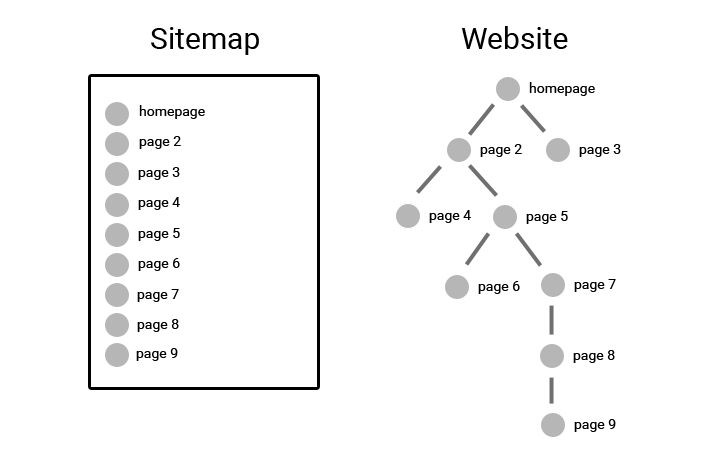
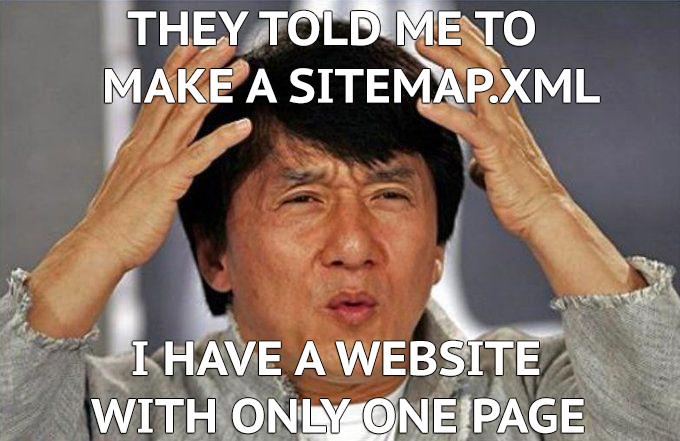
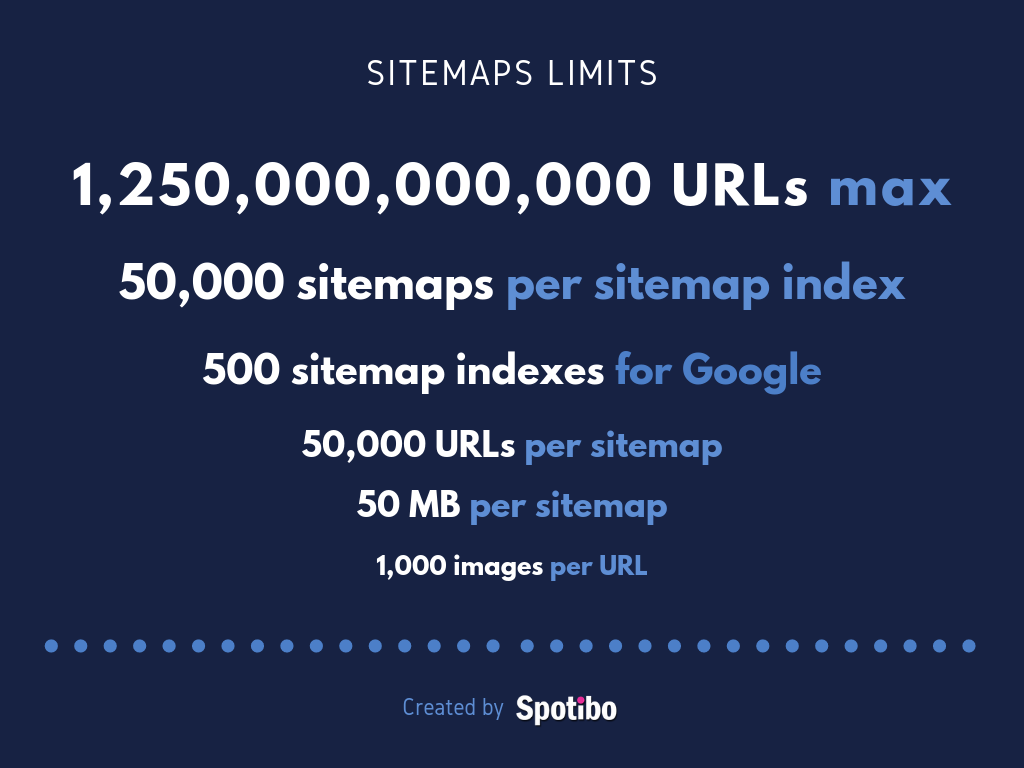
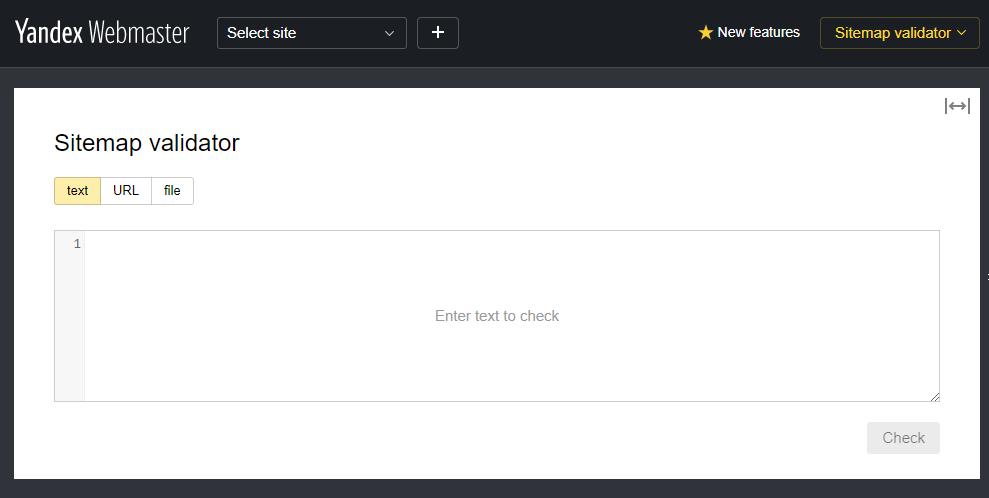
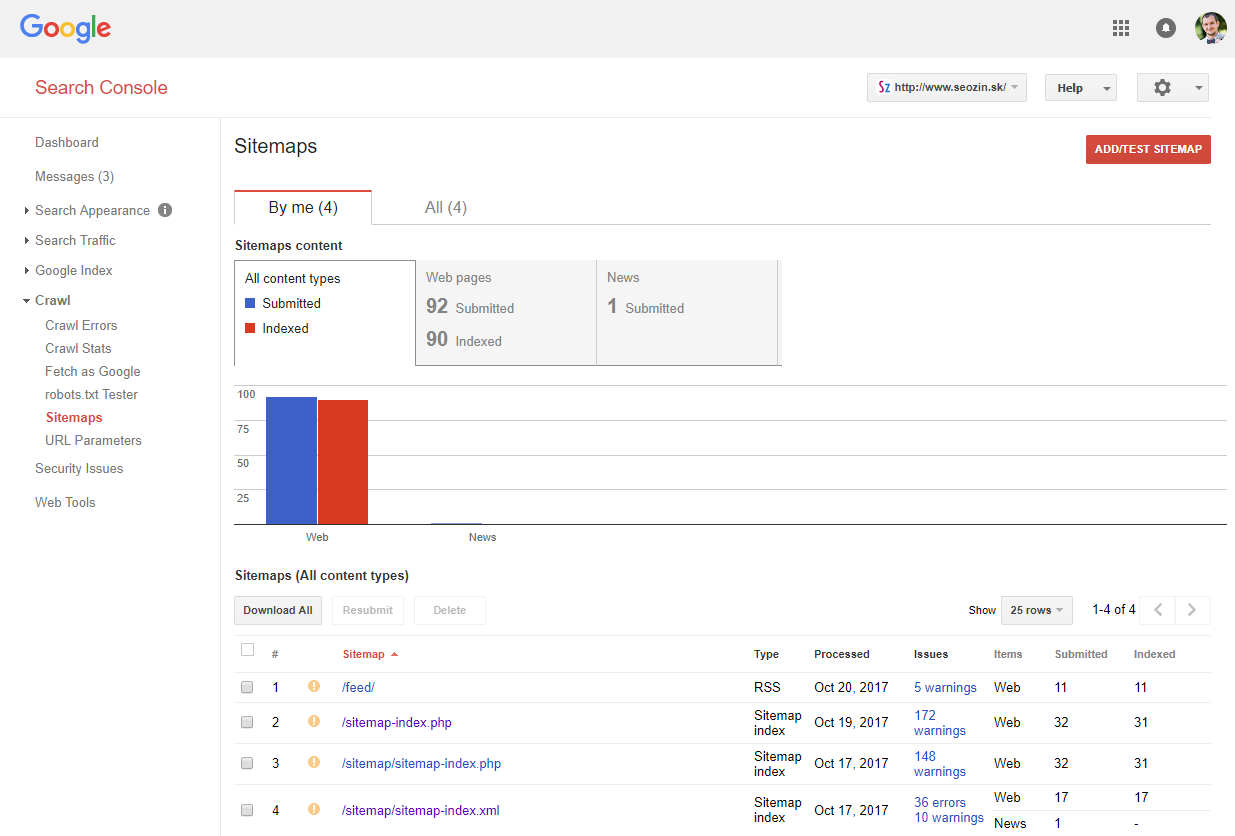
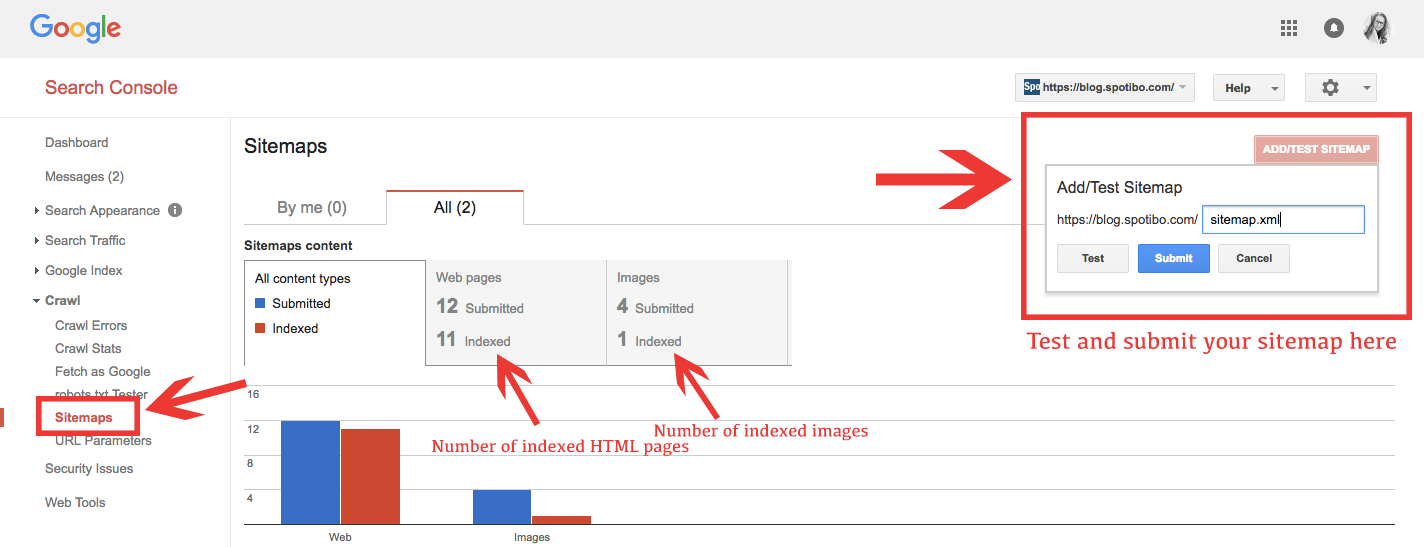
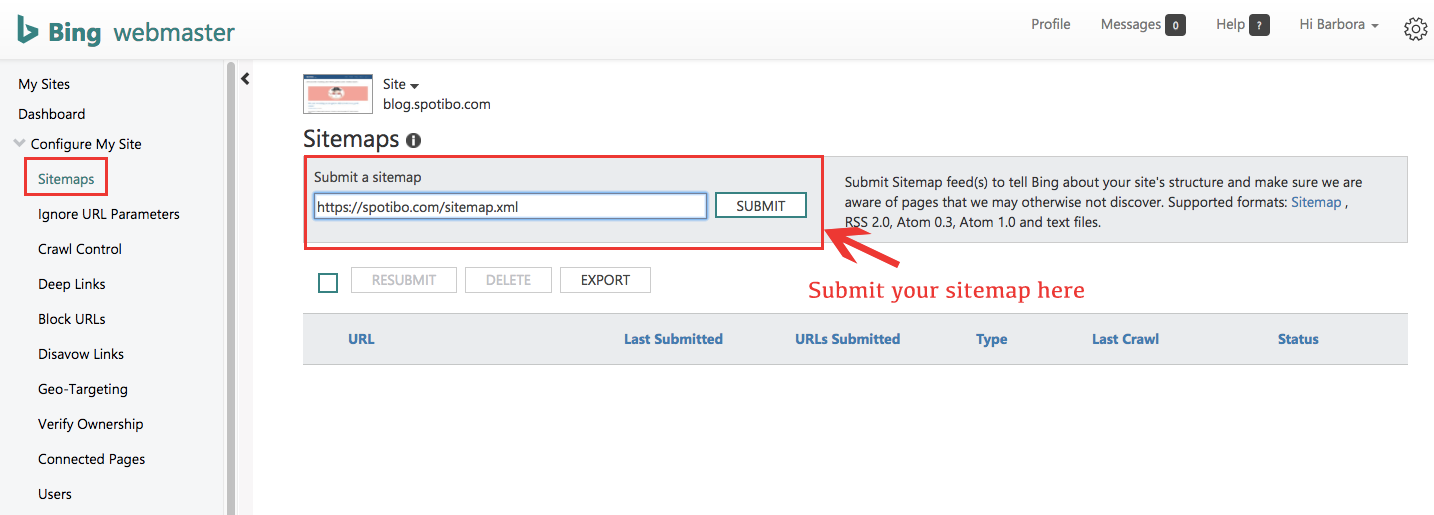
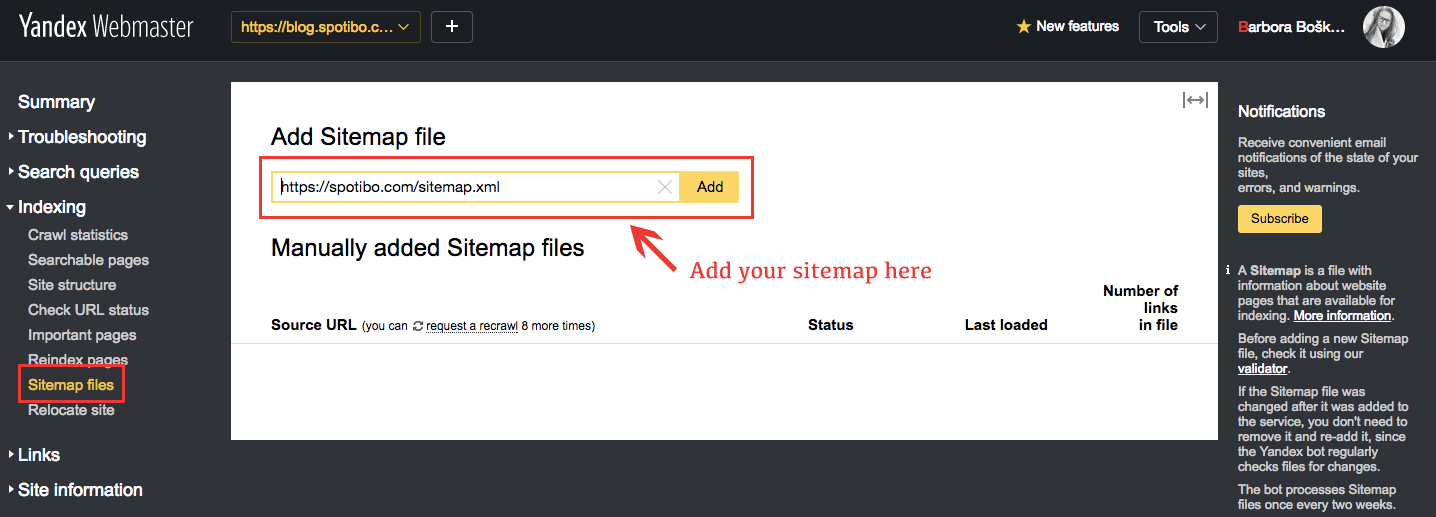
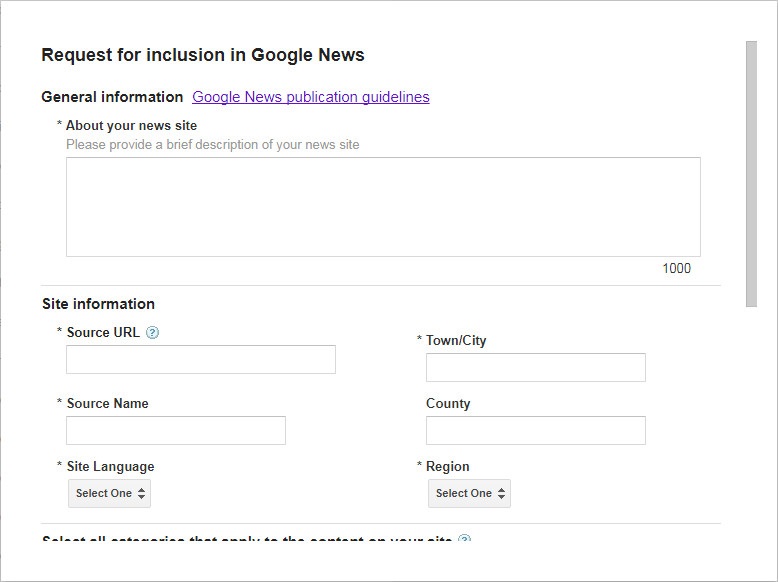



74 comments
ppw.fishing
hiya! i am using jetpack for sitemaps. so, i have two sitemaps, one normal and other news sitemap but news sitemap is up to date whereas normal sitemap is not updating. what should i do? should i remove news sitemap?
Poradnik
I have this question. Should the sitemap be with all its content, or is it enough for the latest content to be available on it? Let’s say the map has the 500 most recent publications. However, should all of them be available on the website visible to users? Does it matter?
Ján Januška
Hi Poradnik,
sitemap.xml should be with all its content important for search engines. For the newest content, you can use the RSS feed.
cygnux
Nice informative article, I recommend the users to definitely do a sitemap for their site since it tells the search engine what kind of content you are hosting and reach relevant users, It will also help your site get indexed faster.
Ján Januška
Thanks :).
Biography
But What things to include in a sitemap. I have a directory which is included in sitemap but search console shows those urls as indexed not submitted in sitemap.
Tejal
Yes, Sitemap is an important factor. Thank you so much for your guidance. It is a really informative post. Keep sharing.
Ana Waterman
Greetings! Very beneficial advice in this post! It’s the little changes which will make the
biggest changes. Manyy thnks for sharing!
Ken
Does having this structure a good idea? Like sub-categories. inside the sitemap?
Sitemap.xml
link to – > misic.xml
– > post.month.08.xml
– > post.month.09.xml
– > post.month.01.xml
and so on?
Ján Januška
Hi Ken,
it can be a good idea :). It has one advantage: You will see an indexation ratio according to the age of the articles.
Yash Pednekar
Thank you soo much for this elaborate blog. I used to generate XML sitemaps and as you said, they were getting outdated pretty soon. Now I can use other methods to do it.
This help us greatly with our SEO efforts
Nishant kumar
What to say? This is one of the best and longest articles I ever read on the sitemap. I want to know about video sitemap and this post taught me everything.
Thank you
Harsh
Awesome guide to implement & correct sitemap, thanks mate!
Ján Januška
Thanks, you are welcome :).
Val
Guys do you know why some of the pages which are part of sitemap (we have up to 10k pages in the file) are not visible in Google Search Console nor search engine…
Monesh Rathod
I am working on website (http://www.firstdigiadd.com/) which have contain 2 sitemap. Is it ok?
Great ressource, really! Well detailed with great sitempa examples!
Vadim
Thank you for your great post Ján Januška,
I added my sitemap to google before 10 days but it’s showing still discovered but not indexed. What should I do to make indexing faster?
Ján Januška
Thanks, you are welcome :). There can be more reasons. It’s often by internal linking issues, check https://moz.com/learn/seo/internal-link. Or check this source about crawl budget: https://webmasters.googleblog.com/2017/01/what-crawl-budget-means-for-googlebot.html
karan dixit
hiya! i am using jetpack for sitemaps. so, i have two sitemaps, one normal and other news sitemap but news sitemap is up to date whereas normal sitemap is not updating. what should i do? should i remove news sitemap?
Ján Januška
Hi Karan, I don’t know Jetpack plugin. In general, you should find a way how to keep a normal sitemap updated too.
Rudolph Michalik
Hi there colleagues, its enormous article
regarding tutoringand entirely explained, keep it up all
the time.
Lily
Would you also recommend a sitemap per language?
Ján Januška
Hello Lily,
yes 🙂
Jay Shinde
Too long but in depth article and really helpful. Thanks for it.
Raja Sulap
Hi Jan,
Thank you for creating such a completed guide about sitemap. this is so far the most extensive guide about sitemap.
Just a quick question to clarify, if I have 3 different languages say: english, indonesia, and japan
so should I create 3 sitemap as well ?
– rajasulap.com/sitemap.xml (indonesia)
– rajasulap.com/sitemap-en.xml
– rajasulap.com/sitemap-jp.xml
Thanks again, God bless mate
Ján Januška
Hi Raja,
thanks :). Yes, it is the best solution :). If you have up to 1 000 webpages (with all languages together), it is not necessary.
Mox
I am impressed by the quality of information on this website. There are a lot of good resources here. I am sure I will visit this place again soon.
Celina
Hi there mates, its enormous article on the topic of tutoringand fully explained, keep itt up all thhe time.
Holly
Hey, thanks for this – it’s a really helpful article. I have a slightly gnarly question about image sitemaps. I’m working on improving the SEO for a design agency and it’s a veery image heavy site – hardly any text, so an image sitemap could go a long way until we build up the content. However, the website has been built so each screen size (6 of them!) has a different set of pre-scaled images, for example:
@media only screen and (min-width:600px) {
#slide-227 {
background-image: url(“/assets/Home/6f94b172f3/exampleimage__ScaleMaxWidthWzEyMDBd.jpg”);
}
THEN
@media only screen and (-webkit-min-device-pixel-ratio : 1.5),
only screen and (-o-min-device-pixel-ratio: 3/2),
only screen and (min–moz-device-pixel-ratio: 1.5),
only screen and (min-device-pixel-ratio: 1.5),
only screen and (min-width: 900px) {
#slide-227 {
background-image: url(“/assets/Home/6f94b172f3/exampleimage__ScaleMaxWidthWzEyMDBd.jpg”);
}
My question is, because each screen size has different files for the images, do I need to create different site maps for each set of screen sizes? Will Google punish us in search results or think it’s wrong if I only do an image sitemap using one screen size? (ie, a mobile user would then not see the images listed in the sitemap, because those images are the ones used for desktop).
Thanks so much!
Holly
Just realised in my example I used two images which had the same bunch of characters on the end – but actually there are different ones, for example:
#slide-227 {
background-image: url(“/assets/Home/6f94b172f3/exampleimage__ScaleMaxWidthWzI0MDBd.jpg”);
}
And for a different screen size:
#slide-227 {
background-image: url(“/assets/Home/6f94b172f3/exampleimage__ScaleMaxWidthWzE4MDBd.jpg”);
}
Mike
I can speedup my crawl budget with increase the real traffic.
So my small blog has now a good indexing.
Thomas Schulz
I see you dislike sitemap generators 🙂
Do bear in mind though that tools like A1 Sitemap Generator and TechSEO360 will:
1)
Automatically exclude URLs pointing to other using canonical, redirect, meta refresh URLs, assuming “broken” site fallback to use internal linking juice to select between example.com/folder/ and example.com/folder/index.html and of course only include HTTP “200 – OK” URLs.
2)
It can calculate priority values based on internal linking (calculates how link juice flows around the site)
3)
It can for *many* websites automatically deduce and setup hreflang information in generated XML sitemap files
4)
Can be fully automated to run e.g. daily crawl, upload and sitemap ping.
5)
Supports setting up exclude / limit rules separately for “crawl” and “output”
6)
Can “seed” its crawl from many different resources (but yes, completely non-linked non-discovered resources can be problematic)
Just to say that sitemap generators are not necessarily a bad option – and certainly not if you have a large website combined with a limited Google “crawl budget”. In those cases it is *quite* nice to have a tool automatically setup a near perfect XML sitemap for you.
iMasterWeb
Great ressource, really! Well detailed with great sitempa examples!
orange fashion village
I am working on website (orange fashion village) which have contain 4 sitemap mentioned below. Is it ok?
/sitemap_us_en.xml
/sitemap.xml
/orangealmostnaked/sitemap.xml
/orangealmostnaked/sitemap_us_en.xml
Brent
Very impressive piece of work on site maps. I believe for some websites sitemaps are obsolete these days. The major search engines aren’t giving websites with site maps any kind of boast, and specifically for your Mom & Pop business websites it’s not all that important. My full opinion is here: https://saskseo.ca/diy-seo-tip-3-site-maps-are-obsolete-in-2019/ however I think there are some exceptions.
The quote from John Mueller is interesting for sure:
“Is there any SEO value in HTML sitemaps? Sometimes. It can definitely make sense to have these kind of sitemaps, which are essentially a mapping of your category and your detail pages – especially if we can’t crawl a website normally otherwise. If you have a really complicated navigation structure, maybe if you have pages that are almost connected through search forms rather than a logical structure, then having at least one place where we can understand the structure of the site, based on links, that can really help us.”
Of course John speaks in code as usual 😉
Ján Januška
Hi Brent,
thanks a lot for your opinion. I agree with you :).
Brent
Thanks for getting back Jan – you knocked this post out of the park. I’ll be sure to refer others to it.
Brent
Olha
Hi. Thanks for the article, but I was wondering how to create a dynamic sitemap, are there any tools or it has to be done manually (which seems to be kind of impossible on big sites 😀 )?
Thanks!
Ján Januška
Hi Olha,
it depends on CMS. For WordPress site, you can use Yoast SEO plugin: https://wordpress.org/plugins/wordpress-seo/
Naveen Kumar
Thanks for your blog it’s very nice.This is a really important information as it is very educational and helpful for us.Waiting for your next posting.
Photo Editing
Excellent way of explaining, and fastidious post to
take data regarding my presentation topic, which i am going to deliver
in college.
Rex Smith
Dear Ján Januška,
Could you enhance your article to show at least 2 occurrences of everything in each example? The hierarchies are not 100% clear (i.e. which links are stand alone and which appear underneath the standard URL (as a sub-component) and whether there are groupings by type (URL, video, image) or not).
Thank you for a nicely laid out article.
Rex Smith
francesca
hi! thanks for your article. I have a website with different store view:
http://www.xyz.com/it_it
http://www.xyz.com/es_en
in this case, is it better to open 1 property of GSC: http://www.xyz.com
and submit the 2 sitemaps:
http://www.xyz.com/sitemap/sitemap_it_it
http://www.xyz.com/sitemap/sitemap_es_en
or to open 2 different properties of GSC with the relative sitemap?
for example:
http://www.xyz.com/it_it and submit only this sitemap http://www.xyz.com/sitemap/sitemap_it_it
and
http://www.xyz.com/es_en
and submit only this sitemap
http://www.xyz.com/sitemap/sitemap_es_en
thanks
Barbora Boskova
Hello Francesca,
it’s a good idea to create 2 separate properties for each language. And one main property for the whole domain.
I would recommend you to create a sitemap with using hreflang. It is not necessary to create two sitemaps or two different properties.
Please check out part 4.4 in our article. According to that guide, you can insert any kind of language version in the main sitemap. Don’t forget to use correct hreflang code for a particular language.
Something like this: https://codepen.io/anon/pen/jdGZzB
Tripti Rajput
Hi, I have read this article today. My friend recommends me your article link. I have cleared all doubts about sitemap and it’s really helpful. You provided deep knowledge. All the best for future blog and article…
Ján Januška
Hi Tripti,
thanks :).
benqie
Great article and very detail so i think this article must be share to all publisher, Thanks somuch for shering god luck..
Mike
Why is the subdomain for channel different that the link in the item for your RSS example?
Ján Januška
Hello Mike,
thanks for the comment. The example was inaccurate a bit. I edited it :).
Khabir Uddin
too long to read lol. i was searching how can add Tags (texonomy) in my sitemap.
Julie
Fantastic article with great information and intuitive structure. Thank you very much!
Ján Januška
Thanks, Julie, you are welcome :).
Shane McDonald
This is really useful. I have one worry, and that is that a HTML sitemap will be viewed by Google as a page with too many links.
ali
Thank you.
excellent explanation.
Ján Januška
Thanks, you are welcome :).
https://myspace.com/vincitytaymodaimo
I have learn several just right stuff here.
Certainly price bookmarking for revisiting. I wonder how a lot attempt
you place to make such a wonderful informative site.
Sebastiaan
Nice best practices cheat sheet! Any extended tips for a social media website (for xml sitemap)?
Ján Januška
Thanks, Sebastiaan :). You can follow recomendations in this part: https://blog.spotibo.com/sitemap-guide/#3-what-types-of-sitemaps-are-most-suitable-for-your-website
Gim
Hi Ján
Great post! What is your thought on submitting Categories, Tags and Author sitemaps?
Ján Januška
Hey Gim,
thanks :). Submitting separate sitemaps for different site categories, products, tags or authors is definitely a great idea. The advantage of this is that in combination with Google Search Console, you can monitor indexed pages much better. In there, it’s possible to find out which URLs, covered in the sitemap, are not being indexed by Google. If you see a big indexation gap in let’s say – sitemap with tags, you can focus on affected pages with tags instead of checking the whole website and detect any potential indexing problem faster.
Tim
What a great post, thanks!
Ján Januška
Thanks, Tim :).