Do you evaluate your SEO activities in Google Analytics? Well, I’ve probably got some bad news for you.
If you analyze the performance of landing pages by using an organic traffic data in the Google Analytics report, you should know that the data is very inaccurate.
In some cases, from 50% to 90% of all visits, which are considered to be organic sessions, never came from search engines.
In this article, I’ll tell you why this occurs and how to improve your SEO reporting.
Why is your SEO reporting misleading?
Nowadays, the Landing pages report provides the most important information for SEO evaluation.
By analyzing them, you can sum up which pages bring more organic traffic to the website. That’s how you know which pages are doing well and which ones need improvement.
But the Landing pages report for organic traffic in Google Analytics often shows distorted data. Why?
Even if GA displays that the page /super-optimized-page has 1,000 visits, this page has never had to appear in Google. Up to 90% of all traffic can be fake.
How is that possible?
This is because direct traffic in Google Analytics is overwritten by any other previous source. The attribution is affected by using cookies, so Google Analytics remembers every user for six months from the time of his last visit. Basically, that means:
- If a visitor comes to your website via a search engine, the session in Google Analytics is always organic.
- If a visitor is coming back to your site from an unknown source, the session is once again organic.
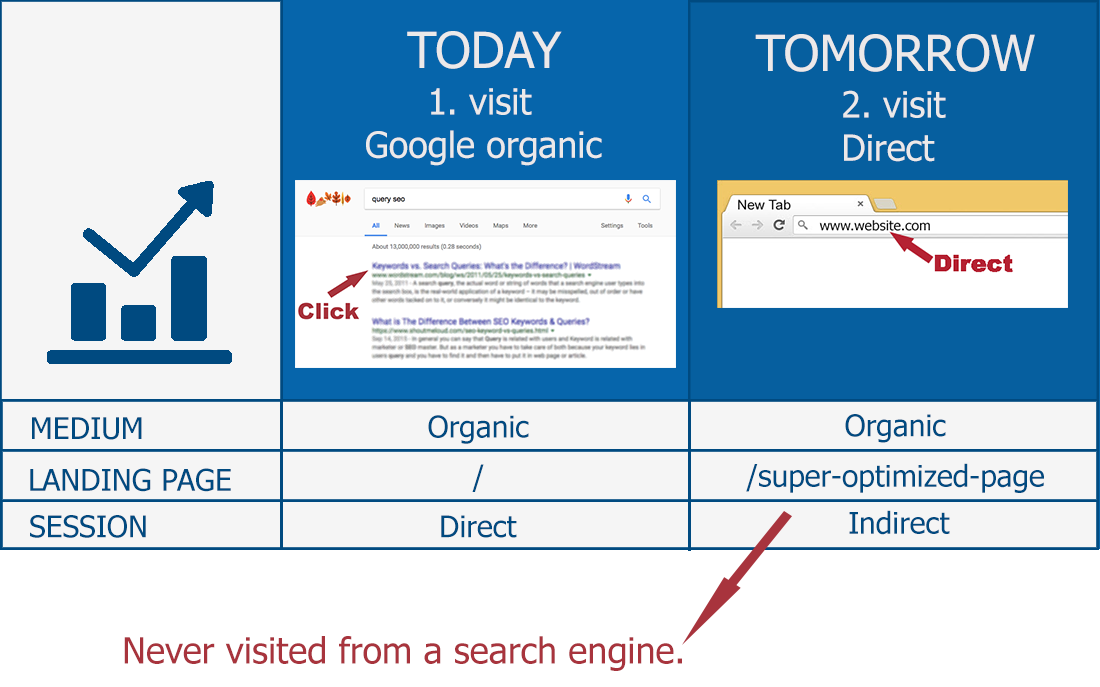 And that’s why analyzing the organic traffic data and the landing pages can often be so misleading. Learn more about what causes growth in “direct” traffic from an unknown source over time.
And that’s why analyzing the organic traffic data and the landing pages can often be so misleading. Learn more about what causes growth in “direct” traffic from an unknown source over time.
Example of a misleading report
In the image below, you will see data with the most organically visited landing pages. www.SME.sk is the largest news site in Slovakia. According to this report, it seems as if the homepage had 132,171 sessions, just from search engines.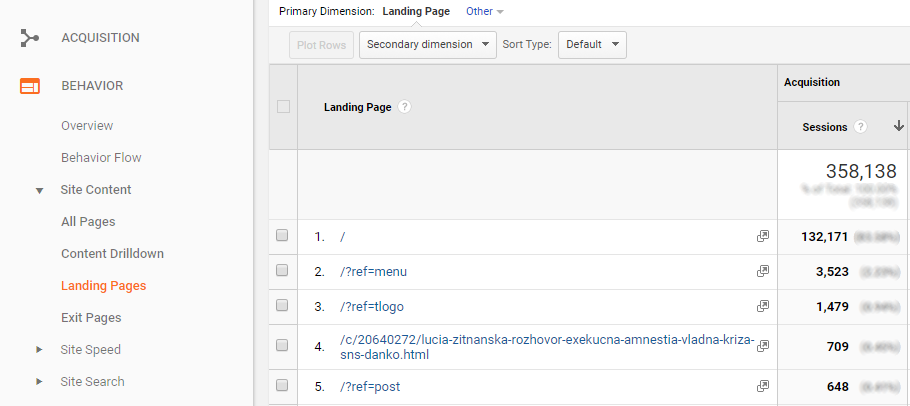
The page looks like it is very well-optimized. According to the traffic, it probably has high rankings in SERPs, so users click on it very often. In comparison to other landing pages, the homepage is performing better.
But as it was written above, this assumption might be misleading. This traffic probably isn’t just organic traffic.
How to make SEO reporting more accurate
The attribution precedence can be confusing, but there is a way out of this.
Recently, Google has added a new dimension called “Direct Session”, which helps to distinguish real organic traffic from regular traffic, which was originally direct, and therefore can be considered as “rubbish” for SEO specialists.
You can find this dimension in the Landing pages report, with organic traffic selected. In the report, choose “Direct Session” as a secondary dimension, as you can see in the image below.
After this step, the traffic data is divided into two different types of acquisition:
- Direct sessions -> option “Yes”, which means traffic comes from other direct sources, which were overwritten when using cookies.
- No-direct sessions -> option “No”, which means traffic comes from the organic search.
For getting only the accurate organic data, you can use an Advanced filter and exclude Direct Session containing “yes”.
Now you can see the real number of visitors who have come to your website through an organic search through only the search engines.
90% of organic traffic can be fake
Let’s return to the example above. Before using Direct Session dimension, the homepage of www.sme.sk had 132,171 sessions from organic traffic.
After using this dimension, we can see that more than 90% of all homepage “organic traffic” is not really organic.
In the end, it looks like the homepage is not doing as well in organic traffic as it may have seemed.
This is a disclosure which can help you in the future with the accurate analyzing of KPI’s and landing pages optimising.
Conclusion
Because of the attribution precedence in Google Analytics, SEO specialists sometimes analyze landing pages and KPI’s with skewed data.
With the newly added dimension “Direct Traffic”, precise analyzing of the organic traffic data is easier than ever before.
Go open your Google Analytics and check it out for yourself. Afterwards, let us know in the comments what you found out.

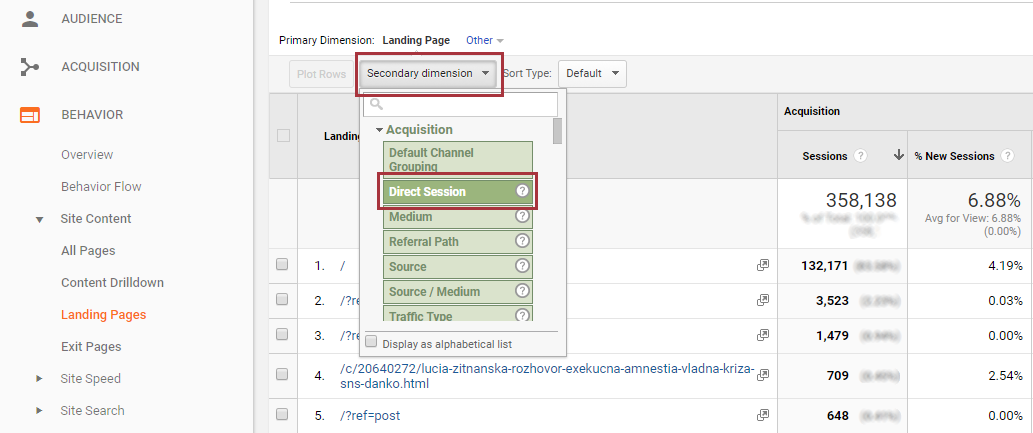
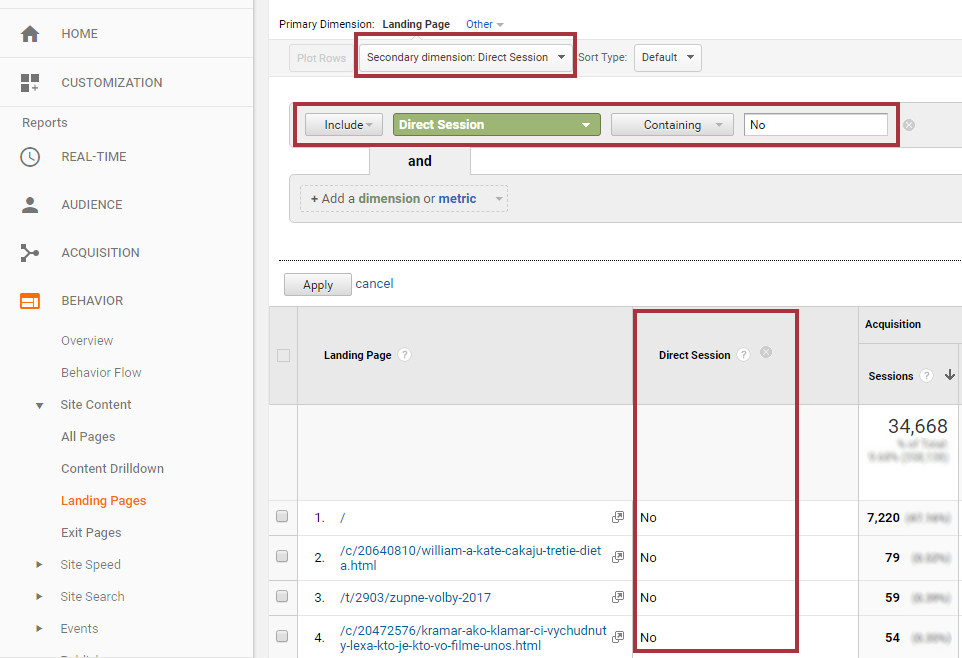
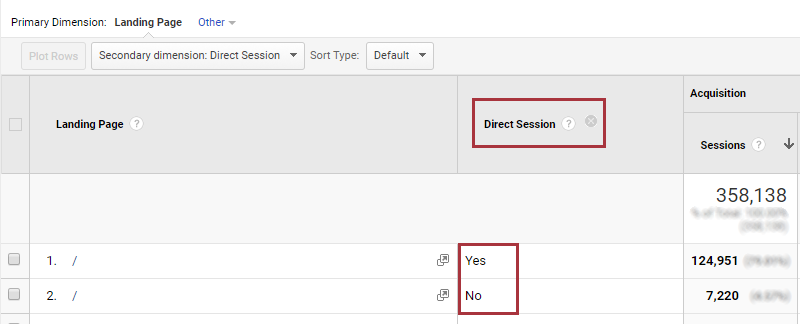



8 comments
Anonymous
Hello, you need to edit this article. Under the direct sessions section you say to “exclude” the “no” sessions, but the example shows to actually “included” it to show only true organic traffic.
Ján Januška
You are right, the article is updated, thanks :).
Neha Maheshwari
Hey
Thank you soo much for sharing this awareness information
this is very informative and useful for us
mikraj
Thanks for sharing information i am just forward other people and friends.
Versabesk
Good to know, thanks.
Mari Assefa
Is there some setting that has to be enabled to see Direct Session as a secondary dimension? In some of my GA accounts it is there and some it isn’t.
Barbora Boskova
Hello Mari! It should be automatically in default settings, under Acquisition dimension section. I can see it in every account. Maybe try to change the language interface.