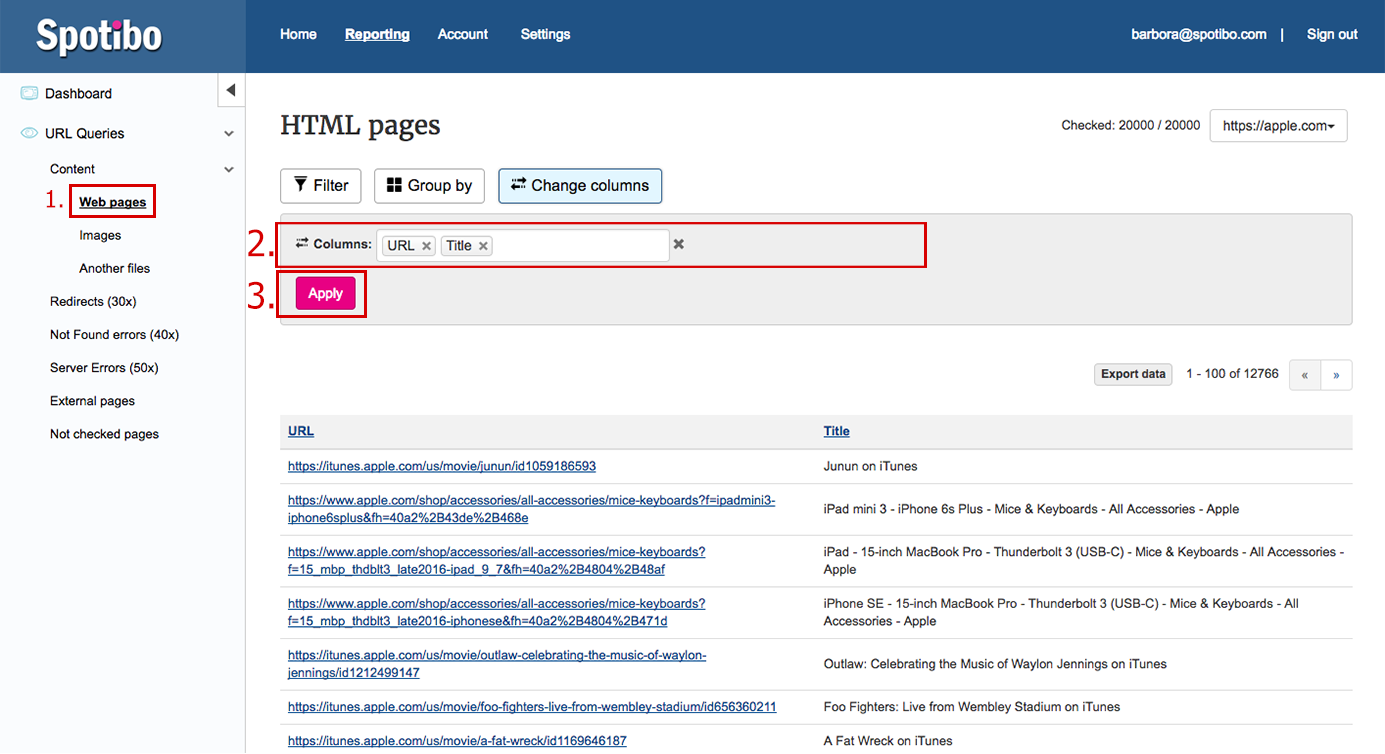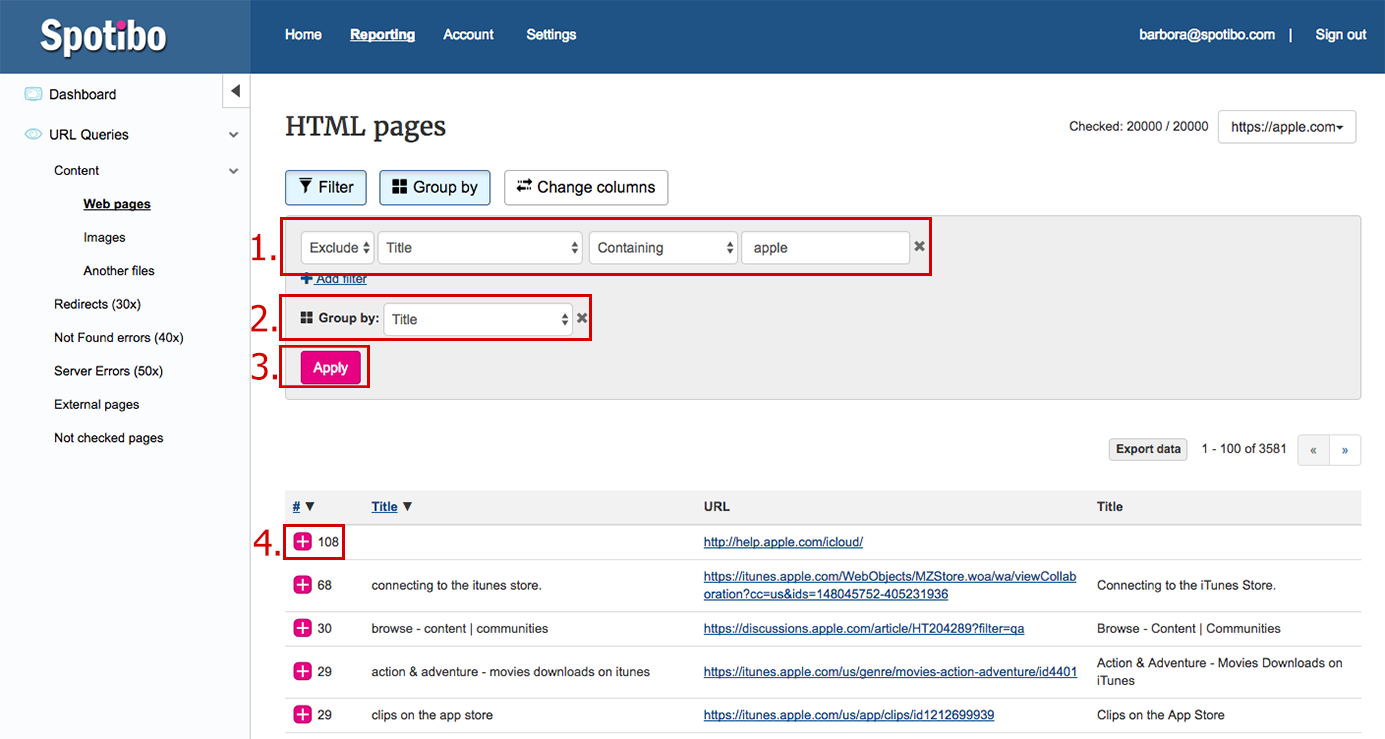Your brand is an important element of your business. Users should know that the result in SERPs they are going to click on, is connected with your brand.
This is how you can find out when using Spotibo if your brand is included in your meta title:
- At the left sidebar, choose the Webpages category.
- Use the Change columns button and pick “URL” and “Title”.
- After clicking the Apply button, you can see the results in the table summary.
Titles with no brand name
The fastest way to see only titles with no brand name:
- Use the Filter function: Exclude titles containing “name of your brand” (as you can see in the picture below).
- Choose the Group by function according to “titles”.
- After clicking the Apply button, Spotibo will filter only the pages with titles where is no mention of your brand.
- Afterwards, you can analyze more thoroughly by clicking on plus sign.