Do any HTTP status code errors occur on your site? If yes, which ones and how do you fix them?
At Spotibo, you can get automatic results for these error pages:
Pages with client error (404, 410,…)
Why does the error occur?
There are pages with client errors. Most occurring errors are 404 (Not Found) and 410 (Gone). This means the file or page that the browser is requesting wasn’t found by the server. It usually happens after restructuring, deleting or moving URLs.
How does it impact SEO?
Low importance: ★☆☆
It’s true that 404 errors do not have a direct impact on your SEO, but 404s can create a very poor user experience on your site. And because search engines love and reward great user experience, it indirectly hurts SEO. The engines will remove the URLs from rankings, and you can lose organic traffic.
How to fix it
- At Dashboard, open issue Pages with client error.
- In the Explorer table, you see impacted URLs, the first linking page and the time of the last crawl at Spotibo.
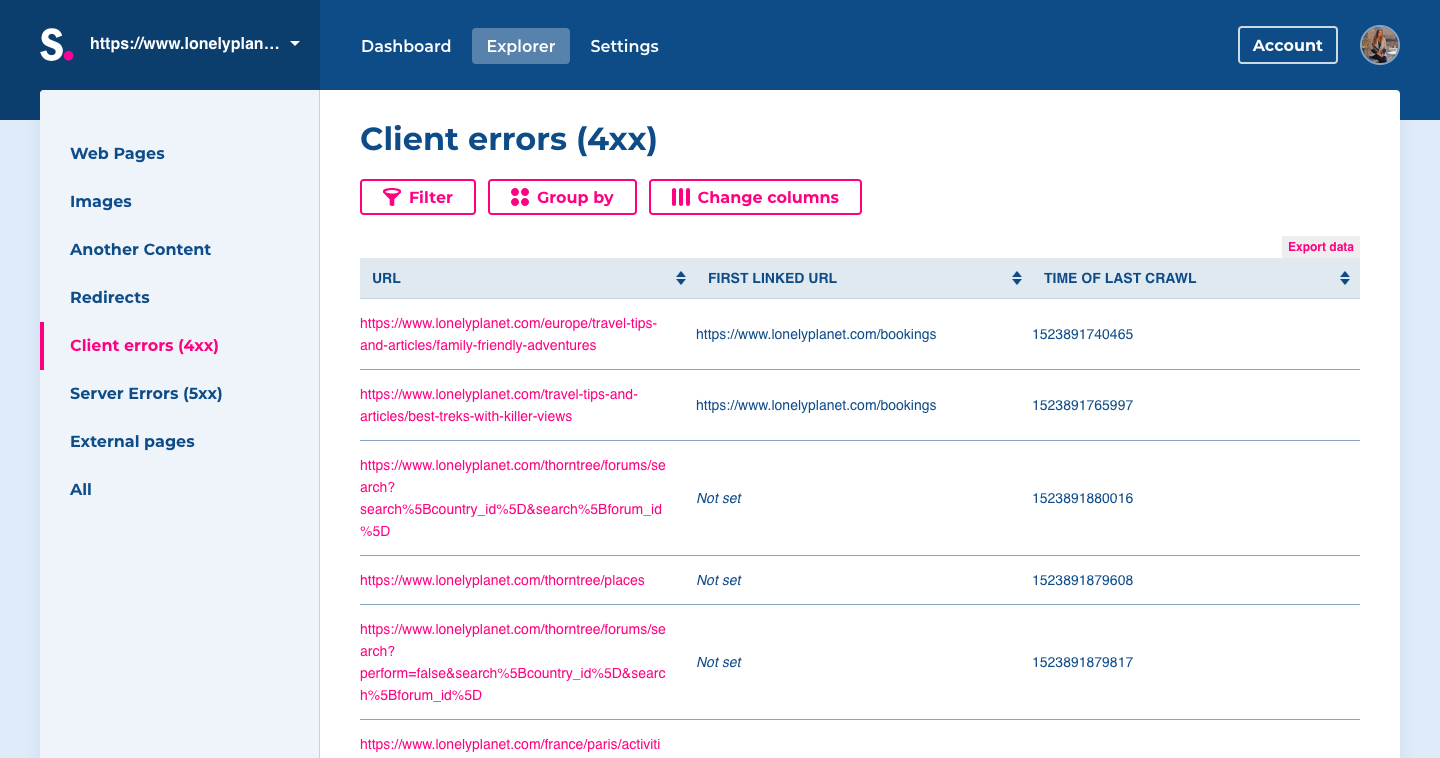
A 404 error page can occur for various reasons, therefore there are more ways how to fix it. Here are a few tips:
- If the 404 pages are high-authority pages bringing organic traffic, you can employ 301 redirects to the most relevant page. Redirecting low-authority pages to a homepage is not recommended, though.
- When 404 pages originated because of moving one URL address to another URL, use 301 redirects from the old address to the new one.
- In many cases, the best experience is for your visitors to create a custom 404 page, where you can navigate the visitors to similar sections or products.
- Deleting URLs is a very common issue for e-commerce websites, where developers set a page with an unavailable product to 404. Most SEO specialists recommend to leave pages without any changes with status code 200 and to write that the product is sold out and navigate visitors to a relevant category or a similar product.
Advanced tip:
If you need to select pages with a particular status code, for example, only 404, simply use filtering:
- Change Columns and add Status Code.
- Add Filter and Include Status code Equals “404.”
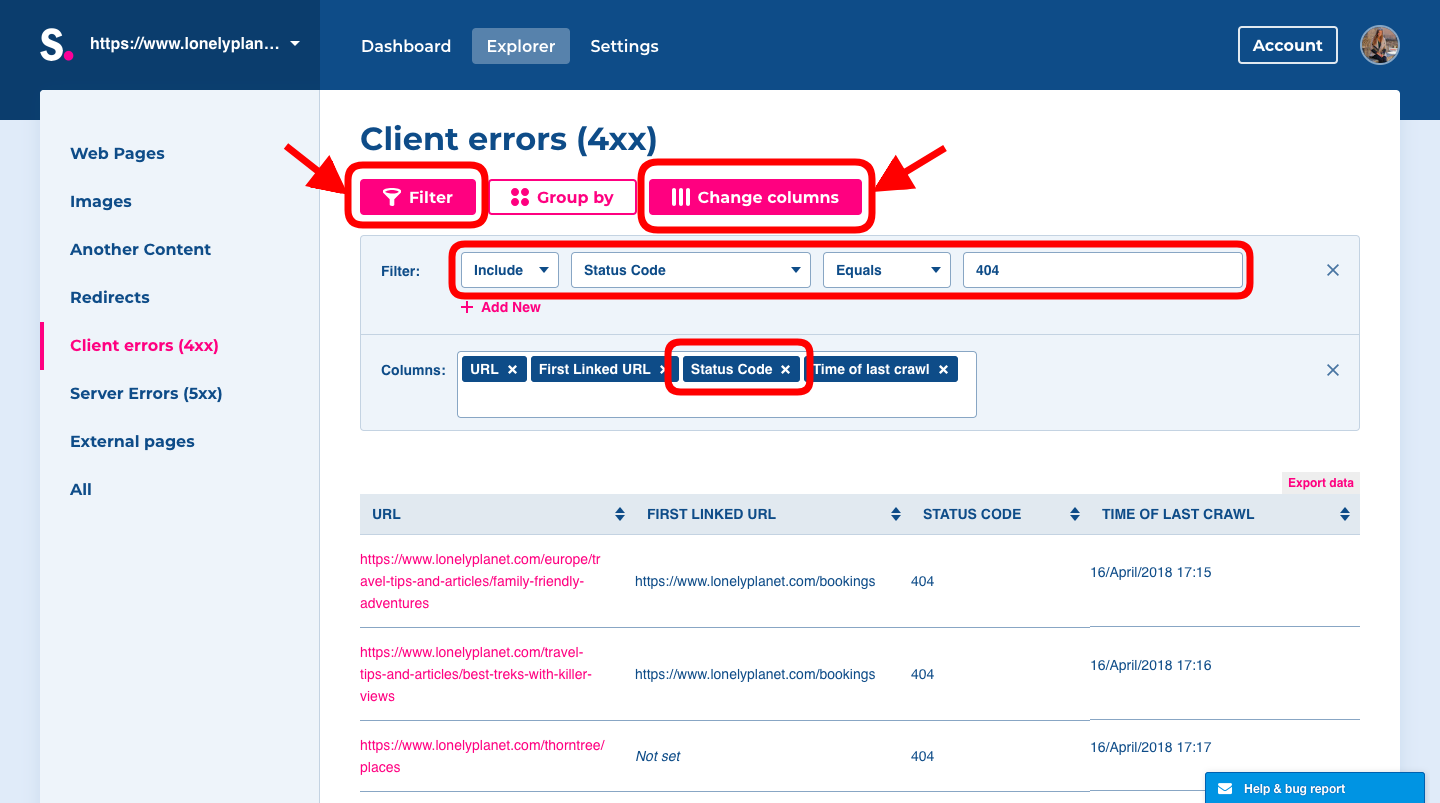
Pages with server error (500, 503,…)
Why does the error occur?
There are pages on your website with some type of server error. This is a problem on the server, such as the temporary unavailability of a site.
How does it impact SEO?
Low – mid importance: ★☆☆
The code 5xx indicates a problem with the server. Typically, this occurs when overloading or when the system shuts down and some updates are made. During frequent or long-term outages, it can affect access to your site from search, drop in organic traffic and link equity lost.
How to fix it
- At Dashboard, open issue Pages with the server error.
- In the Explorer table, you can see impacted URLs, status code and the first linking URL for easily identifying where the link to the error page is located.
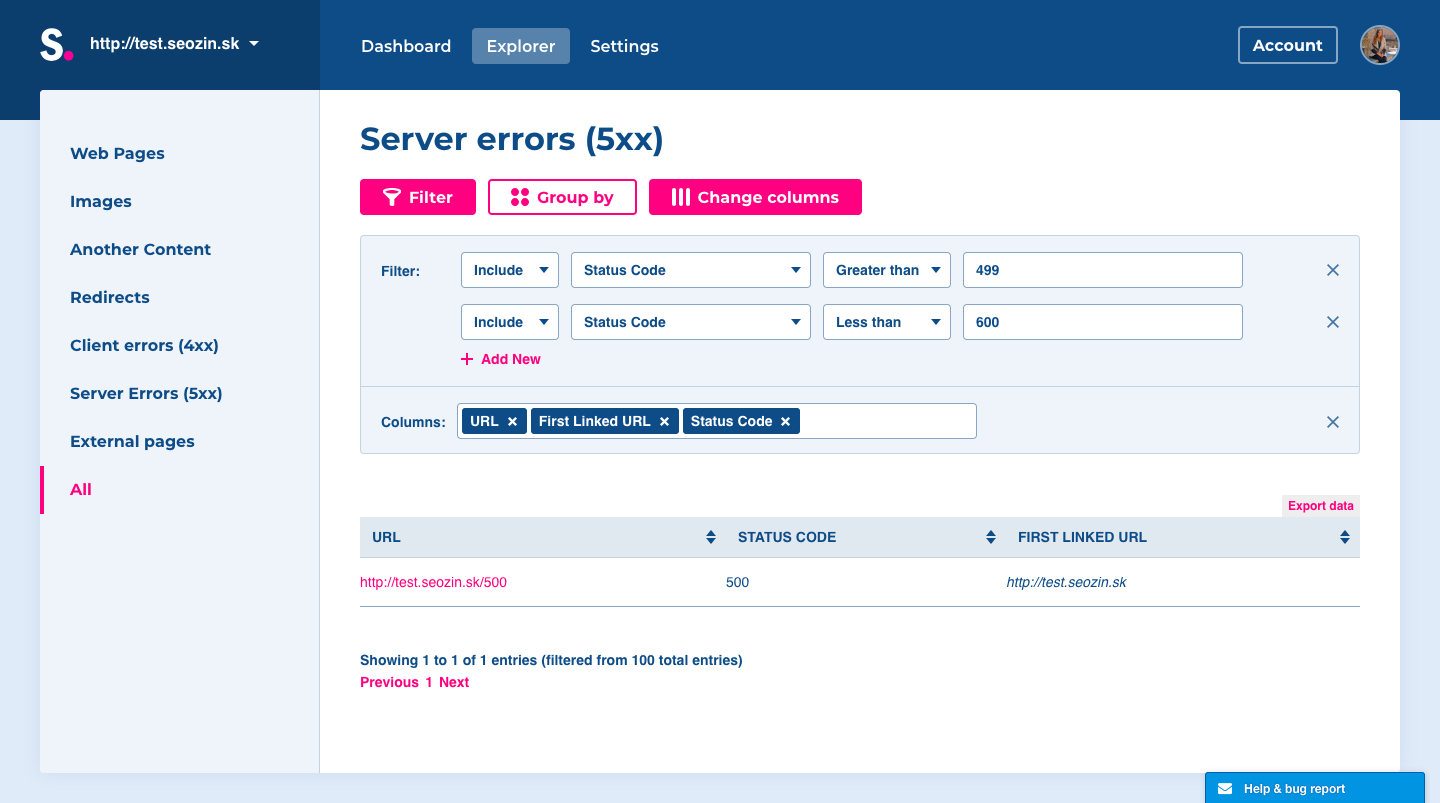
The solution is to have the pages accessible as often as possible for search robots. If problems with 5xx arise due to the necessary shutdown, you should plan it at times when organic traffic is the lowest.
More technical SEO tutorials:
