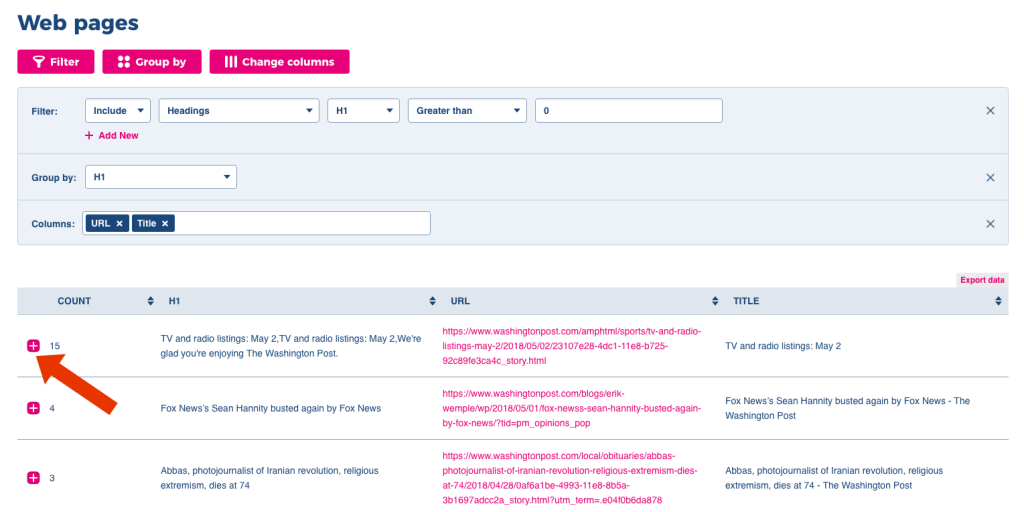Do you have headings on your site? Are they optimized correctly? Do you have an original H1 for each page?
Headings (H1) and subheadings (H2, H3 …) are an important part of your content, and its structure helps users and search engines understand the context of your page.
With Spotibo, you can get automatic results for these issues regarding titles:
- H1 tag is empty or not set
- There is no heading on the page
- There is more than one H1 tag on the page
- Duplicate H1 on multiple pages
H1 tag is empty or not set
Why does the error occur?
Some of your pages on the web doesn’t have H1 set, or it might be empty.
How does it impact SEO?
Mid importance: ★★☆
H1 is the important part of your content, and together with the title, it tells search engines what your page is about. If you don’t set up your H1, you are missing opportunities to use keywords that might help you rank better. And, for example, if you are also missing the title on your page, your page might not even show up in SERP for important keywords.
H1 is also essential for web accessibility, and its absence makes it more complicated for the disabled people to understand the content. Therefore, it shouldn’t be empty, and it should be written relevantly to your page and consist of your targeted keywords.
How to fix it
- At Dashboard, open issue H1 is empty or not set.
- After clicking, you will land on Explorer sections, where you can filter and group the URLs as needed.
- Use your main heading in <h1> tag and make sure it is descriptive and consists of relevant keywords.
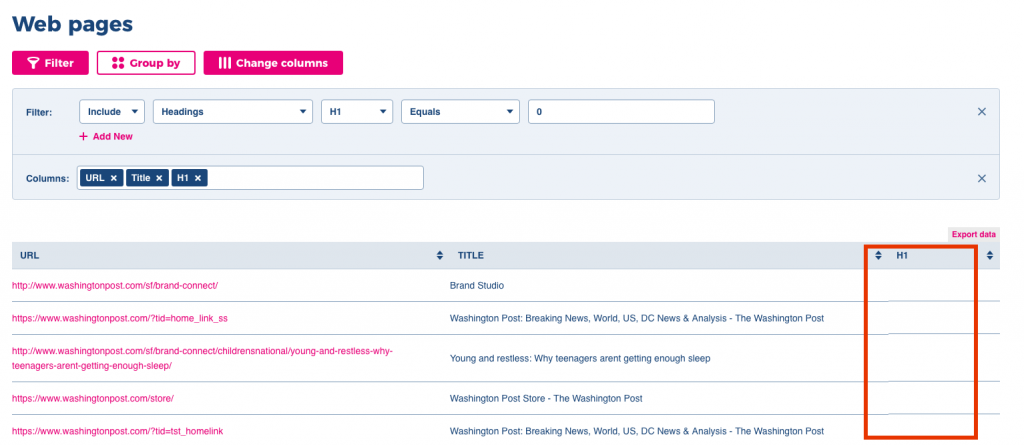
There is no heading on the page
Why does the error occur?
Your pages are missing heading structure, and there are no headings (H1) or subheadings (H2 – H6) used.
How does it impact SEO?
High importance: ★★★
Headings are an important part of your content, and its structure helps users and search engines understand the context of your page. If you write relevant keywords within your headings, they should have more significant value than just writing it into the text. Therefore, it will help you rank better for these keywords in SERP. Besides that, without headings, the page is complicated to read for disabled people. Read more about heading tags here.
How to fix it
- At Dashboard, open issue There is no heading on the page.
- After clicking, you will land on Explorer sections, where you can filter and group the URLs as needed.
- Add headings to your pages. Use your main heading in <h1> tag and other subheadings in <h2> – <h6> tags. Make sure they are descriptive and written relevantly to your page and consist of your targeted keywords.
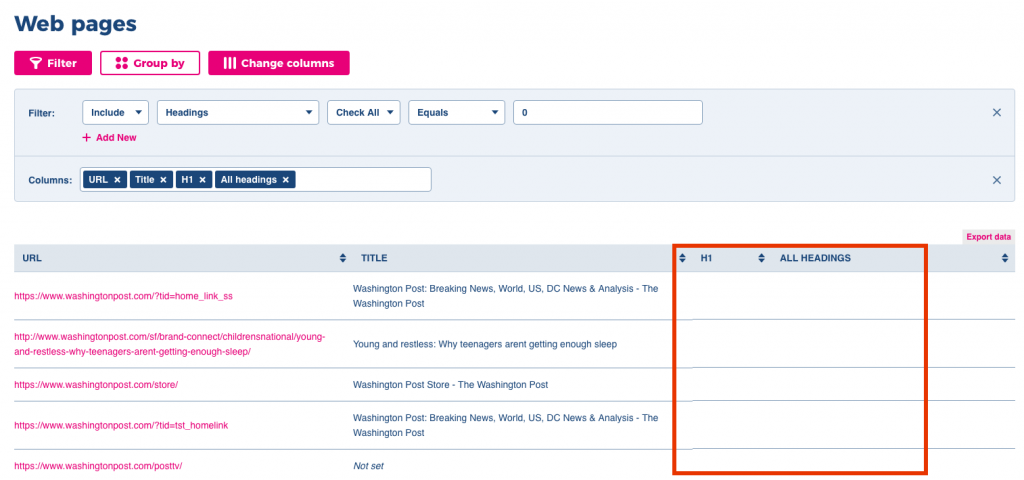
There is more than one H1 tag on the page
Why does the error occur?
You have more than one heading in <h1> tag on the page.
How does it impact SEO?
Low importance: ★☆☆
H1 is an important part of your content that tells search engines what your page is about. Therefore, if you have more than one H1, it might be difficult for search engines to understand the context of your page. As H1 should describe what your page is about, more H1s would mean that you have more topics on the page, which is usually not the case. And if you have more H1s on the page, its value is divided between more keywords, and you might not rank for the most important ones that are relevant to your page.
[box type=”download”]Note: There might be some cases where you can use more than one H1, but in general, we recommend to keep only one <h1>tag for each page.[/box]
How to fix it
- At Dashboard, open issue There is more than one H1 tag on the page.
- After clicking, you will land on Explorer sections, where you can filter and group the URLs as needed.
- Remove all excessive H1 from your page.
- You can change excessive headings to subheadings in <h2> – <h6> tags, according to the context of your page.
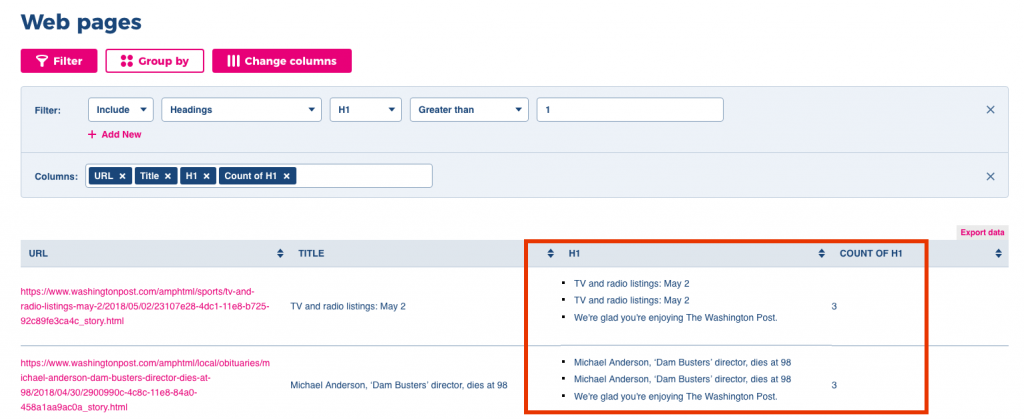
Duplicate H1 on multiple pages
Why does the error occur?
You have duplicate content in your <h1> tags on your web, which means that there are at least two pages with the same H1.
How does it impact SEO?
Low importance: ★☆☆
Each H1 should be descriptive and ideally unique so users and therefore also search engines can understand what the page is about.
[box type=”download”]Note: There are cases when duplicate H1 make sense. A typical example is a pagination on the website.[/box]
How to fix it
- At Dashboard, open issue Duplicate H1 on multiple pages.
- After clicking, you will land on Explorer sections, where you can filter and group the URLs as needed.
- Make each of your H1 unique and descriptive for every page and don’t forget to use relevant keywords that distinguish one page from another.