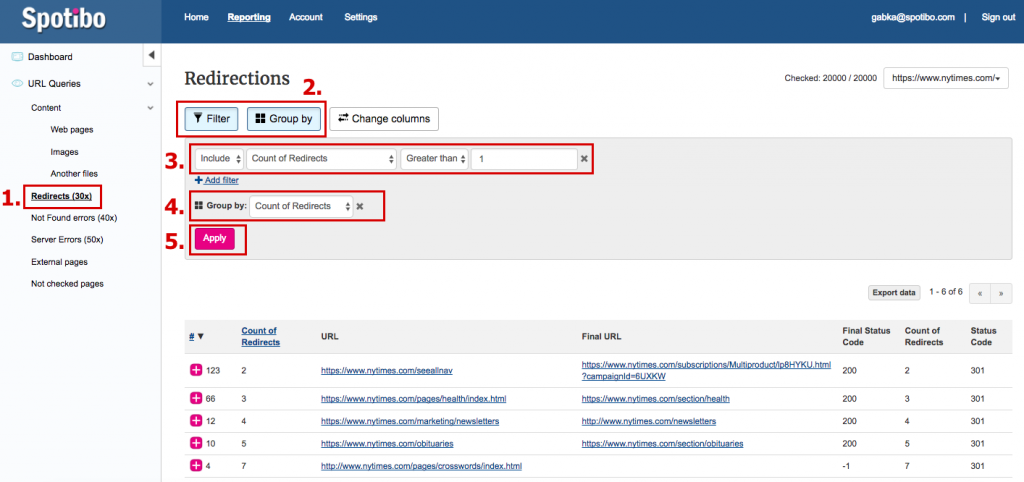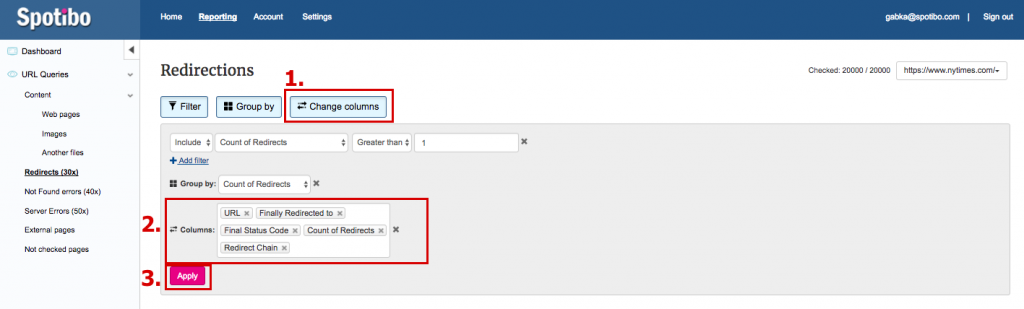This is how you begin when using Spotibo:
- At the left sidebar, choose the Redirects category (30x).
- Click on the Filter button and Group by button as well.
- Include “Count of redirects” greater than 1 (as you can see in the picture below).
- Group by according to the “Count of redirects”.
- Click on Apply.
You will see all of the redirects that have more than one redirection, which is something you should have a look at.
There are cases even with seven redirections. If you have similar cases, you would want to start with those.
Another important thing in this case is to find out how those URLs are redirected.
- Use the last function, Change columns.
- Add the column “Count of redirects”.
- Click on Apply. You will see all of the URLs that lead from the original URL to the final URL.
This is what you will see in case of three redirections.
And you can see all of the URLs, even with seven redirections.