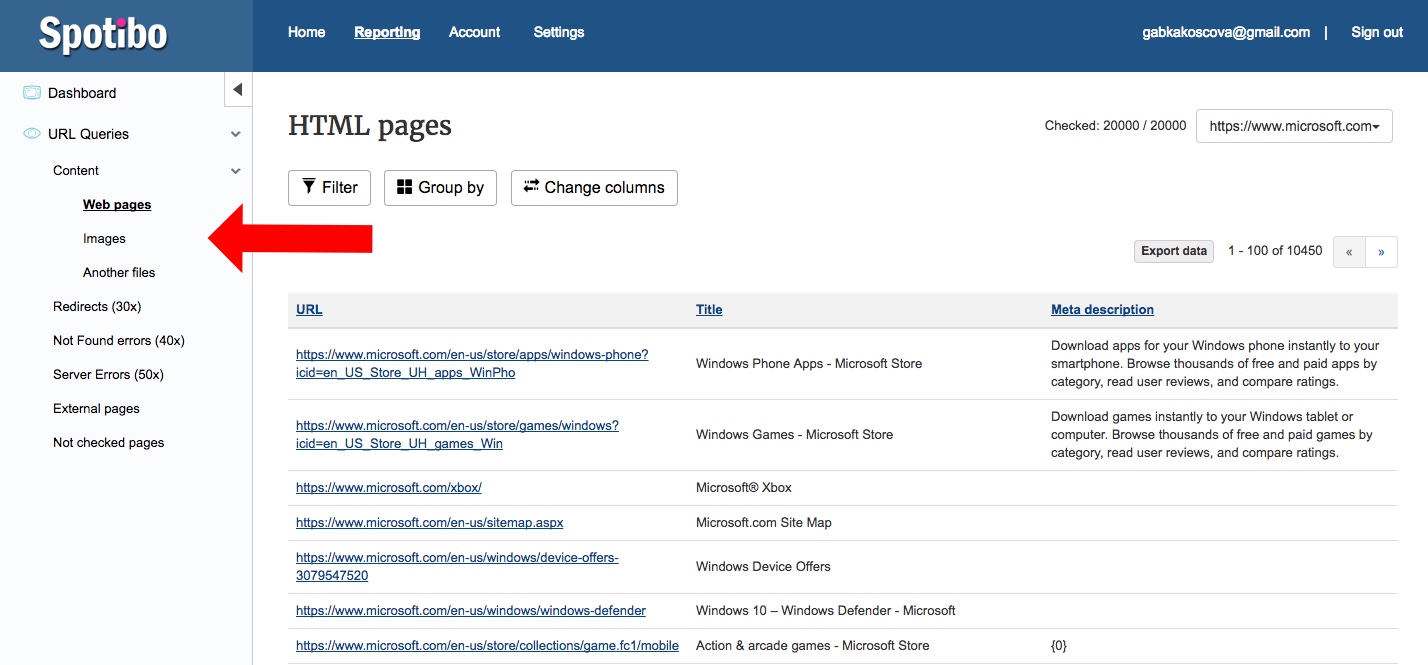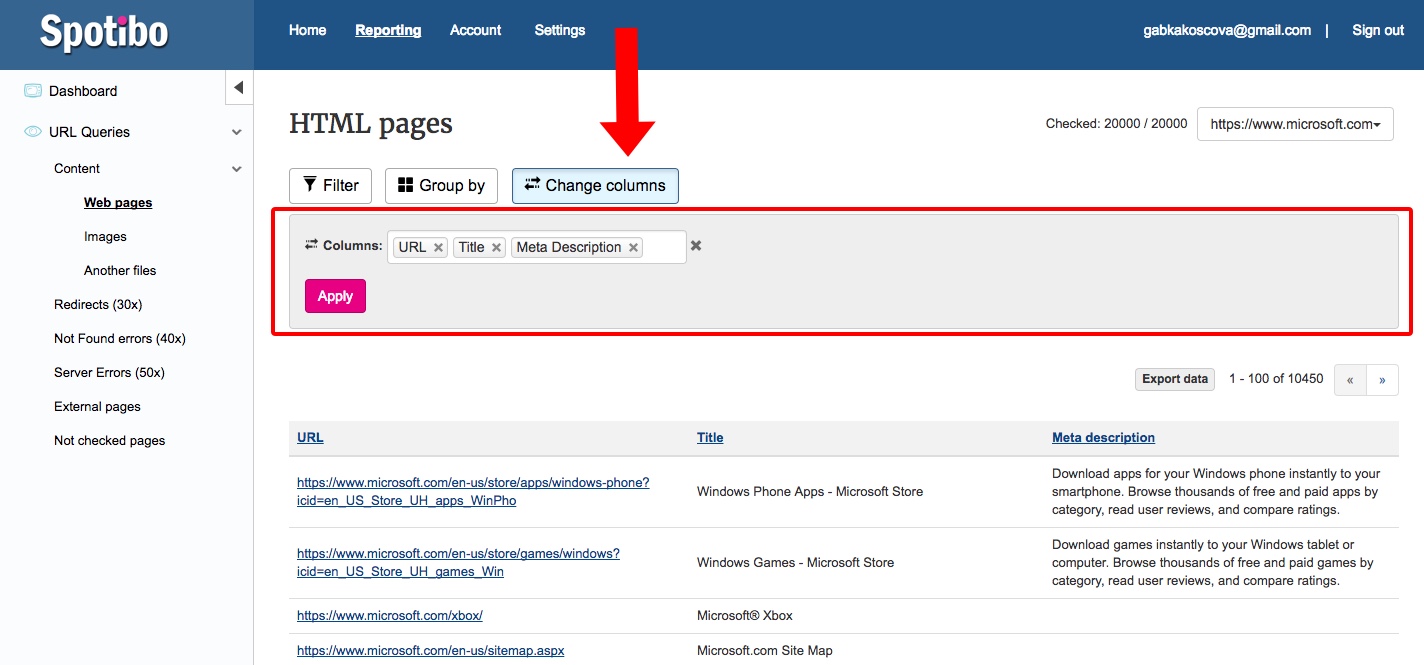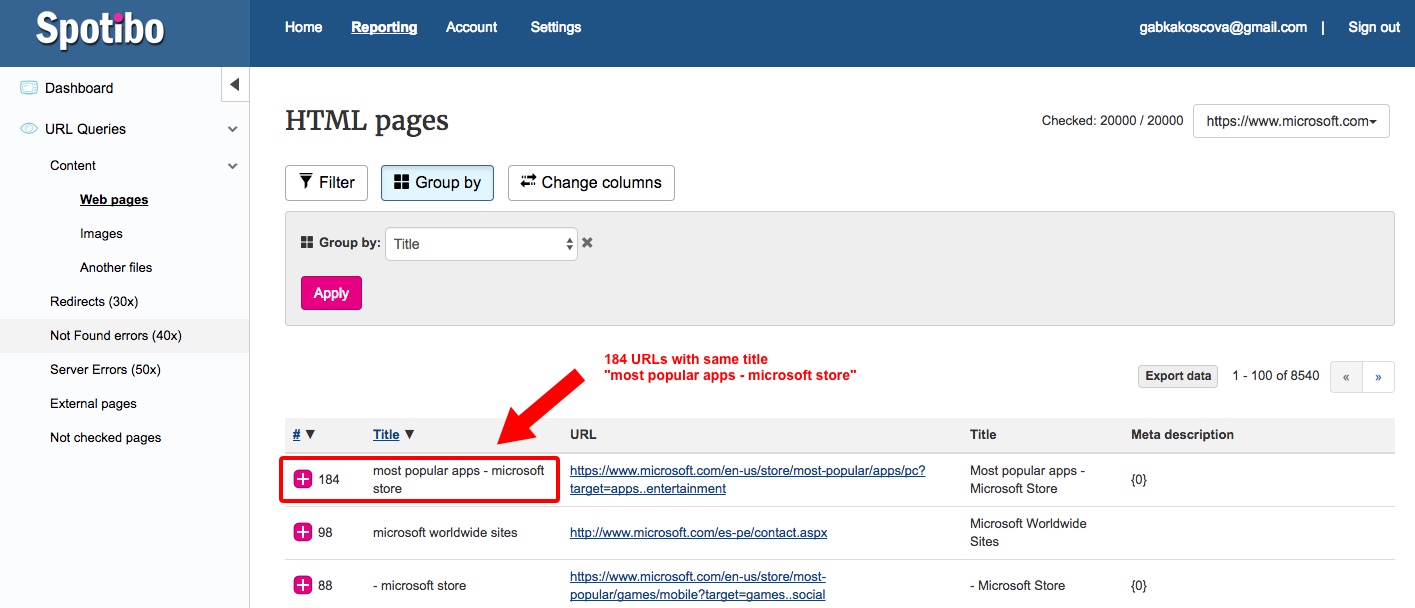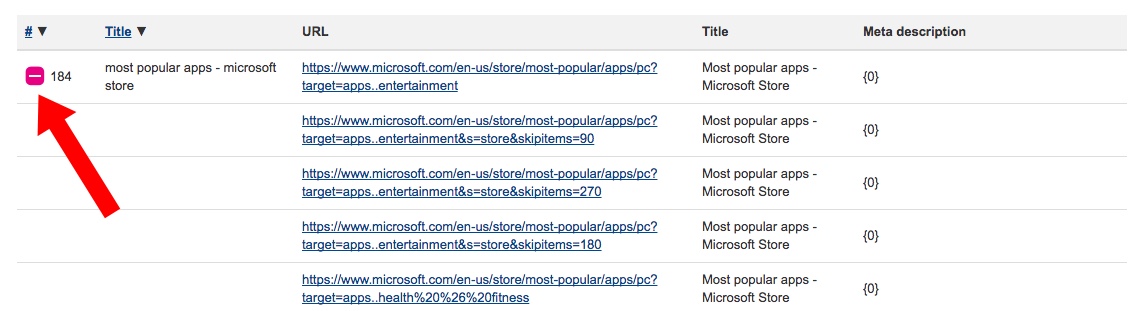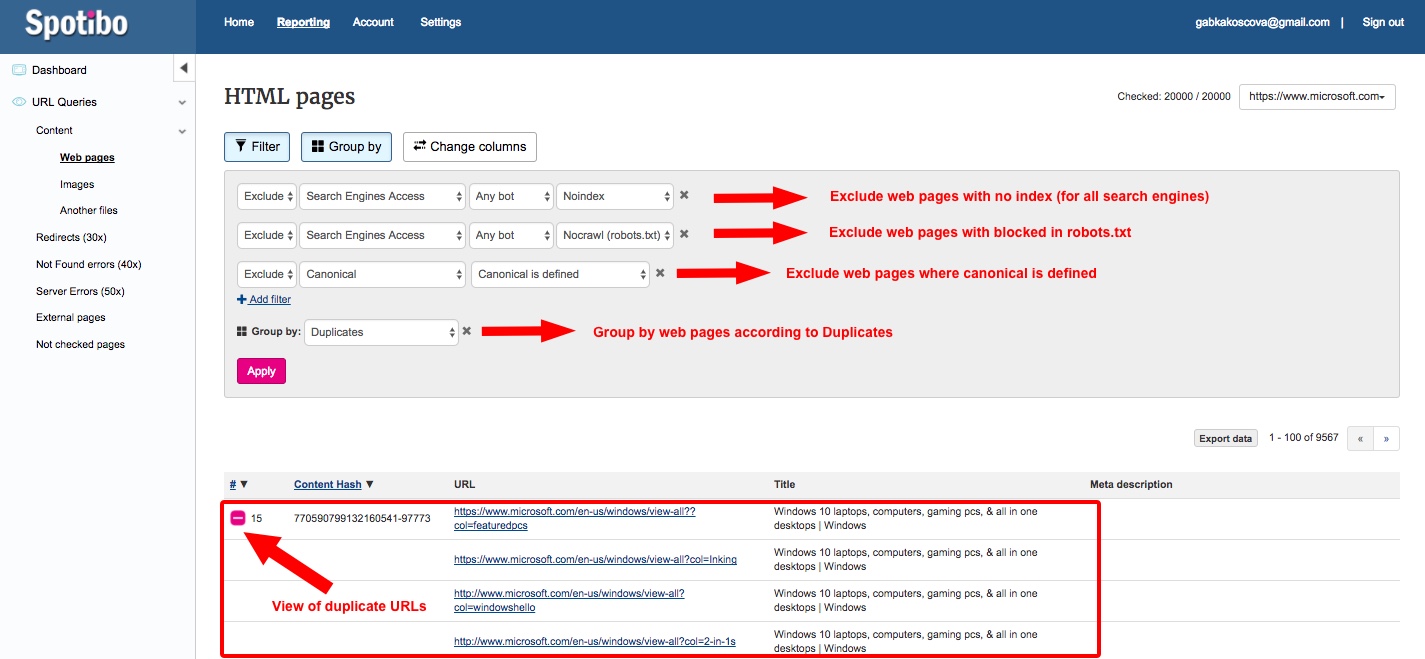Note: This article is also available in Slovak.
SEO analysis in Spotibo is super easy. You can do it 3 times faster than with other tools. Check it out.
How to display basic information
In the left sidebar, choose the type of pages you want to analyze. For example, you can analyze HTML pages, images, redirects, 404 pages and others.
Then using the icon ![]() , you can display only the information you are interested in, including headings, titles, or whether the pages have authorized indexation.
, you can display only the information you are interested in, including headings, titles, or whether the pages have authorized indexation.
This helps you gain a first impression about the website. However, most problems are usually hidden in the middle of too much information. To avoid overlooking them, it’s important to display only the data showing these problems.
This is made possible by simply using the functions “Filter” and “Group by”:
Filter
![]() allows you to display only the data you need. This is because we have adapted it to the particular needs of onpage SEO. For example, you can immediately display only the headings, which might not be displayed in their entire length on Google:
allows you to display only the data you need. This is because we have adapted it to the particular needs of onpage SEO. For example, you can immediately display only the headings, which might not be displayed in their entire length on Google:
Group by
![]() groups pages that have something in common. These pages are duplicates, contain the same parameters in their URL or share other similar components. Here’s an example of pages merged by duplicate titles:
groups pages that have something in common. These pages are duplicates, contain the same parameters in their URL or share other similar components. Here’s an example of pages merged by duplicate titles:
You can check out each group in detail by just clicking on the icon ![]() :
:
Practical demonstration
You can combine filters and groups in different ways. This can also help you create more complex reports.
Let’s say you want to display duplicate pages which:
- Have authorized indexation
- Are not blocked in robots.txt
- Have no allocated canonical
Here are the results:
Using the “Filter” and “Group by” functions, you can complete a professional SEO analysis very quickly. You don’t need anything else.